How to use the application
{{firstname}} {{lastname}}
บัญชี The 1 {{t1c_firstname}} {{t1c_lastname}}
ข้อมูลส่วนตัว และที่อยู่จัดส่ง
สถานะ และประวัติการสั่งซื้อ
ออกจากระบบ
หมายเหตุ: ราคา/โปรโมชั่น และสินค้าอาจเปลี่ยนแปลงตามที่อยู่จัดส่งและสาขาที่รับสินค้าเพื่อให้คุณได้ประโยชน์สูงสุด
เลือกสถานที่จัดส่ง




เพิ่มที่อยู่จัดส่ง
กรุณากรอกข้อมูลให้ครบ
ที่อยู่จัดส่ง

{{firstname}} {{lastname}}
บัญชี The 1 {{t1c_firstname}} {{t1c_lastname}}
ข้อมูลส่วนตัว และที่อยู่จัดส่ง
สถานะ และประวัติการสั่งซื้อ
ออกจากระบบ
ผักและผลไม้
สลัด
ผักและผลไม้แปรรูป
ดอกไม้และพวงมาลัย
ผลไม้หน้าร้อน
องุ่น เชอร์รี่และเบอร์รี่
คะน้า ผักโขมและผักใบเขียว
เนื้อสัตว์และอาหารทะเล
ไส้กรอก ลูกชิ้นและกุนเชียง
ปลาและอาหารทะเล
เนื้อสัตว์และอาหารทะเล แช่แข็ง
เนื้อสัตว์หมักปรุงรส
เนื้อจากพืช
เนื้อไก่และสัตว์ปีก
อาหารพร้อมทาน
เนื้อสัตว์และอาหารทะเล แช่แข็ง
อาหารสดและเบเกอรี่
เนยและครีม
ไส้กรอก ลูกชิ้นและกุนเชียง
อาหารพร้อมทานและอาหารแช่แข็ง
อาหารพร้อมทาน
สแน็คและของหวาน
บิสกิต คุกกี้และแครกเกอร์
ลูกอมและหมากฝรั่ง
ขนมแผ่นอบกรอบ
ช็อคโกแลต
ข้าวโพดอบกรอบ
เนื้อสัตว์ปรุงรส ปลาเส้น สาหร่าย
ถั่วและผลไม้ขบเคี้ยว
เครื่องดื่มและผงชงดื่ม
น้ำดื่ม
เครื่องดื่มพร้อมดื่ม
เครื่องดื่มบำรุงสุขภาพ
เครื่องดื่มไม่มีแอลกอฮอล์
น้ำอัดลม & น้ำหวานเข้มข้น
ของใช้ในบ้านและสังฆภัณฑ์
อุปกรณ์ทำความสะอาด
ผลิตภัณฑ์กำจัดแมลงและหนู
ถ่านไฟฉายและเครื่องใช้ไฟฟ้า
ของใช้ในบ้านอื่น ๆ
เครื่องสังฆภัณฑ์
สินค้าเทศกาล
ของใช้นอกบ้าน
เพ็ท แอนด์ มี
ผลิตภัณฑ์ดูแลสัตว์เลี้ยง
อุปกรณ์&ของใช้สำหรับสัตว์เลี้ยง
เพื่อให้เป็นไปตามกฎหมาย ท่านยืนยันว่าท่านมีอายุ 10 ปีขึ้นไป หากท่านมีอายุต่ำกว่า 10 ปี ท่านรับทราบว่าท่านจะต้องได้รับอนุญาตจากพ่อแม่หรือผู้ปกครองตามกฎหมายเพื่อเปิดบัญชี และพ่อแม่หรือผู้ปกครองตามกฎหมายดังกล่าวต้องเห็นด้วยกับข้อกำหนดของข้อตกลงนี้ หากคุณไม่เข้าใจความในข้อนี้ โปรดอย่าสร้างบัญชีจนกว่าจะได้ขอความช่วยเหลือจากพ่อแม่หรือผู้ปกครองตามกฎหมายแล้ว หากคุณคือพ่อแม่หรือผู้ปกครองตามกฎหมายของผู้เยาว์ที่กำลังสร้างบัญชี คุณจะต้องยอมรับข้อกำหนดของข้อตกลงนี้แทนผู้เยาว์และคุณจะต้องรับผิดชอบต่อการใช้งานบัญชีหรือบริการของบริษัททั้งหมดจากการใช้บัญชีดังกล่าว ไม่ว่าบัญชีดังกล่าวจะเปิดอยู่แล้วในขณะนี้หรือสร้างในภายหลังก็ตาม
ข้อกำหนดและเงื่อนไข
กรุณาอ่านข้อกำหนดในการใช้เว็บไซต์นี้อย่างละเอียด การใช้เว็บไซต์และระบบต่าง ๆ ของเว็บไซต์นี้ถือว่าท่านได้ยอมรับข้อกำหนดต่าง ๆ รวมทั้งนโยบายความเป็นส่วนตัวแล้ว และหากท่านไม่ยินยอมให้ข้อกำหนดนี้ผูกพันตัวท่าน กรุณาอย่าใช้เว็บไซต์นี้ โดยทางท็อปส์ขอสงวนสิทธิ์ในการเปลี่ยนแปลง จำกัด ปรับปรุง หรือยกเลิกเงื่อนไขและข้อกำหนดนี้ทั้งหมดหรือแต่บางส่วนเมื่อใดก็ได้ และการเปลี่ยนแปลงดังกล่าวนั้นจะผูกพันตัวท่าน ท่านจะต้องตรวจสอบรายละเอียดดังกล่าวเมื่อใช้เว็บไซต์ และเมื่อท่านใช้เว็บไซต์นี้ต่อไป ถือว่าท่านได้ให้ความยินยอมในการเปลี่ยนแปลงใด ๆ ที่อาจจะมีขึ้นแล้ว แม้ว่าทางเราจะได้พยายามอย่างสุดความสามารถในการยืนยันว่าข้อมูลต่าง ๆ เกี่ยวกับบริษัท เซ็นทรัล ฟู้ด รีเทล จำกัด (“ท็อปส์”) ที่อยู่ในเว็บไซต์นี้มีความถูกต้องเหมาะสม แต่ท่านจะต้องไม่ด่วนสรุปว่าข้อมูลต่าง ๆ ที่ปรากฎอยู่บนเว็บไซต์เป็นข้อมูลล่าสุดที่มีการปรับปรุงแล้ว หรือด่วนสรุปว่าเว็บไซต์นี้มีข้อมูลทุกอย่างเกี่ยวกับท็อปส์
ลิขสิทธิ์และเครื่องหมายการค้า
ข้อมูลทุกอย่างบนเว็บไซต์นี้ได้รับการคุ้มครองในรูปแบบของงานอันมีลิขสิทธิ์ตามกฎหมายลิขสิทธิ์และเครื่องหมายการค้า และ/หรือทรัพย์สินทางปัญญาอื่น ๆ ที่เป็นของท็อปส์ และ/หรือบริษัทลูกและแบรนด์ที่เกี่ยวข้อง หรือคู่สัญญาอื่น ๆ ที่อนุญาตให้ท็อปส์ใช้ทรัพย์สินทางปัญญาได้เสมือนเป็นเจ้าของ โดยท็อปส์ขอสงวนสิทธิ์ในทรัพย์สินใด ๆ และ/หรือในทรัพย์สินทางปัญญาอื่น ๆ ที่จะไม่ได้รับอนุญาตอย่างชัดแจ้งให้ใช้ได้ในเว็บไซต์นี้
การใช้เพื่อส่วนตัว
ท่านยอมรับว่าท่านจะไม่เปิดเผยชื่อผู้ใช้ (username) และรหัสผ่าน (password) ของบัญชีผู้ใช้ (account) ของท่านให้กับบุคคลภายนอก ท่านจะต้องรับผิดชอบแต่เพียงผู้เดียวในการรักษาความลับของบัญชีผู้ใช้ของท่านรวมถึงกิจกรรมทุกอย่างที่เกิดขึ้นบนหรือผ่านทางบัญชีผู้ใช้ของท่าน ท็อปส์จะไม่รับผิดชอบต่อการสูญเสียใด ๆ ที่เกิดขึ้นจากการใช้บัญชีผู้ใช้ของท่านโดยไม่ได้รับอนุญาตท่านตกลงและให้คำมั่นที่จะไม่ปลอมเป็นบุคคลอื่น หรือระบุถ้อยคำอันเป็นเท็จหรือแสดงตนโดยหลอกลวงด้วยประการอื่นใดในความเกี่ยวข้องสัมพันธ์กับบุคคลอื่น
การใช้ส่วนบุคคล
ข้อมูลในเว็บไซต์นี้จะใช้เพื่อจุดประสงค์ส่วนบุคคลเท่านั้น ท่านยอมรับและตกลงว่าจะไม่นำไปเผยแพร่ ส่งต่อ ดัดแปลง หรือทำซ้ำ หรือใช้เนื้อหาที่ปรากฏอยู่บนเว็บไซต์และที่อยู่ในระบบการทำงานของเว็บไซต์เพื่อการใด ๆ และท่านจะต้องไม่คัดลอก เผยแพร่ หรือนำไปแสดงซึ่งข้อมูลใด ๆ ที่แสดงอยู่บนเว็บไซต์นี้ ไม่ว่าทั้งหมดหรือแต่บางส่วน ให้กับบุคคลภายนอก ท่านจะต้องไม่ติดต่อหรือเชื่อมต่อหรือทำซ้ำ/ลอกเลียน (mirror) ส่วนหนึ่งส่วนใดของเว็บไซต์นี้ทั้งสิ้น พึงระลึกว่าทางท็อปส์ไม่อนุญาตให้ท่านใช้ ทำซ้ำ หรือเผยแพร่ข้อมูลใด ๆ หากไม่ได้รับอนุญาตเป็นหนังสือจากท็อปส์ หากมีการละเมิดสิทธิต่าง ๆ เหล่านี้จะต้องมีการดำเนินการทางกฎหมายตามความเหมาะสม และท่านยอมรับที่จะชดใช้ ต่อสู้ในคดีความ และป้องกันท็อปส์จากความเสียหายที่อาจจะเกิดขึ้นจากการใช้ข้อมูลใด ๆ บนเว็บไซต์นี้โดยไม่ได้รับอนุญาต ท่านยอมรับว่าการใช้เนื้อหาและข้อความหรือรูปลักษณะที่ปรากฏอยู่บนเว็บไซต์นี้โดยไม่ได้รับอนุญาต อาจทำให้เกิดผลร้ายอย่างที่สุด และในกรณีที่มีการใช้ข้อมูลโดยไม่ได้รับอนุญาตจากท็อปส์ ท็อปส์มีสิทธิ์ที่จะได้รับค่าชดเชยและค่าสินไหมทดแทนในทางกฎหมายที่เป็นธรรมในฐานะเจ้าของ รวมถึงสิทธิในการจำกัดห้ามมิให้มีการกระทำอันเป็นการฝ่าฝืนนั้นต่อไป
ความเป็นส่วนตัวของข้อมูล
เว้นแต่จะถูกจำกัดเป็นอย่างอื่นโดยกฎหมายที่ใช้บังคับอยู่ในขณะนั้น ท่านตกลงและยอมรับว่าข้อมูลส่วนบุคคลของท่านทั้งหมดที่ท็อปส์รวบรวมได้จากเว็บไซต์อาจถูกใช้และถูกเปิดเผยต่อบุคคลและเพื่อวัตถุประสงค์ ตามที่ระบุอยู่ในนโยบายความเป็นส่วนตัวของท็อปส์
ข้อเสนอแนะและผลตอบรับ
ท่านยอมรับว่าท่านเป็นผู้รับผิดชอบแต่เพียงผู้เดียว และจะรับผิดชอบในเนื้อหาใด ๆ ก็ตามที่ท่านส่งมายังเว็บไซต์ ท่านจะต้องไม่ส่งมาซึ่งข้อมูลใด ๆ ที่ขัดต่อกฎหมายซึ่งอาจก่อให้เกิดความเสียหายต่อชื่อเสียง หรือข้อมูลอันมีลักษณะลามกอนาจาร ท่านยอมรับอีกด้วยว่าท่านจะไม่ส่งสิ่งใด ๆ ในเว็บไซต์มายังท็อปส์ อันเป็นการละเมิดสิทธิของบุคคลภายนอก ซึ่งรวมถึงลิขสิทธิ์ เครื่องหมายการค้า ข้อมูลส่วนบุคคล ข้อมูลส่วนตัว ข้อมูลลับ หรือข้อมูลที่มีเจ้าของ เรายินดีที่ท่านให้ความสนใจกับท็อปส์ แต่เราไม่ประสงค์ และไม่สามารถยอมรับความคิดหรือข้อมูลใด ๆ อันเกี่ยวกับการออกแบบ เทคโนโลยีในการผลิต หรือคำชี้แนะอื่นใดที่ท่านอาจมีอยู่หรือได้ทำการพัฒนาขึ้นมาซึ่งท่านเป็นเจ้าของหรือเป็นทรัพย์สินของท่าน ดังนั้น หากท่านส่งข้อมูลหรือเนื้อหาใด ๆ มายังเว็บไซต์นี้หรือมายังส่วนหนึ่งส่วนใดของระบบของเว็บไซต์นี้ ถือว่าท่านได้อนุญาตให้เรามีสิทธิในการใช้ข้อมูล และ/หรือเนื้อหาเหล่านี้โดยไม่มีค่าใช้จ่ายในการใช้ ทำซ้ำ ดัดแปลง ส่งต่อ นำออกแสดง แปล สร้างงานสร้างสรรค์ต่อเนื่อง และเผยแพร่โดยไม่มีข้อจำกัด ไม่ว่าโดยช่องทางหรือจะใช้วิธีการใด ๆ ในการเผยแพร่หรือนำออกแสดงซึ่งงานที่เป็นปัจจุบันหรือที่จะพัฒนาขึ้นในอนาคตก็ตาม นอกจากนี้ ท่านรับรองว่าท่านได้สละแล้วซึ่งสิทธิสงวนใด ๆ (ธรรมสิทธิ) ในตัวของข้อมูล/เนื้อหาที่ท่านส่งมา
ความเป็นส่วนตัวและความปลอดภัย
การใช้เว็บไซต์นี้และการส่งข้อความใด ๆ หรือข้อมูลใด ๆ ในเว็บไซต์นี้หมายความว่าคุณตกลงที่จะปฏิบัติตามข้อกำหนดสิทธิส่วนบุคคลและนโยบายความเป็นส่วนตัวของเว็บไซต์นี้รวมถึงประกาศเพื่อปกป้องข้อมูล
การสละสิทธิ์และการยกเว้นความเสียหายต่อเนื้อหา
ท็อปส์จะไม่รับผิดต่อท่านและต่อบุคคลภายนอกหากเกิดความผิดพลาดหรือความล่าช้าขึ้นกับเนื้อหาของเว็บไซต์นี้ หรือต่อการกระทำใด ๆ ที่เกิดจากการใช้เนื้อหาเหล่านั้น และภายใต้กฎหมายที่เกี่ยวข้อง ท็อปส์จะไม่รับผิดในค่าเสียหายใด ๆ อันเกิดจากอุบัติเหตุไม่ว่าโดยตรงหรือโดยอ้อม รวมทั้งค่าเสียหายข้างเคียงใด ๆ ค่าเสียหายพิเศษ หรือค่าเสียหายเชิงลงโทษ อันเป็นผลจากการใช้เนื้อหาและระบบของเว็บไซต์ แม้ว่าท็อปส์จะได้รับคำแนะนำเกี่ยวกับความเป็นไปได้ของคามเสียหายก็ตาม ทั้งนี้ ท็อปส์อาจจะต้องรับผิดในค่าเสียหายอันเกิดจากการแสดงหรือนำเสนอข้อมูลโดยทุจริตโดยตัวท็อปส์เอง ในกรณีที่เกิดกรณีเสียชีวิตหรือมีผู้ใดได้รับความเสียหายอันเนื่องมาจากความประมาทของท็อปส์ ท็อปส์จะใช้ความชำนาญและความระมัดระวังอย่างวิญญูชนในการตระเตรียมเว็บไซต์ แต่จะไม่รับประกันความถูกต้องแม่นยำของเว็บไซต์ ไม่รับประกันการเข้าถึงเว็บไซต์นี้เมื่อใดก็ได้และตลอดเวลา ไม่รับประกันความน่าเชื่อถือของเว็บไซต์ไม่ว่าในกรณีใด ๆ ไม่รับรองว่าระบบการทำงานของเว็บไซต์จะไม่ถูกรบกวนหรือปราศจากข้อผิดพลาด ท็อปส์ไม่รับรองว่าข้อบกพร่องเช่นว่านั้นจะได้รับการการแก้ไข แม้ว่าจะได้รับรู้ถึงข้อบกพร่องเช่นว่านั้นก็ตาม
เหตุการณ์ที่อยู่นอกเหนือการควบคุม
ท็อปส์จะไม่รับผิดหรือรับผิดชอบต่อการผิดนัดชำระหนี้ หรือชำระหนี้ล่าช้าอันมีสาเหตุมาจากเหตุการณ์ที่อยู่นอกเหนือการควบคุมตามปกติธรรมดา (เหตุสุดวิสัย) หรือปรากฎการณ์ธรรมชาติ ซึ่งรวมถึงการกระทำใด ๆ เหตุการณ์ การไม่เกิดเหตุการณ์ หรืออุบัติเหตุที่อยู่นอกเหนือการควบคุมโดยปกติธรรมดา และรวมถึงเหตุการณ์เฉพาะ (แต่ไม่จำกัดเพียงเท่านี้) ดังต่อไปนี้
- ภาวะปั่นป่วนวุ่นวาย จลาจล การบุกรุก การโจมตีของผู้ก่อการร้าย หรือการขู่ว่าจะมีการก่อการร้าย สงคราม (ไม่ว่าจะมีการประกาศหรือไม่) หรือการขู่หรือการตระเตรียมทำสงคราม
- ภาวะที่ไม่สามารถใช้เครือข่ายสื่อสารโทรคมนาคมสาธารณะหรือส่วนตัว
- การนัดหยุดงาน การปิดงาน หรือการปฏิบัติเชิงบังคับอื่นใดในทางอุตสาหกรรม
- วาตภัย ระเบิด อัคคีภัย อุทกภัย แผ่นดินไหว แผ่นดินถล่ม โรคระบาด หรือภัยธรรมชาติอื่นใด
- ภาวะที่ไม่สามารถใช้ทางรถไฟ เรือขนส่ง อากาศยาน การขนส่งทางรถยนต์ หรือการขนส่งสาธารณะหรือส่วนตัวอื่น ๆ
- ภาวะเมื่ออยู่ในระหว่างเกิดปรากฏการณ์ธรรมชาติ
หากถือว่าการชำระหนี้ของเราได้เลื่อนออกไปในช่วงที่เหตุสุดวิสัยยังคงมีอยู่ เราจะขยายระยะเวลาการชำระหนี้ให้เท่ากับช่วงเวลานั้น หากเราไม่สามารถหาวิธีในการแก้ไขปัญหาที่เกิดขึ้นได้ เราจะไม่รับผิดชอบใด ๆ ในสิ่งที่เกิดขึ้น
ราคาและการชำระเงิน
การชำระเงินตามคำสั่งซื้อทุกอันต้องกระทำโดยบัตรเครดิต/ บัตรเดบิต การชำระเงินด้วยบัตรเครดิต/บัตรเดบิตเมื่อมีการส่งมอบ และการชำระด้วยเงินสดเมื่อมีการส่งมอบ โดยขึ้นอยู่กับวิธีการส่งมอบ ท็อปส์สงวนสิทธิ์ในการเปลี่ยนแปลง จำกัด ดัดแปลง หรือยกเลิกวิธีการชำระเงินใด ๆ โดยลูกค้าจะต้องเป็นผู้ตรวจสอบรายละเอียดดังกล่าวในขณะที่มีการใช้งาน
ราคาที่ปรากฎอยู่บนเว็บไซต์นี้ ณ เวลาที่มีการสั่งซื้อเป็นเพียงราคาแนะนำ (guide price) ราคาของสินค้าที่จะเรียกเก็บจากท่านจะเป็นราคาที่แท้จริงที่แสดงไว้ในร้านค้า ณ วันที่ท่านได้ยืนยันคำสั่งซื้อ ซึ่งรวมถึงคำเสนอเพื่อการส่งเสริมการขาย ถ้าหากมี ทั้งนี้ เมื่อเสร็จสิ้นกระบวนการเช็คเอาท์ (check out) ถือว่าท่านยอมรับว่าราคาของสินค้านั้นอาจขึ้นหรือลงได้ในระหว่างวันที่มีการยืนยันคำสั่งซื้อและวันที่มีการส่งมอบ
การชำระราคาจะรวมค่าใช้จ่ายของสินค้าทุกชิ้นที่มีการสั่งซื้อและสินค้าทดแทนในราคาที่มีการซื้อขายในร้าน ณ วันนั้น และรวมค่าขนส่งและค่าบริการ
พื้นที่จัดส่ง
ณ ปัจจุบัน ท็อปส์จัดส่งสินค้าไปยังพื้นที่ส่วนใหญ่ของประเทศไทย ยกเว้นในบางพื้นที่ ท่านสามารถติดต่อเรา หรือไปยัง "สถานที่จัดส่ง" เพื่อตรวจสอบพื้นที่การจัดส่งของเรา ท็อปส์จะยอมรับและดำเนินการกับกับสั่งซื้อเฉพาะที่อยู่ในขอบเขตของพื้นที่จัดส่งเท่านั้น อย่างไรก็ดี หากท่านมีคำสั่งซื้อในปริมาณมากที่ไม่อยู่ในขอบเขตพื้นที่บริการ กรุณาติดต่อเราโดยตรงเพื่อสอบถามหากท่านมีข้อสงสัยเพิ่มเติมเกี่ยวกับสินค้าและบริการ เว็บไซต์นี้ หรือเกี่ยวกับข้อกำหนดและเงื่อนไขข้อใดก็ตาม กรุณาติดต่อเราที่ Call Center 1467
คำสั่งซื้อ
คำสั่งซื้อของท่านจะถือว่าเป็นคำสั่งซื้อเพื่อซื้อสินค้าที่ท่านได้เลือกไว้ในคำสั่งซื้อภายใต้ข้อกำหนดฉบับนี้ คำสั่งซื้อทุกอันจะต้องอยู่ภายใต้การยอมรับของท็อปส์ กระบวนการชำระราคาของแต่ละคำสั่งซื้อจะไม่ถือเป็นการยอมรับคำสั่งซื้อโดยท็อปส์ ทั้งนี้ ถ้าหากมีการปฏิเสธคำสั่งซื้อของสินค้าใด ๆ หรือยกเลิกคำสั่งซื้อโดย ท็อปส์ ท็อปส์จะดำเนินการส่งคืนสินค้าหรือคืนเงินภายใต้นโยบายว่าด้วยการคืนเงินที่ใช้บังคับอยู่ ณ เวลานั้น
คำสั่งซื้อของท่านจะได้รับการตรวจสอบว่ามีสินค้าในคลังสินค้าหรือไม่ และในกรณีไม่มีสินค้าเหลือในคลังสินค้า หรือสินค้าเสียหายหรือเสื่อมคุณภาพ หรือไม่สามารถหาสินค้ามาได้ด้วยเหตุประการอื่น ๆ ท็อปส์สงวนสิทธิในการยกเลิก แก้ไข หรือปฏิเสธคำสั่งซื้อของท่านไม่ว่าทั้งหมดหรือแต่บางส่วนเมื่อใดก็ได้ และโดยปราศจากความรับผิดหรือค่าชดเชยใด ๆ
เว็บไซต์นี้เป็นการให้บริการแก่บุคคลธรรมดาและเพื่อการใช้ในครัวเรือนเท่านั้น
ด้วยเหตุดังกล่าว บริษัทขอสงวนสิทธิ์ที่จะปฏิเสธคำสั่งซื้อของท่านหากเป็นการซื้อเหมา หรือสั่งซื้อเพื่อวัตถุประสงค์ในทางธุรกิจ ไม่ใช่เป็นการสั่งซื้อเพื่อใช้ในครัวเรือนท่านสามารถสั่งซื้อได้สูงสุด 24 ชิ้นต่อสินค้าแต่ละรายการ อย่างไรก็ดีการสั่งซื้อสินค้าปริมาณมากซึ่งเป็นสินค้าที่มีรายการส่งเสริมการขายหรือสินค้ายกลังจะมีข้อจำกัดการซื้อที่แตกต่างออกไปตามความเหมาะสมทางเราขอสวงนสิทธิ์ในการจำกัดสิทธิ์การซื้อเครื่องดื่มแอลกอฮอล์ น้ำดื่มสูงสุด 10 แพค ต่อหมายเลขคำสั่งซื้อ ทั้งนี้ บริษัทขอสงวนสิทธิ์ที่จะเปลี่ยนแปลงจำนวนชิ้นของสินค้า หรือขอเปลี่ยนแปลงวิธีจัดส่ง หรือขอยกเลิกออเดอร์ตามที่บริษัทเห็นสมควรเพื่อให้แน่ใจว่าสินค้านั้น ๆ จะมีเพียงพอจำหน่ายให้กับลูกค้าจำนวนมากที่สุดโดยทั่วกัน เราอาจจำกัด และ/หรือยกเลิกคำสั่งซื้อของท่านหากเราพบพฤติการณ์ที่น่าสงสัย โดยดุลพินิจของเราแต่เพียงผู้เดียว การยกเลิกคำสั่งซื้อในกรณีส่งถึงบ้านจะต้องกระทำภายใน 48 ชั่วโมงก่อนมีการจัดส่งการยกเลิกคำสั่งซื้อแบบ Click & Collect จะต้องกระทำภายใน 24 ชั่วโมงก่อนมีการจัดส่ง
เงื่อนไขการรับคะแนน The 1
การคืนสินค้า
เราหวังเป็นอย่างยิ่งว่าท่านจะมีความพึงพอใจในตัวสินค้าที่ท่านสั่งซื้อไป และเราทำงานอย่างหนักเพื่อทำให้ท่านมั่นใจว่าสินค้าที่ถูกส่งจากศูนย์จัดส่งนั้นถูกต้องและได้รับการบรรจุหีบห่ออย่างสมบุรณ์ เมื่อท่านได้รับสินค้าที่สั่งซื้อแล้ว ท่านจะต้องทำการตรวจสอบโดยทันทีพร้อมใบเสร็จรับเงิน หากพบข้อผิดพลาดประการใด กรณาแจ้งเราทันที และฝ่ายบริการลูกค้าของเราจะทำงานอย่างรวดเร็วและมีประสิทธิภาพเพื่อทำให้ท่านมั่นใจว่าความยุ่งยากที่เกิดขึ้นของท่านจะได้รับการแก้ไขโดยทำให้เกิดความไม่สะดวกต่อท่านน้อยที่สุด แต่หากท่านเปลี่ยนใจ ท่านสามารถคืนสินค้าที่ยังไม่มีการเปิดหีบห่อและที่ยังอยู่ในสภาพเดิมและอยู่ในสภาพยังไม่ได้ใช้งานได้ ท็อปส์จะยอมรับคืนเฉพาะสินค้าที่ยังอยู่ในสภาพเดียวกับตอนที่จัดส่งเท่านั้น ท่านจะต้องรับผิดชอบต่อค่าใช้จ่ายในการคืนสินค้าที่ร้าน Central Food Retail ในกรณีที่มีข้อผิดพลาดหรือเกิดความเสียหายต่อตัวสินค้า หรือสินค้ามีคุณภาพไม่ตรงกับที่โฆษณา กรุณานำสินค้าพร้อมกับใบเสร็จรับเงินมาที่เคาเตอร์บริการลูกค้าภายใน 7 วันนับแต่วันที่ซื้อสินค้า
กรณีได้รับสินค้าไม่ตรงตามที่สั่งซื้อ
เราขออภัยเป็นอย่างยิ่งหากท่านได้รับสินค้าไม่ตรงตามที่สั่งซื้อ เนื่องจากอาจเกิดความผิดพลาดขึ้นได้ในบางครั้ง เมื่อท่านได้รับสินค้าที่สั่งซื้อ กรุณาตรวจสอบสินค้าที่พนักงานของเราจัดส่งมาให้ท่านพร้อมกับตรวจสอบรายละเอียดคำสั่งซื้อจากเอกสารและใบเสร็จรับเงิน หากพบข้อผิดพลาดประการใด กรุณาแจ้งให้พนักงานของเราทราบทันที ฝ่ายบริการลูกค้าของเราจะทำงานอย่างเต็มที่เพื่อทำให้ท่านมั่นใจว่าปัญหาดังกล่าวจะได้รับการแก้ไขโดยท่านจะได้รับความไม่สะดวกน้อยที่สุดเท่าที่จะเป็นไปได้
กรณีไม่ได้รับสินค้า
เราขออภัยเป็นอย่างยิ่งในกรณีไม่ได้รับสินค้า ขอให้ท่านมั่นใจว่าเราจะดำเนินการแก้ไขปัญหาโดยการคืนเงินหรือจัดส่งสินค้าให้ท่านอีกครั้ง อย่างไรก็ดีต้องเป็นไปตามกฎระเบียบบางอย่าง ในกรณีที่ท่านต้องการได้รับเงินคืนหรือสินค้าทดแทน ท่านจะต้องแจ้งให้เราทราบภายใน 1 วันทำการ นับจากวันที่ท่านได้รับอีเมลยืนยันว่าสินค้าได้รับการจัดส่งแล้ว ว่าท่านยังไม่ได้รับสินค้า
การจัดส่งสินค้าถึงบ้าน
พนักงานของเราจะโทรศัพท์แจ้งการจัดส่งสินค้าให้ท่านทราบก่อนถึงสถานที่จัดส่ง อย่างไรก็ตาม ในกรณีที่พนักงานของเราไม่สามารถติดต่อผู้รับสินค้า และ/หรือผู้ที่ทำคำสั่งซื้อเมื่อถึงสถานที่จัดส่งนั้น พนักงานของเราจะทำการรอ ณ จุดส่งสินค้า 15 นาทีและพยายามติดต่อท่านในระหว่างนั้น หลังจากนั้นพนักงานของเราจะดำเนินการจัดส่งเจ้าถัดไปก่อนเพื่อป้องกันมิให้เกิดผลกระทบต่อการจัดส่งลูกค้าท่านอื่น ดังนั้น โปรดแน่ใจว่าเบอร์โทรศัพท์ที่ท่านให้ไว้ขณะทำการเช็คเอาท์นั้นเป็นเบอร์ที่ถูกต้อง โปรดรับทราบว่าท่านไม่จำต้องให้เบอร์โทรศัพท์เบอร์เดียวกันกับเบอร์ที่เป็น phone pin ของ The1 Card เพื่อใช้ในการรับสินค้าแต่อย่างใด
กรณีท่านได้ทำการติดต่อกลับหาพนักงานภายหลัง ทางเราขอสงวนสิทธิ์ในการพิจารณาเส้นทางและประเมินเวลาการจัดส่งที่สามารถดำเนินการได้อีกครั้ง ซึ่งอาจมีความล่าช้าในการจัดส่งเกิดขึ้นในกรณีนี้
แต่หากท่านไม่สะดวกรับสินค้าในเวลาดังกล่าวสามารถแจ้งขอเลื่อนวันและเวลาในการจัดส่งสินค้าได้ที่ Call Center 1467 หรือสนทนากับเจ้าหน้าที่ของเราได้เช่นกัน โดยอาจมีค่าบริการจัดส่งสินค้าเพิ่มเติม
การจัดส่งสินค้าในวันเดียวกัน
ท่านสามารถเลือกรับสินค้าภายในวันได้ ตามพื้นที่จัดส่งของเรา โดยต้องทำการสั่งซื้อสินค้าภายในเวลา 13.00 น. ของวันดังกล่าวหากทำการสั่งซื้อสินค้าหลังจากเวลาดังกล่าว สามารถเลือกรับสินค้าได้จากบริการ Express หรือบริการจัดส่งสินค้าแบบปกติในวันถัดไปและเลือกรับสินค้าได้ล่วงหน้า 7 วันนับจากวันสั่งซื้อ
รอบเวลาการจัดส่งสินค้าแบบปกติ
10:00 – 12:00 น.
12:00 – 14:00 น.
14:00 – 16:00 น.
16:00 – 18:00 น.
18:00 – 20:00 น.
20:00 – 22:00 น.
ค่าบริการจัดส่งสินค้าแบบปกติ
ค่าบริการจัดส่งสินค้าแบบปกติ 60 บาท ฟรีค่าบริการจัดส่งสินค้าหากทำการสั่งซื้อสินค้าครบ 888 บาทขึ้นไป (หลังจากหักส่วนลดแล้ว)
การจัดส่งสินค้าด้วยบริการ Express Delivery โดย GrabExpress
Express Delivery คือบริการจัดส่งด่วนภายใน 2 ชั่วโมงด้วยมอเตอร์ไซค์ผ่าน Tops online website และ application โดยพนักงานของ GrabExpress เป็นผู้ให้บริการคุณสามารถเลือกรอบจัดส่งสินค้าแบบส่งด่วนได้ทุกชั่วโมง ตั้งแต่เวลา 10:00 – 22:00
รอบเวลาการจัดส่งสินค้าแบบ Express Delivery
10:00 – 11:00 น.
11:00 – 12:00 น.
12:00 – 13:00 น.
13:00 – 14:00 น.
14:00 – 15:00 น.
15:00 – 16:00 น.
16:00 – 17:00 น.
17:00 – 18:00 น.
18:00 – 19:00 น.
19:00 – 20:00 น.
20:00 – 21:00 น.
21:00 – 22:00 น.
โดยระยะเวลาจัดส่งจะอ้างอิงจากเวลาที่คุณได้ทำการเช็คเอาท์/ชำระค่าสินค้า
ยกตัวอย่าง ในกรณีที่ท่านทำการเช็คเอาท์ (ชำระค่าสินค้า) สินค้าระหว่าง 9:01 – 10:00 รอบจัดส่งที่เร็วที่สุดที่สามารถเลือกได้คือรอบจัดส่ง 11:00 – 12:00 ทั้งนี้ขึ้นอยู่กับรอบจัดส่งที่ว่าง ณ ขณะนั้นด้วย
ค่าบริการจัดส่ง และ พื้นที่ให้บริการ Express Delivery
ขณะนี้เราให้บริการ Express Delivery เฉพาะบางพื้นที่ในเขตจังหวัดกรุงเทพมหานคร, นนทบุรี และ สมุทรปราการ
ค่าจัดส่งสำหรับบริการ Express Delivery อยู่ระหว่าง 80 – 150 บาท ขึ้นอยู่กับพื้นที่จัดส่ง ดังรายละเอียด
กรุงเทพมหานคร
• พื้นที่จัดส่งที่มีค่าบริการ 80 บาท มีดังนี้:
- เขตบางรัก ทุกแขวง ได้แก่ แขวงบางรัก, มหาพฤฒาราม, สีลม, สุริยวงศ์, สี่พระยา
- เขตปทุมวัน ทุกแขวง ได้แก่ แขวงปทุมวัน, ลุมพินี, รองเมือง, วังใหม่
- เขตสาทร ทุกแขวง ได้แก่ แขวงทุ่งวัดดอน, ยานนาวา, ทุ่งมหาเมฆ
- เขตบางคอแหลม ทุกแขวง ได้แก่ แขวงบางคอแหลม, วัดพระยาไกร, บางโคล่
- เขตยานนาวา ทุกแขวง ได้แก่ แขวงช่องนนทรี, บางโพงพาง
- เขตป้อมปราบศัตรูพ่าย ทุกแขวง ได้แก่ แขวงป้อมปราบ, วัดเทพศิรินทร์, คลองมหานาค, บ้านบาตร, วัดโสมนัส
- เขตสัมพันธวงศ์ ทุกแขวง ได้แก่ แขวงสัมพันธวงศ์, จักรวรรดิ, ตลาดน้อย
- เขตราชเทวี ทุกแขวง ได้แก่ แขวงทุ่งพญาไท, ถนนพญาไท, ถนนเพชรบุรี, มักกะสัน
- เขตพระนคร ทุกแขวง ได้แก่ แขวงพระบรมมหาราชวัง, วังบูรพาภิรมย์, วัดราชบพิธ, สำราญราษฏร์, ศาลเจ้าพ่อเสือ, เสาชิงช้า, บวรนิเวศ, ตลาดยอด, ชนะสงคราม, บ้านพานถม, บางขุนพรหม, วัดสามพระยา
- เขตดุสิต ทุกแขวง ได้แก่ แขวงดุสิต, วชิรพยาบาล, สวนจิตรลดา, สี่แยกมหานาค
- เขตวัฒนา เฉพาะแขวงคลองเตยเหนือ, พระโขนงเหนือ
- เขตคลองเตย ทุกแขวง ได้แก่ แขวงคลองเตย, คลองตัน, พระโขนง
- เขตสวนหลวง เฉพาะแขวงสวนหลวง
- เขตบางนา ได้แก่ แขวงบางนา
- เขตพระโขนง เฉพาะแขวงบางจาก
- เขตประเวศ ทุกแขวง ได้แก่ แขวงประเวศ, หนองบอน, ดอกไม้
• พื้นที่จัดส่งที่มีค่าบริการ 120 บาท มีดังนี้:
- เขตตลิ่งชัน ทุกแขวง ได้แก่ แขวงตลิ่งชัน, คลองชักพระ, ฉิมพลี, บางพรม, บางระมาด, บางเชือกหนัง
- เขตทวีวัฒนา ทุกแขวง ได้แก่ แขวงทวีวัฒนา, ศาลาธรรมสพน์
- เขตหลักสี่ เฉพาะแขวงทุ่งสองห้อง
• พื้นที่จัดส่งที่มีค่าบริการ 150 บาท มีดังนี้:
- เขตดุสิต ได้แก่ แขวงถนนนครไชยศรี
- เขตพญาไท ได้แก่ แขวงสามเสนใน
- เขตดินแดง ได้แก่ แขวงดินแดง
- เขตบางพลัด ทุกแขวง ได้แก่ แขวงบางพลัด, บางอ้อ, บางบำหรุ, บางยี่ขัน
นนทบุรี
• พื้นที่จัดส่งที่มีค่าบริการ 80 บาท มีดังนี้:
- อำเภอเมืองนนทบุรี ได้แก่ ตำบลสวนใหญ่, ตลาดขวัญ, บางเขน, บางไผ่, ท่าทราย, บางกระสอ, บางศรีเมือง
• พื้นที่จัดส่งที่มีค่าบริการ 120 บาท มีดังนี้:
- อำเภอบางกรวย เฉพาะตำบลบางกรวย, บางสีทอง, วัดชลอ, ปลายบาง, บางขนุน, มหาสวัสดิ์, บางคูเวียง, บางขุนกอง
- อำเภอเมืองนนทบุรี ได้แก่ บางรักน้อย, บางกร่าง, ไทรม้า
- อำเภอปากเกร็ด เฉพาะตำบลบางตะไนย์, คลองพระอุดม, คลองเกลือ, บ้านใหม่, บางพูด, ท่าอิฐ, อ้อมเกร็ด
สมุทรปราการ
• พื้นที่จัดส่งที่มีค่าบริการ 80 บาท มีดังนี้:
- อำเภอเมืองสมุทรปราการ เฉพาะตำบลสำโรงเหนือ
- อำเภอพระประแดง เฉพาะตำบลสำโรง
- อำเภอบางพลี เฉพาะตำบลบางแก้ว
สินค้าที่สามารถใช้บริการ Express Delivery ได้
ท็อปส์ขอสงวนสิทธิ์ที่จะไม่จัดส่งสินค้าสินค้าแช่เย็นประเภทเนื้อสัตว์บางรายการด้วยบริการส่งด่วน ในกรณีที่คำสั่งซื้อมีน้ำหนักรวมมากกว่า 20 กิโลกรัม เราขอสงวนสิทธิ์ในการเปลี่ยนแปลงวิธีการจัดส่ง และ/หรือระยะเวลาในการจัดส่ง
การชำระเงินเมื่อใช้บริการ Express Delivery
สำหรับบริการ Express Delivery ท่านสามารถเช็คเอาท์/ชำระค่าสินค้าผ่านบัตรเครดิต/บัตรเดบิตออนไลน์ และเงินสดเมื่อรับสินค้า เท่านั้น
การบริการลูกค้าเมื่อใช้บริการ Express Delivery
ท็อปส์ ออนไลน์เป็นผู้รับผิดชอบการบริการทั้งหมด โดยทางพนักงานและบริษัท Grab Express เป็นเพียงผู้รับช่วงให้บริการเท่านั้น หากมีข้อสงสัยหรือติชมการบริการสามารถติดต่อ Tops online ได้ที่ 1467 หรือ LiveChat บน website
หลังจากทำการสั่งซื้อสินค้า ท่านจะได้รับอีเมลแจ้งได้รับคำสั่งซื้อและจะได้รับอีเมลยืนยันคำสั่งซื้ออีกครั้งเมื่อสินค้าถูกบรรจุเพื่อเตรียมจัดส่งให้แก่ท่าน
การจำกัดจำนวนการสั่งซื้อสินค้าและค่าจัดส่งเพิ่มเติม
ท็อปส์ ออนไลน์ ขอสงวนสิทธ์ในการจำกัดจำนวนการสั่งซื้อสินค้าประเภทน้ำดื่ม เครื่องดื่มแอลกอฮอล์ เครื่องดื่มไม่มีแอลกอฮอล์ และของแห้ง ต่อคำสั่งซื้อ โดยมีการจำกัดจำนวนการสั่งซื้อต่อสินค้านั้นๆ และจำกัดจำนวนการสั่งซื้อต่อประเภทสินค้า
ในกรณีที่ท่านมีความประสงค์ที่จะสั่งซื้อสินค้าประเภทดังกล่าวในจำนวนเกินกว่าจำนวนขั้นต่ำที่กำหนดแต่ไม่เกินจำนวนจำกัดสูงสุด ต่อคำสั่งซื้อ จะมีค่าบริการจัดส่งเพิ่มเติม ทั้งนี้ขึ้นอยู่กับประเภทของการจัดส่งที่ท่านเลือก ดังรายละเอียดด้านล่างนี้
ในกรณีที่ท่านต้องการสั่งน้ำดื่ม (แพคเหมา) ด้วยการส่งแบบด่วน (Express Delivery) ท่านสามารถสั่งได้สูงสุดจำนวน 15 แพค โดยน้ำดื่มแพคที่ 1-2 จะมีค่าจัดส่งแบบด่วน 80, 120 หรือ 150 บาท ขึ้นอยู่กับพื้นที่จัดส่ง และตั้งแต่แพคที่ 3-5 จะมีค่าจัดส่งเพิ่มอีก 120 บาท รวมเป็น 200, 240 หรือ 270 บาท และตั้งแต่แพคที่ 6-15 จะมีค่าจัดส่งเพิ่มอีก 250 บาท รวมเป็น 330, 370 หรือ 400 บาท
เพื่อสิทธิประโยชน์ของผู้บริโภค กรุณาตรวจสอบรายการสินค้าที่ท่านได้รับจากพนักงานก่อนลงชื่อเซ็นรับสินค้าบนเอกสารใบจัดส่งสินค้า
หากพบรายการสินค้าไม่ตรงกับการสั่งซื้อ หรือได้รับสินค้าไม่ครบตามจำนวน กรุณาติดต่อแผนกบริการลูกค้าภายในวันที่ท่านได้รับสินค้า ได้ที่ 1467 หรือช่องทางบริการสนทนากับเจ้าหน้าที่ผ่าน Live Chat
ทางบริษัทฯ ขอสงวนสิทธิ์ในการแจ้งเคลมได้รับสินค้าไม่ครบ หากมีการลงชื่อรับสินค้าเรียบร้อยแล้ว หรือทำการแจ้งเกินกว่าเวลาที่กำหนด
การให้บริการ Click and Collect
Click and Collect คือให้บริการรับสินค้าที่จุดบริการของ Tops online ซึ่งลูกค้าสามารถสั่งซื้อสินค้าผ่านเว็บไซต์ หรือ Application ของ Tops online และสามารถเลือกรับสินค้าด้วยตนเองตามจุดบริการที่กำหนดไว้ได้
ท่านสามารถเลือกรอบเวลาในการรับสินค้าได้ทุกชั่วโมง ตั้งแต่เวลา 10:00 – 21:00
รอบเวลาในการรับสินค้า
10:00 – 11:00 น.
11:00 – 12:00 น.
12:00 – 13:00 น.
13:00 – 14:00 น.
14:00 – 15:00 น.
15:00 – 16:00 น.
16:00 – 17:00 น.
17:00 – 18:00 น.
18:00 – 19:00 น.
19:00 – 20:00 น.
20:00 – 21:00 น.
โดยช่วงเวลาที่สามารถรับสินค้าจะอ้างอิงจากเวลาที่ท่านได้ทำการเช็คเอาท์/ชำระค่าสินค้า ยกตัวอย่าง ในกรณีที่ท่านทำการเช็คเอาท์/ ชำระค่าสินค้าระหว่าง 09:01 – 10:00 น. รอบในการรับสินค้าที่เร็วที่สุดที่สามารถเลือกได้คือรอบ 12:00 – 13:00 ทั้งนี้ขึ้นอยู่กับรอบรับสินค้าที่ว่าง ณ ขณะนั้นด้วย
ค่าบริการจัดส่ง และ พื้นที่ให้บริการ Click and Collect
การให้บริการ Click and Collect ไม่มีค่าบริการใดๆ ขณะนี้เราได้เปิดให้บริการรับสินค้าด้วยตนเองได้ที่จุดบริการดังนี้
การชำระเงินเมื่อใช้บริการ Click and Collect
สำหรับบริการ Click and Collect ท่านสามารถเช็คเอาท์ /ชำระค่าสินค้าผ่านบัตรเครดิตออนไลน์ หรือชำระด้วยเงินสดเมื่อรับสินค้าที่สาขา
การบริการลูกค้าเมื่อใช้บริการ Click and Collect
ท็อปส์ ออนไลน์เป็นผู้รับผิดชอบการบริการทั้งหมด ทั้งในการสั่งซื้อสินค้าและรับสินค้าที่จุดบริการ หากมีข้อสงสัยหรือติชมการบริการสามารถติดต่อ Tops online ได้ที่ 1467 หรือ LiveChat บน website
การแจ้งรับสินค้าเมื่อใช้บริการ Click and Collect
ลูกค้าต้องแสดงข้อความ sms หรือ email แสดงคำสั่งซื้อ พร้อมหมายเลขสั่งซื้อ และบัตรประชาชนให้แก่พนักงานที่จุดบริการ เพื่อรับสินค้า
กรณีลูกค้าไม่มารับสินค้าเมื่อใช้บริการ Click and Collect
ท็อปส์ ออนไลน์ขอสงวนสิทธิ์ในการยกเลิกคำสั่งซื้อหากลูกค้าไม่ได้มีการแสดงตนเพื่อรับสินค้า และทางเรายกเลิกการกันวงเงินสำหรับการชำระค่าสินค้าผ่านบัตรเครดิตออนไลน์เพื่อคืนยอดเงินเข้าไปที่บัตรเครดิตของลูกค้าในวันดังกล่าว
การจัดส่งสินค้าในอาคาร (สำนักงาน โรงแรม คอนโดและอพาร์ตเม้นต์)
สำหรับการจัดส่งในพื้นที่อาคารสำนักงาน, คอนโดและอพาร์ตเม้นต์ พนักงานของเราจะจัดส่งที่ชั้นแรกของอาคาร (ชั้น G หรือ ชั้น 1 ) เท่านั้น ทางเราขอสงวนสิทธิ์ในการส่งมอบสินค้าให้กับคุณในบริเวณที่รองรับแทน เช่น บริเวณล้อบบี้ของอาคารสำนักงาน, ชั้นล่างคอนโดและอพาร์ตเม้นต์ บ้านพักอาศัยที่มีหลายชั้น
หากท่านต้องการให้พนักงานขนสินค้าไปชั้นบน ยังอาคารและห้องพักของท่านที่ออยู่ในอาคาร,สำนักงาน,โรงแรม,คอนโดและอพาร์เมนต์ ท่านต้องเป็นผู้ติดต่อและนำพนักงานขึ้นไปยังห้อง หรือ สำนักงานในอาคารเท่านั้น ทางเราจะไม่อนุญาตให้พนักงานจัดส่งสินค้าทำการละเมิดข้อตกลงในการเข้าพื้นที่ของอาคาร สำนักงาน โรงแรม คอนโดและอพาร์เมนต์โดยเด็ดขาด หากไม่มีผู้ติดต่อและนำพนักงานขึ้นไปบนอาคาร เนื่องจากทางบริษัทคำนึงถึงข้อกำหนด ข้อตกลงและข้อกฏหมายในการเข้าพื้นที่ของบุคคลและนิติบุคคลและความปลอดภัยของลูกค้า
อนึ่ง อาคารที่ไม่มีลิฟท์โดยสารนั้น ทางเราขอสงวนสิทธิ์ในการส่งสินค้าที่ชั้น 2 และจำกัดน้ำหนักในการขนส่งสูงสุด 20 กก. ต่อหมายเลขคำสั่งซื้อ
กรณีปฏิบัติผิดข้อกำหนดและเงื่อนไขนี้
โดยที่ไม่เป็นการเสื่อมสิทธิอื่นใดของท็อปส์ภายใต้ข้อกำหนดและเงื่อนไขฉบับนี้ หากท่านปฏิบัติผิดข้อกำหนดและเงื่อนไขฉบับนี้ไม่ว่าทางหนึ่งทางใด ท็อปส์อาจดำเนินการอย่างหนึ่งอย่างใดที่ท็อปส์เห็นว่าเหมาะสมเพื่อจัดการกับการปฏิบัติอันไม่ถูกต้องนั้น ซึ่งรวมถึงการระงับเข้าถึงเว็บไซต์ของท่าน การห้ามไม่ให้ท่านเข้าถึงเว็บไซต์ และ/หรือการฟ้องร้องท่านเป็นคดีต่อศาล
การโอนสิทธิ
ท็อปส์อาจโอน ทำสัญญาว่าจ้าง หรือตกลงกับพันธมิตรต่าง ๆ ของท็อปส์ภายใต้ข้อกำหนดและเงื่อนไขฉบับนี้โดยไม่ต้องแจ้งให้ท่านทราบหรือขอความยินยอมจากท่าน
กรณีข้อกำหนดและเงื่อนไขตกเป็นโมฆะบางส่วน
หากข้อหนึ่งข้อใดของข้อกำหนดและเงื่อนไขฉบับนี้ถูกศาลหรือหน่วยงานที่มีอำนาจอื่นใดวินิจฉัยว่าไม่ชอบด้วยกฎหมาย และ/หรือใช้บังคับไม่ได้ ให้ถือว่าข้ออื่น ๆ ยังคงมีผลใช้บังต่อไป และถ้าข้อที่ไม่ชอบด้วยกฎหมายหรือใช้บังคับไม่ได้นั้นจะกลายเป็นชอบด้วยกฎหมายหรือใช้บังคับได้เมื่อส่วนหนึ่งส่วนใดของข้อนั้นได้ถูกลบออกไป ให้ถือว่าส่วนหนึ่งส่วนใดนั้นได้ถูกลบออกไปแล้ว และให้ส่วนที่เหลือของข้อดังกล่าวนั้นมีผลใช้บังคับต่อไป
กฎหมายที่ใช้บังคับ
ให้ใช้และตีความข้อกำหนดและเงื่อนไขฉบับนี้ภายใต้กฎหมายไทย ข้อพิพาทใด ๆ ที่เกี่ยวข้องกับข้อกำหนดและเงื่อนไขฉบับนี้จะต้องตกอยู่ภายใต้เขตอำนาจของศาลไทยเท่านั้น
นโยบายความเป็นส่วนตัว
ฉบับลงวันที่ 9 มีนาคม 2564
บริษัท เซ็นทรัล ฟู้ด รีเทล จำกัด บริษัทเซ็นทรัล แฟมิลี่มาร์ท จำกัด และ บริษัท เซ็นทรัล และ มัทสึโมโตะ คิโยชิ จำกัด (ซึ่งต่อไปนี้จะเรียกรวมกันว่า “บริษัท” “เรา” หรือ “ของเรา”) เล็งเห็นถึงความสำคัญของการคุ้มครองข้อมูลส่วนบุคคลของท่าน ผู้ใช้ผลิตภัณฑ์และบริการของเรา เราทราบดีว่าท่านเป็นห่วงและให้ความสำคัญกับวิธีการที่ข้อมูลของท่านจะถูกเก็บรวบรวม ใช้ เปิดเผย และ ส่งหรือโอนไปยังต่างประเทศ ซึ่งเราและบริษัทที่อยู่ในระบบนิเวศของข้อมูล (Data ecosystem) ของกลุ่มเซ็นทรัล จะนำข้อมูลที่ท่านให้กับเรานั้นไปใช้เพื่อมอบผลิตภัณฑ์และให้บริการที่ตรงกับความต้องการและความจำเป็นที่ออกแบบมาอย่างเหมาะสมสำหรับท่าน บริษัทฯ ซาบซึ้งในความไว้วางใจของท่านและเราจะดูแลข้อมูลส่วนบุคคลของท่านด้วยความระมัดระวังและอย่างสมเหตุสมผลในการมอบประสบการณ์และการให้บริการลูกค้าอย่างดีที่สุดให้แก่ท่านโดยเฉพาะ
นโยบายความเป็นส่วนตัวฉบับนี้ (“นโยบายความเป็นส่วนตัว”) ครอบคลุมถึงร้านค้าปลีก เว็บไซต์ แอปพลิเคชันบนโทรศัพท์มือถือ ศูนย์บริการข้อมูลลูกค้า (call center) ช่องทางสื่อสังคมออนไลน์ ช่องทางการสื่อสารทางออนไลน์ ตลอดจนสถานที่อื่น ๆ ที่ได้มีการเก็บข้อมูลส่วนบุคคลของท่าน อย่างไรก็ตาม กรุณาอ่านนโยบายความเป็นส่วนตัวฉบับนี้ควบคู่กับข้อตกลงและเงื่อนไขสำหรับบริการเฉพาะดังกล่าวที่ท่านใช้ (ซึ่งอาจมีกำหนดไว้แยกต่างหากตามประเภทของข้อมูลส่วนบุคคลที่เราเก็บจากท่าน)
เพื่อให้เป็นไปตามวัตถุประสงค์ตามนโยบายความเป็นส่วนตัวฉบับนี้ “ข้อมูลส่วนบุคคล” หมายถึง ข้อมูลใด ๆ ที่เกี่ยวข้องกับตัวบุคคลหรือที่ทำให้สามารถระบุตัวบุคคลนั้นได้
บริษัทฯ ขอสงวนสิทธิ์ในการแก้ไขนโยบายความเป็นส่วนตัวนี้เป็นครั้งคราว ดังนั้น โปรดตรวจสอบเป็นประจำเพื่อดูว่านโยบายความเป็นส่วนตัวนี้ได้รับการแก้ไขครั้งล่าสุดเมื่อใด การเปลี่ยนแปลงใด ๆ จะมีผลทันทีเมื่อเราเผยแพร่นโยบายความเป็นส่วนตัวที่แก้ไขดังกล่าวลงในเว็บไซต์หรือแอปพลิเคชันของเรา เราจะแจ้งให้ท่านทราบหากมีการแก้ไขหรือปรับปรุงที่สำคัญ ส่วนกรณีเป็นการแก้ไขเปลี่ยนแปลงที่เป็นการลิดรอนสิทธิของท่านในส่วนของข้อมูลที่ละเอียดอ่อนตามนโยบายความเป็นส่วนตัวฉบับนี้ บริษัทจะดำเนินการเพื่อขอความยินยอมจากท่านก่อน เว้นแต่เป็นกรณีที่กฎหมายกำหนดเป็นอย่างอื่น
1. ข้อมูลส่วนบุคคลประเภทใดบ้างที่เราเก็บรวบรวม
เราอาจมีการเก็บรวบรวมหรือรับข้อมูลประเภทดังต่อไปนี้ซึ่งอาจรวมไปถึงข้อมูลส่วนบุคคลของท่านโดยตรงหรือโดยอ้อมจากท่านหรือแหล่งข้อมูลอื่น ๆ หรือจากบริษัทในเครือของเรา บริษัทย่อย บริษัทอื่น ๆ หรือ พันธมิตรทางธุรกิจ โดยลักษณะของข้อมูลที่เราเก็บรวบรวมนั้นจะขึ้นอยู่กับบริบทของการติดต่อสื่อสารของท่านกับเรา รวมถึงบริการหรือผลิตภัณฑ์ที่ท่านต้องการจากเราและจากบริษัทที่อยู่ในระบบนิเวศของข้อมูล (Data ecosystem) ของกลุ่มเซ็นทรัล
1.1 ข้อมูลส่วนตัว เช่น คำนำหน้าชื่อ ชื่อเต็ม เพศ อายุ อาชีพ คุณสมบัติ ตำแหน่งงาน ตำแหน่งหรือฐานะ ประเภทธุรกิจ ชื่อบริษัท สัญชาติ ประเทศที่พำนัก วันเกิด สถานภาพทางการสมรส จำนวนสมาชิกในครอบครัวและบุตร อายุของบุตร ข้อมูลบนบัตรที่ออกโดยรัฐบาล (เช่น เลขที่บัตรประจำตัวประชาชน รูปถ่ายบัตรประจำตัวประชาชน ข้อมูลบนบัตรประจำตัวประชาชน เลขควบคุมหลังบัตรประจำตัวประชาชน (Laser ID) เลขประกันสังคม เลขหนังสือเดินทาง เลขประจำตัวผู้เสียภาษีอากร ข้อมูลใบอนุญาตขับขี่รถยนต์ หรือเอกสารระบุตัวตนที่มีลักษณะเดียวกัน เป็นต้น) รายละเอียดการเข้าเมือง เช่น วันที่เดินทางมาถึงและเดินทางออกประเทศ ลายมือชื่อ เสียง เสียงที่บันทึก รูปถ่าย รูปแบบลักษณะใบหน้าเพื่อการจดจำ ภาพจากกล้องวงจรปิด สถานที่ทำงาน วุฒิการศึกษา ข้อมูลประกันภัย ป้ายทะเบียนรถ ทะเบียนบ้าน รายรับภายในครัวเรือน เงินเดือน และรายรับส่วนตัว เป็นต้น
1.2 ข้อมูลเพื่อการติดต่อ เช่น ที่อยู่ทางไปรษณีย์ ข้อมูลการจัดส่ง ที่อยู่สำหรับส่งใบแจ้งหนี้ ที่อยู่ที่เป็นที่พักอาศัย ที่อยู่ของสถานที่ทำงาน ที่อยู่ตามที่ปรากฏบนหน้าบัตรประจำตัวประชาชน หมายเลขโทรศัพท์ หมายเลขโทรสาร ที่อยู่อีเมล ไลน์ไอดี (LINE ID) บัญชีผู้ใช้ Facebook ไอดี Facebook (Facebook ID) ไอดี Google (Google ID) ไอดี Twitter (Twitter ID) และบัญชีผู้ใช้ในเว็บไซต์โซเชียลมีเดียอื่น ๆ รวมไปถึงข้อมูลผู้ติดต่อ เช่น หมายเลขโทรศัพท์ ข้อมูลการติดต่อบนช่องทางอื่น ๆ (เช่น การติดต่อสื่อสารเป็นลายลักษณ์อักษรกับท่าน)
1.3 ข้อมูลการเป็นสมาชิก เช่น รายละเอียดข้อมูลบัญชีสมาชิก หมายเลขบัตรสมาชิก คะแนนสะสม วันที่ออกบัตร/วันหมดอายุ รหัสสมาชิก (เช่น หมายเลขบัตรสมาชิก The 1 รหัส The 1 (The 1 ID) รหัสซีเบล (Siebel ID) รหัสสมาชิก (Member ID) รหัสลูกค้า (Customer ID)) ประเภทสมาชิก ประเภทลูกค้า วันและเดือนที่เข้าร่วม/วันที่สมัคร ระยะเวลาการเป็นสมาชิก บัญชีธนาคาร และข้อมูลการชำระเงิน และการสมัครใช้บริการและผลิตภัณฑ์ (เช่น ใบสมัครสมาชิก ใบสมัครประกันภัย เป็นต้น)
1.4 ข้อมูลทางการเงิน เช่น ข้อมูลบัตรเครดิต/เดบิตหรือข้อมูลทางธนาคาร หมายเลขบัตรเครดิต/เดบิต ประเภทของบัตรเครดิต วันเดือนปีที่ออก/ วันเดือนปีที่หมดอายุ รอบบิล รายละเอียดบัญชี รายละเอียดเกี่ยวกับบัญชีธนาคาร หมายเลขประจำตัวพร้อมเพย์ รายละเอียดและประวัติการชำระเงิน รวมไปถึงข้อมูลของท่านที่เกี่ยวกับรายละเอียดความเสี่ยงสำหรับพันธมิตรทางธุรกิจ รวมไปถึงการจัดอันดับความน่าเชื่อถือทางเครดิตและความสามารถในการชำระหนี้ (credit rating and solvency) และข้อมูลตามแบบประเมินความเสี่ยง (information in accordance with the declaration of suitability) ความเหมาะสมในการทำธุรกรรม และรายละเอียดอื่นใดทางการเงิน
1.5 ข้อมูลการทำธุรกรรม เช่น ข้อมูลเกี่ยวกับการชำระเงินไปยังและจากท่าน วันที่และ/หรือเวลาที่ชำระเงิน ยอดชำระเงิน ข้อมูลเกี่ยวกับการขอเงินคืน ยอดเงินคืน คะแนนสะสม วันที่และสถานที่ที่ซื้อ หมายเลขการซื้อหรือคำสั่งซื้อ วันนัดหมายเข้ารับบริการ ที่อยู่/วันที่และเวลาในการรับหรือจัดส่ง ข้อความตอบรับของผู้รับ ข้อความลงท้ายในอีเมลของผู้รับ ข้อมูลการรับประกันสินค้า คำร้องเรียนและข้อเรียกร้อง ข้อมูลการจอง ข้อมูลการเช่า ธุรกรรม ประวัติการทำธุรกรรม สถานที่ สถานะของธุรกรรม ธุรกรรมทางการขายในอดีต สถานะ สถานะการทำธุรกรรม พฤติกรรมการซื้อ และข้อมูลอื่น ๆ ของผลิตภัณฑ์และบริการที่ท่านซื้อ ซึ่งรวมถึงแต่ไม่จำกัดเพียง ข้อมูลใด ๆ ที่เกิดจากการใช้ผลิตภัณฑ์/หรือการบริการผ่านแพลตฟอร์มของเรา เช่น กระเป๋าเงินอิเล็กทรอนิกส์ สินทรัพย์ดิจิทัล ผลิตภัณฑ์การให้เงินกู้ยืม ผลิตภัณฑ์เกี่ยวกับการประกันภัย ผลิตภัณฑ์เกี่ยวกับการบริหารจัดการความมั่งคั่ง เป็นต้น
1.6 ข้อมูลทางเทคนิค เช่น เลขที่อยู่ไอพีหรืออินเทอร์เน็ตโพรโทคอล (IP address) คุกกี้ ที่อยู่ media access control (MAC) เว็บบีคอน (web beacon) ล็อก (Log) รหัสอุปกรณ์ (Device ID) (เช่น International Mobile Equipment Identity (IMEI) Electronic Serial Number (ESN) Mobile Equipment Identifier (MEID) และ Serial Number (SN)) รุ่นอุปกรณ์และประเภทของอุปกรณ์ รูปแบบของฮาร์ดแวร์และซอฟต์แวร์ของอุปกรณ์ที่ใช้ เวลาการเปิดใช้งานอุปกรณ์ เครือข่าย ข้อมูลการเชื่อมต่อ ข้อมูลการเข้าถึง ข้อมูลการเข้าใช้งานแบบ single sign-on (SSO) การเข้าสู่ระบบ (Login log) ระยะเวลาและสถานที่ที่เข้าถึง ระยะเวลาที่ใช้บนหน้าเพจของเรา ข้อมูลการเข้าสู่ระบบ จีพีเอส ละติจูด ลองจิจูด และเวลาที่ใช้ในหน้าเว็บแต่ละหน้า ข้อมูลการล็อกอิน แอปพลิเคชันที่ดาวน์โหลดบนอุปกรณ์สื่อสาร ประวัติการค้นหา ข้อมูลการเรียกดู ประเภทและเวอร์ชันของเบราว์เซอร์ การตั้งค่าเขตเวลา (Time zone setting) และสถานที่ตั้ง ประเภทและเวอร์ชันของปลั๊กอินเบราว์เซอร์ ระบบปฏิบัติการและแพลตฟอร์ม และเทคโนโลยีอื่นๆ บนอุปกรณ์ที่ท่านใช้ในการเข้าถึงแพลตฟอร์มของเรา รวมทั้งข้อมูลทางเทคนิคอื่นใดอันเกิดจากการใช้แพลตฟอร์มและระบบของเรา
1.7 ข้อมูลเกี่ยวกับพฤติกรรม เช่น ข้อมูลเกี่ยวกับพฤติกรรมการซื้อของท่าน และข้อมูลที่ได้รับจากการใช้ผลิตภัณฑ์และบริการของเรา
1.8 รายละเอียดข้อมูลส่วนตัว เช่น ชื่อผู้ใช้และรหัสผ่านของท่าน รายละเอียดและรูปภาพข้อมูลส่วนตัว การซื้อ ประวัติคำสั่งซื้อ คำสั่งซื้อในอดีต ประวัติการซื้อ สินค้าที่ซื้อ จำนวนสินค้า คำสั่งซื้อหรือคำสั่งเรียกคืนสินค้าโดยท่าน คำสั่งซื้อผ่านทางเว็บไซต์ รายละเอียดการเก็บเงินปลายทาง (Cash on Delivery) ไอดีคำสั่งซื้อ (order ID) บันทึกข้อมูลทางการเงิน เลขรหัสลับส่วนตัว (PIN) ความสนใจของท่าน ความชอบ การตอบรับและผลสำรวจ การสำรวจความพึงพอใจ การใช้โซเชียลมีเดีย ข้อมูลการเข้าร่วม ข้อมูลโปรแกรมการเป็นลูกค้าอย่างต่อเนื่อง (Loyalty programs) รหัสส่วนลดและโปรโมชั่นที่ท่านใช้ รายละเอียดคำสั่งซื้อของลูกค้า การบริการลูกค้า การเข้าร่วมนิทรรศการการค้าและกิจกรรม นิทรรศการการค้า การดำเนินคดี การทดสอบและทดลองใช้งาน
1.9 ข้อมูลการใช้งาน เช่น ข้อมูลเกี่ยวกับการค้นหาหรือใช้งานของท่านบนเว็บไซต์ แพลตฟอร์ม แอปพลิเคชัน การใช้ผลิตภัณฑ์และบริการของเรา สินค้าในรถเข็น รายการสินค้าที่สนใจ บันทึกการแจ้งเตือนเกี่ยวกับสินค้าลดราคา การติดตามร้านค้า (Follow-shop record) เวลาที่คลิกครั้งสุดท้าย (Timestamp of last click) และบันทึกคำถาม-คำตอบ
1.10 ข้อมูลทางการตลาดและการติดต่อสื่อสาร เช่น ความต้องการของท่านในการรับข้อมูลทางการตลาดจากเรา บริษัทในเครือของเรา บริษัทย่อย บุคคลภายนอก พันธมิตรทางธุรกิจ และรูปแบบการติดต่อสื่อสารที่ต้องการ และ/หรือ
1.11 ข้อมูลที่ละเอียดอ่อน เช่น เชื้อชาติ ศาสนา ความคิดเห็นทางการเมือง ลายนิ้วมือ ระบบจดจำใบหน้า ข้อมูลอัตลักษณ์บุคคล (Biometrics) ใบหน้า ข้อมูลจากการจดจำม่านตา ข้อมูลสุขภาพหรือสภาพทางร่างกายหรือจิตใจ ข้อมูลทางพันธุกรรม ประวัติทางการแพทย์ ภาวะทุพพลภาพ และประวัติอาชญากรรม
หากท่านได้ให้ข้อมูลส่วนบุคคลของบุคคลที่สามแก่เรา เช่น ชื่อ นามสกุล ที่อยู่ และหมายเลขโทรศัพท์เพื่อติดต่อในกรณีฉุกเฉิน รายได้ของบุคคลในครอบครัว หรือ ในกรณีที่ท่านเข้าใช้บริการในแพลตฟอร์มใด ๆ ของเรา หากท่านให้ความยินยอม เราสามารถเข้าถึงและเก็บรวบรวมข้อมูลส่วนบุคคลของบุคคลที่สามที่เกี่ยวข้องกับท่านได้ เช่น ข้อมูลชื่อ รูปภาพ และ/หรือ หมายเลขโทรศัพท์ ตลอดจนข้อมูลส่วนบุคคลและข้อมูลสำหรับติดต่อของ ครอบครัว เพื่อน บุคคลที่ติดต่อได้ในกรณีฉุกเฉิน บุคคลตามคำแนะนำ หรือบุคคลอ้างอิงที่เข้าถึงได้จากโทรศัพท์มือถือของท่าน เป็นต้น กรุณาแจ้งบุคคลเหล่านั้นให้ทราบถึงนโยบายความเป็นส่วนตัวฉบับนี้ และ/หรือขอความยินยอมจากบุคคลเหล่านั้น หากจำเป็น
เราจะเก็บรวบรวม ใช้ หรือเปิดเผยข้อมูลที่ละเอียดอ่อนก็ต่อเมื่อได้รับความยินยอมโดยชัดแจ้งจากท่าน หรือในกรณีที่กฎหมายอนุญาตให้ดำเนินการได้
เราจะเก็บรวบรวมข้อมูลของผู้เยาว์ คนเสมือนไร้ความสามารถ คนไร้ความสามารถต่อเมื่อได้รับความยินยอมจากผู้ใช้อำนาจปกครองที่มีอำนาจกระทำการแทนผู้เยาว์ ผู้พิทักษ์ หรือผู้อนุบาล เท่านั้น เราจะไม่เก็บรวบรวมข้อมูลจากลูกค้าที่เรารู้โดยแจ้งชัดว่าอายุต่ำกว่ายี่สิบปี หรือจากคนเสมือนไร้ความสามารถและคนไร้ความสามารถหากไม่ได้รับความยินยอมจากผู้ใช้อำนาจปกครองที่มีอำนาจกระทำการแทนผู้เยาว์ ผู้พิทักษ์ หรือผู้อนุบาล ในกรณีที่จำเป็นต้องได้รับความยินยอม ในกรณีที่เราทราบว่า เราได้เก็บรวบรวมข้อมูลส่วนบุคคลโดยไม่มีเจตนาจากบุคคลใด ๆ ที่อายุต่ำกว่ายี่สิบปี คนเสมือนไร้ความสามารถ หรือคนไร้ความสามารถโด
2. เหตุใดเราจึงเก็บรวบรวม ใช้ หรือเปิดเผยข้อมูลส่วนบุคคลของท่าน
2.1. วัตถุประสงค์ที่ต้องได้รับความยินยอมจากท่าน
การตลาดและการติดต่อสื่อสาร: เราเก็บรวบรวม ใช้ และเปิดเผยข้อมูลส่วนบุคคลของท่านเพื่อมอบสิทธิพิเศษและโปรโมชั่น การลดราคา ข้อเสนอพิเศษ การโฆษณา การแจ้งเตือน ข่าวสาร ข้อมูล การตลาดและการติดต่อสื่อสารต่างๆ เกี่ยวกับผลิตภัณฑ์และบริการจากเรา กลุ่มเซ็นทรัล บริษัทในเครือ บริษัทย่อย และ/หรือพันธมิตรทางธุรกิจของเรา ซึ่งเราไม่สามารถอาศัยฐานทางกฎหมายอื่น
กรุณาติดต่อเรา เพื่อจัดการความยินยอมของท่านสำหรับการตลาดและการติดต่อสื่อสาร
2.2. วัตถุประสงค์และฐานทางกฎหมายอื่นๆ ที่เราใช้เพื่อการประมวลผลข้อมูลส่วนบุคคลของท่าน
เราอาจอาศัย (1) ฐานทางสัญญาในการเข้าทำสัญญาหรือการปฏิบัติตามสัญญากับท่าน (2) หน้าที่ตามกฎหมาย เพื่อการปฏิบัติหน้าที่ตามกฎหมายของเรา (3) ประโยชน์โดยชอบด้วยกฎหมายของเราและของบุคคลภายนอก (4) ประโยชน์ซึ่งจำเป็นเพื่อการป้องกันหรือระงับอันตรายต่อชีวิต ร่างกาย หรือสุขภาพของบุคคล และ/หรือ (5) ประโยชน์สาธารณะ สำหรับการดำเนินภารกิจเพื่อประโยชน์สาธารณะ หรือการใช้สิทธิของเจ้าหน้าที่ของรัฐ
เราอาจเก็บรวบรวม ใช้ และเปิดเผยข้อมูลส่วนบุคคลของท่านเพื่อวัตถุประสงค์ดังต่อไปนี้
1) เพื่อจัดหาผลิตภัณฑ์และบริการให้แก่ท่าน เพื่อเข้าทำสัญญาและจัดการความสัมพันธ์ตามสัญญาระหว่างเรากับท่าน เพื่อสนับสนุนและดำเนินกิจกรรมอื่น ๆ ที่เกี่ยวข้องกับบริการ หรือผลิตภัณฑ์ต่าง ๆ ดังกล่าว เพื่อจัดการการจองให้สำเร็จ และเพื่อดำเนินธุรกรรมทางการเงินและบริการที่เกี่ยวข้องกับการชำระเงิน รวมถึงการตรวจสอบและการยืนยันและยกเลิกธุรกรรม เพื่อประมวลผลคำสั่งซื้อของท่าน การจัดส่ง การรับสินค้า และการส่งคืนสินค้า การคืนเงินและการเปลี่ยนสินค้าหรือบริการ เพื่อรายงานสถานะการจัดส่งสินค้าและเพื่อดำเนินกิจกรรมภายในคลังสินค้า รวมถึง การรับ การจัด และการติดฉลากผลิตภัณฑ์ เพื่อตรวจสอบการรับประกัน เพื่อให้บริการหลังการขาย รวมถึง การนัดหมายบริการการบำรุงรักษาและการอำนวยความสะดวก
2) การตลาดและการติดต่อสื่อสาร: เพื่อมอบสิทธิพิเศษและโปรโมชั่น ข่าวสาร การลดราคา ข้อเสนอพิเศษ การโฆษณา การแจ้งเตือน ข่าวสาร ข้อมูล การตลาดและการติดต่อสื่อสารต่างๆ เกี่ยวกับผลิตภัณฑ์และบริการจากเรา กลุ่มเซ็นทรัล บริษัทในเครือ บริษัทย่อย และพันธมิตรทางธุรกิจ
3) โปรโมชั่น ข้อเสนอพิเศษ โปรแกรมการเป็นลูกค้าอย่างต่อเนื่อง (Loyalty programs) โปรแกรมการสะสมคะแนน (Reward programs) การจับรางวัล การแข่งขัน และข้อเสนอ/โปรโมชั่นอื่น ๆ เพื่อให้ท่านได้เข้าร่วมหรือรับโปรโมชั่น ข้อเสนอพิเศษ โปรแกรมการเป็นลูกค้าอย่างต่อเนื่อง (Loyalty programs) โปรแกรมการสะสมคะแนน การชิงโชค สิทธิพิเศษ การจับรางวัล การแข่งขัน และข้อเสนอ/โปรโมชั่นอื่น ๆ (เช่น การส่งอีเมลแจ้งเตือน การโอนข้อมูลส่วนบุคคลของท่านไปยังคู่ค้า/พันธมิตร) เพื่อการเข้าร่วมกิจกรรม และการจัดอบรม และบริการทั้งหมดที่เกี่ยวข้องกับการโฆษณา โดยรวมถึง การประมวลผลและจัดการการลงทะเบียนบัญชีผู้ใช้งานของท่าน การลงทะเบียนรับของขวัญ การลงทะเบียนเข้าร่วมกิจกรรม เพื่อการประมวลคะแนน การสะสม เพิ่ม แลกเปลี่ยน หรือได้รับคะแนน การแลกหรือจ่ายด้วยคะแนน และการโอนคะแนน เพื่อการตรวจสอบประวัติการใช้งานทั้งทางออนไลน์และออฟไลน์ เพื่อการมอบบัตรกำนัล บัตรของขวัญ และออกใบแจ้งหนี้
4) การลงทะเบียนและการพิสูจน์ยืนยันตัวตน เพื่อลงทะเบียน ตรวจสอบ พิสูจน์ ยืนยัน ระบุและ/หรือ รับรองท่านหรือตัวตนของท่าน
5) เพื่อดูแลความสัมพันธ์ระหว่างเรากับท่าน เพื่อติดต่อสื่อสารกับท่านเกี่ยวกับผลิตภัณฑ์และการบริการที่ท่านได้รับจากเรา ทั้งจากภายในระบบนิเวศของข้อมูล (Data ecosystem) ของกลุ่มเซ็นทรัล บริษัทในเครือของเรา บริษัทย่อย และจากพันธมิตรทางธุรกิจของเรา เพื่อจัดการในด้านต่าง ๆ ที่เกี่ยวข้องกับการบริการลูกค้า ไม่ว่าจะเป็น คำถาม คำขอ ผลตอบรับ คำร้องเรียน ข้อเรียกร้อง ข้อพิพาท หรือการเยียวยาชดใช้ค่าเสียหาย เพื่อให้ความช่วยเหลือทางเทคนิคและแก้ไขปัญหาทางเทคนิค เพื่อประมวลผลและปรับปรุงข้อมูลของท่าน เพื่ออำนวยความสะดวกแก่ท่านในการใช้ผลิตภัณฑ์และรับบริการของเรา
6) การมอบประสบการณ์เฉพาะบุคคล (Personalization) การวิเคราะห์ข้อมูลตามความสนใจหรือพฤติกรรมของลูกค้า (Profiling) และการวิเคราะห์ข้อมูล (Data Analytics) เพื่อแนะนำผลิตภัณฑ์และบริการที่ท่านอาจสนใจ ระบุความชอบของท่าน และมอบประสบการณ์ที่เหมาะสมกับท่าน เพื่อเรียนรู้เพิ่มเติมเกี่ยวกับท่าน ผลิตภัณฑ์และบริการที่ท่านได้รับ และผลิตภัณฑ์และการบริการอื่นๆ ที่ท่านอาจสนใจ เพื่อประเมินความความสนใจหรือพฤติกรรมของท่านที่มีต่อผลิตภัณฑ์และการบริการ เพื่อดำเนินการวิเคราะห์ข้อมูล (Data analytics) การทำความสะอาดข้อมูล (Data cleansing) และการวิเคราะห์ข้อมูลตามความสนใจหรือพฤติกรรมของลูกค้า (Data profiling) เพื่อทำการค้นคว้าวิจัยทางการตลาด ทำแบบสำรวจ ประเมินผล พฤติกรรม สถิติและการแบ่งประเภท รูปแบบและกระแสความนิยมด้านการบริโภค การวิเคราะห์ข้อมูลตามความสนใจหรือพฤติกรรม (Profiling) จากการประมวลผลข้อมูลส่วนบุคคลของท่าน เช่น การประมวลผลจากชนิดของผลิตภัณฑ์และประเภทของการบริการที่ท่านใช้หรือได้รับ ช่องทางที่ท่านต้องการได้รับการติดต่อ เพื่อรู้จักท่านมากขึ้น และเพื่อยกระดับการดำเนินธุรกิจให้ดียิ่งขึ้น ตลอดจนเพื่อปรับเปลี่ยนเนื้อหาให้ตรงกับความพึงพอใจ เพื่อพิจารณาความมีประสิทธิภาพของแคมเปญส่งเสริมการขาย เพื่อระบุและแก้ไขปัญหาที่เกิดขึ้นกับผลิตภัณฑ์และการบริการที่มีอยู่ เพื่อการพัฒนาคุณภาพของข้อมูล เพื่อจุดประสงค์ดังกล่าว เราจะเก็บรวบรวมและเปิดเผยข้อมูลส่วนบุคคลของท่านเพื่อความสนใจและผลประโยชน์ของท่าน และเพื่อประโยชน์โดยชอบด้วยกฎหมายและการดำเนินธุรกิจของกลุ่มเซ็นทรัล บริษัทในเครือ บริษัทย่อยและพันธมิตรทางธุรกิจ ซึ่งไม่เกินกว่าสิทธิขั้นพื้นฐานในข้อมูลส่วนบุคคลของเจ้าของข้อมูลส่วนบุคคล ทั้งนี้ เราจะขอความยินยอมจากท่านเป็นคราว ๆ ไป หากจำเป็น
7) เพื่อยกระดับการดำเนินธุรกิจ ผลิตภัณฑ์และการบริการให้ดียิ่งขึ้น เพื่อประเมิน พัฒนา จัดการและยกระดับ ค้นคว้าวิจัยและพัฒนาการให้บริการ ผลิตภัณฑ์ ระบบและการดำเนินธุรกิจให้แก่ท่านและลูกค้าของเราในระบบนิเวศของข้อมูล (Data ecosystem) ของกลุ่มเซ็นทรัลทั้งหมด และรวมถึงแต่ไม่จำกัดเพียงพันธมิตรทางธุรกิจของเรา เพื่อระบุและแก้ไขปัญหาที่เกิดขึ้น เพื่อจัดทำรายงานภาพรวมของข้อมูลแบบไม่ระบุชื่อ และประเมินประสิทธิภาพในเรื่องผลิตภัณฑ์ สื่อดิจิทัล การตรวจวัดประสิทธิภาพในการทำงานของผลิตภัณฑ์ในเชิงกายภาพ คุณสมบัติด้านดิจิทัล และแคมเปญทางการตลาดของเรา ตลอดจนการพัฒนาโมเดลทางธุรกิจ แบบจำลองสำหรับการพิจารณาสินเชื่อ แบบจำลองด้านการประกันภัยและการจัดเก็บหนี้สิน
8) เพื่อเรียนรู้เพิ่มเติมเกี่ยวกับท่าน เพื่อเรียนรู้เพิ่มเติมเกี่ยวกับผลิตภัณฑ์และบริการที่ท่านได้รับ และผลิตภัณฑ์และการบริการอื่น ๆ ที่ท่านอาจสนใจ รวมถึงการวิเคราะห์ข้อมูลตามความสนใจหรือพฤติกรรม (Profiling) จากการประมวลผลข้อมูลส่วนบุคคลของท่าน เช่น การประมวลผลจากชนิดของผลิตภัณฑ์และประเภทของการบริการที่ท่านใช้หรือได้รับจากเรา ช่องทางที่ท่านต้องการได้รับการติดต่อ และอื่น ๆ
9) การทำงานของเว็บไซต์ แอปพลิเคชันมือถือ และแพลตฟอร์มของเรา เพื่อดูแล ดำเนินงาน ติดตาม สังเกตการณ์ และจัดการเว็บไซต์และแพลตฟอร์มของเราเพื่ออำนวยความสะดวกและรับรองให้ท่านมั่นใจว่าเว็บไซต์และแพลตฟอร์มทำงานอย่างราบรื่น มีประสิทธิภาพและปลอดภัย เพื่ออำนวยความสะดวกท่านในการใช้งานเว็บไซต์และแพลตฟอร์มของเรา เพื่อปรับปรุงแผนงานและเนื้อหาของเว็บไซต์และแพลตฟอร์มของเราให้ดียิ่งขึ้น
10) การบริหารจัดการทางด้านเทคโนโลยีสารสนเทศ เพื่อวัตถุประสงค์ในการบริหารจัดการธุรกิจของเรา รวมถึงการจัดการระบบปฏิบัติการด้านเทคโนโลยีสารสนเทศ การจัดการระบบติดต่อสื่อสาร ระบบความปลอดภัยทางด้านเทคโนโลยีสารสนเทศ และการตรวจสอบความปลอดภัยทางด้านเทคโนโลยีสารสนเทศ การจัดการภายในด้านธุรกิจตามข้อปฏิบัติภายใน นโยบายและกระบวนการต่าง ๆ
11) การปฏิบัติตามหน้าที่ตามกฎข้อบังคับและข้อผูกพัน เพื่อดำเนินการให้เป็นไปตามบทบัญญัติแห่งกฎหมาย กระบวนการทางกฎหมาย หรือคำสั่งของหน่วยงานรัฐซึ่งรวมถึงหน่วยงานรัฐภายนอกประเทศไทย และ/หรือให้ความร่วมมือกับศาล ผู้กำกับดูแล หน่วยงานรัฐ และหน่วยงานที่บังคับใช้กฎหมาย ในกรณีที่มีเหตุผลอันควรเชื่อได้ว่าเราต้องดำเนินการดังกล่าวเพื่อปฏิบัติตามกฎหมายและในกรณีที่เราจำเป็นต้องเปิดเผยข้อมูลส่วนบุคคลของท่านอย่างเคร่งครัดเพื่อปฏิบัติตามบทบัญญัติแห่งกฎหมาย กระบวนการทางกฎหมาย หรือคำสั่งของรัฐดังกล่าว โดยรวมถึง การให้บริการและการจัดการเรื่องบริการการขอคืนภาษีมูลค่าเพิ่ม (VAT refund) การออกใบกำกับภาษี หรือออกแบบฟอร์มภาษีแบบเต็ม การบันทึกและติดตามการติดต่อสื่อสาร การเปิดเผยข้อมูลให้แก่หน่วยงานที่มีอำนาจจัดเก็บภาษี ผู้กำกับดูแลด้านบริการทางการเงิน และองค์กรและหน่วยงานรัฐอื่น ๆ ที่กำกับดูแล และเพื่อการสืบสวนสอบสวนหรือป้องกันอาชญากรรม
12) การปกป้องผลประโยชน์ของเรา เพื่อปกป้องความมั่นคงและความเชื่อมั่นทางธุรกิจของบริษัทฯ เพื่อใช้สิทธิหรือปกป้องผลประโยชน์ของเราที่จำเป็นและสามารถทำได้ตามกฎหมาย เช่น การตรวจจับ ป้องกัน และตอบโต้ข้อเรียกร้องการทุจริต การละเมิดทรัพย์สินทางปัญญา หรือการไม่ปฏิบัติตามกฎหมาย เพื่อจัดการและป้องกันความเสียหายแก่ทรัพย์สินและสมบัติของเรา เพื่อการปฏิบัติตามข้อกำหนดและเงื่อนไขของเรา เพื่อตรวจจับและป้องกันการประพฤติที่มิชอบภายในองค์กรซึ่งรวมไปถึงการใช้กล้องวงจรปิด เพื่อติดตามเฝ้าระวังเหตุการณ์ เพื่อป้องกันและรายงานความผิดทางอาญา และเพื่อปกป้องความมั่นคงและและความเชื่อมั่นทางธุรกิจของบริษัทฯ
13) การตรวจจับการทุจริต เพื่อตรวจสอบตัวตนของท่าน และเพื่อดำเนินการตรวจสอบทางกฎหมายหรือกฎข้อบังคับอื่น ๆ ที่บังคับใช้ (เช่น เพื่อดำเนินการตามกฎหมายป้องกันและปราบปรามการฟอกเงิน และป้องกันการทุจริต) ทั้งนี้ รวมไปถึงการจัดทำรายชื่อผู้มีความเสี่ยง (Sanction list checking) การตรวจสอบและทำบันทึกภายใน การจัดการทรัพย์สิน ระบบ และการควบคุมทางธุรกิจอื่น ๆ
14) การทำธุรกรรมขององค์กร ในกรณีที่มีการขาย การโอน การควบรวม การปรับโครงสร้างองค์กร หรือเหตุการณ์อื่น ๆ ที่ใกล้เคียงกัน เราอาจโอนข้อมูลของท่านไปยังบุคคลภายนอกอื่น ๆ ไม่ว่าจะรายเดียวหรือหลายราย อันเป็นส่วนหนึ่งของการทำธุรกรรมนั้น ๆ
15) ความเสี่ยง เพื่อดำเนินการบริหารความเสี่ยง การตรวจสอบการดําเนินงาน และการประเมินความเสี่ยง และ/หรือ
16) ชีวิต เพื่อป้องกันหรือยับยั้งอันตรายที่เกิดขึ้นต่อชีวิต ร่างกาย หรือสุขภาพของบุคคล
หากท่านไม่สามารถให้ข้อมูลส่วนบุคคลแก่เราเมื่อมีการร้องขอ เราอาจไม่สามารถนำเสนอหรือจัดหาผลิตภัณฑ์หรือบริการของเราแก่ท่านได้
3. บุคคลใดที่เราอาจเปิดเผยหรือโอนข้อมูลส่วนบุคคลของท่านให้
เราอาจเปิดเผย หรือโอนข้อมูลส่วนบุคคลของท่านไปยังบุคคลภายนอกทั้งภายในประเทศไทยหรือนอกประเทศไทยดังต่อไปนี้ซึ่งเก็บรวบรวม ใช้หรือเปิดเผยข้อมูลส่วนบุคคล เพื่อวัตถุประสงค์ตามนโยบายฉบับนี้ โดยท่านสามารถอ่านนโยบายส่วนบุคคลของบุคคลภายนอกเหล่านั้นเพื่อศึกษาข้อมูลเพิ่มเติมเกี่ยวกับวิธีการที่บุคคลภายนอกดังกล่าวเก็บรวบรวม ใช้หรือเปิดเผยข้อมูลส่วนบุคคลของท่านได้ ซึ่งท่านเองก็ตกอยู่ภายใต้นโยบายความเป็นส่วนตัวเหล่านั้นด้วยเช่นกัน
3.1. บริษัทในระบบนิเวศของข้อมูล (Data ecosystem) ของกลุ่มเซ็นทรัล
1) ในฐานะที่ บริษัท เซ็นทรัล ฟู้ด รีเทล จำกัด บริษัทเซ็นทรัล แฟมิลี่มาร์ท จำกัด และ บริษัท เซ็นทรัล และ มัทสึโมโตะ คิโยชิ จำกัด
เป็นส่วนหนึ่งของระบบนิเวศของข้อมูล (Data ecosystem) ภายใต้กลุ่มเซ็นทรัล ซึ่งทั้งหมดมีการร่วมมือและแบ่งปันการให้บริการและระบบต่าง ๆ แก่ลูกค้า รวมไปถึง การให้บริการที่เกี่ยวข้องกับเว็บไซต์และระบบอื่น ๆ ดังนั้น บริษัทฯ อาจมีความจำเป็นที่จะต้องเปิดเผยหรือโอนข้อมูลส่วนบุคคลของท่านไปยังบริษัทอื่น ๆ ที่อยู่ในระบบนิเวศของข้อมูล (Data ecosystem) ของกลุ่มเซ็นทรัล หรืออนุญาตให้บริษัทอื่น ๆ ที่อยู่ในระบบนิเวศของข้อมูล (Data ecosystem) ของกลุ่มเซ็นทรัล เข้าถึงข้อมูลส่วนบุคคลของท่านเพื่อวัตถุประสงค์ตามที่ได้ระบุไว้ในนโยบายความเป็นส่วนตัวนี้ โปรดดูรายชื่อบริษัทของกลุ่มเซ็นทรัล [ที่นี่]
3.2. ให้บริการของเรา
เราอาจว่าจ้างบริษัทอื่น ตัวแทน หรือผู้รับจ้างในการให้บริการในนามของเรา หรืออำนวยความสะดวกในการมอบผลิตภัณฑ์และบริการให้กับท่าน โดยเราอาจแบ่งปันข้อมูลส่วนบุคคลของท่านไปยังผู้ให้บริการหรือผู้จัดจำหน่ายซึ่งเป็นบุคคลภายนอก ต่อไปนี้ ซึ่งรวมถึงแต่ไม่จำกัดเพียง (1) ผู้พัฒนา/ให้บริการโครงสร้างพื้นฐาน อินเทอร์เน็ต โครงสร้างพื้นฐานทางเทคนิค ซอฟต์แวร์และเว็บไซต์ และผู้ให้บริการด้านเทคโนโลยีสารสนเทศ (2) ผู้ให้บริการโลจิสติกส์และคลังสินค้า (3) ผู้ให้บริการด้านการชำระเงิน (4) บริษัทตัวแทนหรือหน่วยงานวิจัย (5) ผู้ให้บริการด้านการวิเคราะห์ข้อมูล (6) บริษัทตัวแทนหรือหน่วยงานสำรวจข้อมูล (7) ผู้ตรวจสอบบัญชี (8) บริษัทตัวแทนหรือหน่วยงานด้านการติดต่อสื่อสาร สื่อโฆษณาและการตลาด (9) ศูนย์บริการข้อมูลลูกค้า (call center) (10) ผู้จัดงานและกิจกรรม (11) บริษัทตัวแทนการขาย (12) ผู้ให้บริการด้านโทรคมนาคมและการติดต่อสื่อสาร (13) ผู้ให้บริการและตัวแทนด้านการชำระเงิน ระบบการชำระเงิน การยืนยันตัวตน และการตรวจสอบและอ่านข้อมูลด้วยอุปกรณ์อิเล็กทรอนิกส์ (Dip Chip Service) (14) ผู้ให้บริการด้านการบริหารจัดการที่เป็นบุคคลภายนอกที่ได้รับการว่าจ้าง (15) ผู้ให้บริการด้านการจัดเก็บข้อมูลและบริการคลาวด์ (Cloud) (16) ผู้ให้บริการด้านการตรวจสอบและยืนยันข้อมูล (เน็ตเบย์ และกรมการปกครอง) (17) พนักงานเดินเอกสาร (18) ผู้ให้บริการด้านการพิมพ์
ในระหว่างการให้บริการต่าง ๆ ดังกล่าว ผู้ให้บริการอาจจะต้องเข้าถึงข้อมูลส่วนบุคคลของท่าน อย่างไรก็ตาม เราจะให้ข้อมูลแก่ผู้ให้บริการของเราเพียงเท่าที่จำเป็นสำหรับการให้บริการดังกล่าวเท่านั้น และจะขอให้ผู้ให้บริการไม่ใช้ข้อมูลของท่านเพื่อวัตถุประสงค์อื่นแต่อย่างใด
3.3. พันธมิตรทางธุรกิจของเรา
เราอาจโอนข้อมูลส่วนบุคคลของท่านไปยังพันธมิตรทางธุรกิจด้านการธนาคาร การเงิน การให้สินเชื่อ การให้กู้ยืม การบริหารสินทรัพย์ การลงทุน การประกันภัย บัตรเครดิต โทรคมนาคม การตลาด การค้าปลีก อี-คอมเมิร์ซ (E-commerce) คลังสินค้าและการขนส่งโลจิสติกส์ ศูนย์สุขภาพ ผลิตภัณฑ์และบริการเพื่อการดำเนินชีวิต สปาและศูนย์ออกกำลังกาย โปรแกรมการสะสมคะแนน (Reward program) และโปรแกรมการเป็นลูกค้าอย่างต่อเนื่อง (Loyalty program) และการวิเคราะห์ข้อมูล (Data analytics) รวมถึง แพลตฟอร์มของผู้ขายหรือผู้ให้บริการซึ่งเราอาจได้ร่วมกันเสนอผลิตภัณฑ์หรือบริการ หรือที่ทางผู้ขายหรือผู้ให้บริการได้เสนอผลิตภัณฑ์หรือบริการให้กับท่าน ทั้งนี้ ข้อมูลที่ส่งต่อหรือแบ่งปันกันในลักษณะนี้นั้นจะอยู่ภายใต้นโยบายความเป็นส่วนตัวของบุคคลภายนอก มิใช่ภายใต้นโยบายความเป็นส่วนตัวฉบับนี้
3.4. เว็บไซต์ต่าง ๆ ในสื่อสังคมออนไลน์
ท่านสามารถล็อกอินเข้าสู่เว็บไซต์และแพลตฟอร์มของเราได้โดยไม่ต้องกรอกข้อมูลในแบบฟอร์ม ในกรณีที่ท่านเข้าสู่ระบบผ่านระบบล็อคอินของสื่อสังคมออนไลน์ ท่านให้ความยินยอมโดยชัดแจ้งให้เราเข้าถึงและจัดเก็บข้อมูลสาธารณะที่อยู่ในบัญชีต่าง ๆ ในสื่อสังคมออนไลน์ของท่าน (เช่น Facebook Google หรือ Instagram) รวมไปถึงข้อมูลอื่น ๆ ที่ปรากฏขึ้นระหว่างการใช้ระบบล็อกอินผ่านสื่อสังคมออนไลน์ดังกล่าว นอกจากนี้ เราอาจส่งอีเมลของท่านไปยังสื่อสังคมออนไลน์ เพื่อเป็นการระบุตัวตนว่าท่านเป็นสมาชิกของบรรดาสื่อสังคมออนไลน์ที่เกี่ยวข้องหรือไม่ และเพื่อเป็นการลงโฆษณาที่เหมาะสมกับความชอบและที่เกี่ยวข้องบนบัญชีสื่อสังคมออนไลน์ของท่าน ตามความเหมาะสม
เรายังร่วมมือกับบุคคลภายนอกอื่น ๆ ซึ่งจะทำให้ท่านสามารถเข้ารับบริการหรือเข้าร่วมรับข้อเสนอโปรโมชั่นของบุคคลภายนอกอื่น ๆ เหล่านั้นได้ ยกตัวอย่างเช่น สำหรับบางบริษัท ท่านสามารถใช้เลขโปรแกรมการเป็นลูกค้าอย่างต่อเนื่อง (Loyalty program number) ของท่าน หรือล็อกอินเข้าสู่ระบบออนไลน์ของท่าน เพื่อรับหรือสมัครบริการของบริษัทนั้น ๆ ได้ นอกจากนี้ ท่านสามารถเชื่อมบัญชีสื่อสังคมออนไลน์ของท่านกับบัญชีบริการออนไลน์ของท่านได้ หรือเข้าสู่ระบบของบัญชีบริการออนไลน์ของท่านจากบัญชีสื่อสังคมออนไลน์ของท่าน ทั้งนี้ เมื่อท่านสมัครบริการต่าง ๆ ดังกล่าวนั้น เราจะแบ่งปันข้อมูลส่วนบุคคลของท่านไปยังบุคคลภายนอกที่ท่านได้ทำการสมัครบริการไว้ หากท่านไม่ประสงค์ที่จะแบ่งปันข้อมูลส่วนบุคคลของท่านด้วยวิธีการนี้ โปรดอย่าให้เลขโปรแกรมการเป็นลูกค้าอย่างต่อเนื่อง (Loyalty program number) หรือหมายเลขโปรแกรมสะสมคะแนน (Reward program number) ของท่านแก่บุคคลภายนอก และอย่าสมัครรับข้อเสนอโปรโมชั่นโดยใช้บัญชีบริการออนไลน์ของท่าน รวมทั้งอย่าเชื่อมต่อบัญชีบริการออนไลน์ของท่านเข้ากับบัญชีที่ให้บริการโดยบุคคลภายนอก ข้อมูลที่ส่งต่อหรือแบ่งปันกันในลักษณะนี้นั้นจะอยู่ภายใต้นโยบายความเป็นส่วนตัวของบุคคลภายนอก มิใช่ภายใต้นโยบายความเป็นส่วนตัวฉบับนี้
3.5. บุคคลภายนอกตามที่กฎหมายกำหนด
ในบางกรณี เราอาจจะจำเป็นที่จะต้องเปิดเผยหรือแบ่งปันข้อมูลส่วนบุคคลของท่านเพื่อปฏิบัติตามกฎหมาย หรือกฎข้อบังคับ ซึ่งรวมถึง การปฏิบัติตามหน่วยงานที่บังคับใช้กฎหมาย ศาล เจ้าพนักงาน หน่วยงานรัฐ หรือบุคคลภายนอกอื่น ๆ ในกรณีที่เราเชื่อว่าจำเป็นจะต้องปฏิบัติตามหน้าที่ตามกฎหมายหรือกฎข้อบังคับทางกฎหมาย หรือเพื่อการปกป้องสิทธิของเรา สิทธิของบุคคลอื่น หรือเพื่อความปลอดภัยของบุคคล หรือเพื่อตรวจสอบ ป้องกัน หรือจัดการเกี่ยวกับปัญหาการทุจริต หรือด้านความมั่นคงหรือความปลอดภัย
3.6 ที่ปรึกษาด้านต่าง ๆ
ที่ปรึกษาด้านต่าง ๆ นั้นรวมถึงทนายความ ผู้เชี่ยวชาญทางเทคนิคและผู้ตรวจสอบบัญชีที่ช่วยในการประกอบธุรกิจ การดำเนินคดี หรือจัดการเกี่ยวกับข้อเรียกร้องทางกฎหมาย
3.7 สมาคม และองค์กรต่าง ๆ
เราอาจโอนข้อมูลส่วนบุคคลของท่านไปยังสมาคมต่าง ๆ เช่น สมาคมการค้าผู้ให้บริการชำระเงินอิเล็กทรอนิกส์ไทย (TEPA) สำนักงานพัฒนาธุรกรรมทางอิเล็กทรอนิกส์ (สพธอ.) สมาคมสหพันธ์องค์กรผู้บริโภค (สสอบ.) มูลนิธิเพื่อผู้บริโภค หอการค้าไทยและสภาหอการค้าแห่งประเทศไทย สมาคมผู้ประกอบการพาณิชย์อิเล็กทรอนิกส์ไทย สมาคมค้าปลีก สมาคมศูนย์การค้า หรือกลุ่มแยกราชประสงค์
3.8 ผู้รับโอนสิทธิและ/หรือหน้าที่
ผู้รับโอนสิทธิและ/หรือหน้าที่นั้นหมายความรวมถึงบุคคลภายนอกในกรณีมีการปรับโครงสร้างองค์กร การควบรวมกิจการ การโอนกิจการไม่ว่าจะบางส่วน หรือทั้งหมด การขาย การซื้อ การร่วมลงทุน การโอนสิทธิ การโอน หรือการจำหน่ายกิจการ ทรัพย์สิน หรือหุ้น หรือการทำธุรกรรมที่คล้ายกัน ไม่ว่าบางส่วนหรือทั้งหมด ผู้รับโอนสิทธิและ/หรือหน้าที่ของเราจะปฏิบัติตามนโยบายความเป็นส่วนตัวฉบับนี้เพื่อเป็นการเคารพต่อข้อมูลส่วนบุคคลของท่าน
4. การโอนข้อมูลส่วนบุคคลของท่านไปยังต่างประเทศ
เราอาจเปิดเผยหรือโอนข้อมูลส่วนบุคคลของท่านไปยังบุคคลภายนอก หรือผู้ให้บริการที่อยู่ในต่างประเทศซึ่งประเทศปลายทางอาจมี หรืออาจไม่มีระดับการคุ้มครองข้อมูลส่วนบุคคลที่เท่าเทียมกัน ทั้งนี้ เราจะดำเนินการตามขั้นตอนและมาตรการต่าง ๆ เพื่อทำให้ท่านมั่นใจได้ว่าการโอนข้อมูลส่วนบุคคลของท่านจะโอนอย่างปลอดภัยและบุคคลที่รับโอนข้อมูลนั้นมีระดับการคุ้มครองข้อมูลส่วนบุคคลที่เหมาะสมหรือกรณีอื่น ๆ ตามที่กฎหมายกำหนด และเราจะขอความยินยอมจากท่านเพื่อการโอนข้อมูลส่วนบุคคลของท่านไปยังต่างประเทศหากจำเป็นต้องปฏิบัติตามที่กฎหมายกำหนด
5. ระยะเวลาในการที่เราเก็บข้อมูลส่วนบุคคลของท่าน
เราจะเก็บรักษาข้อมูลส่วนบุคคลของท่านในระยะเวลาเท่าที่จำเป็นอย่างสมเหตุสมผล เพื่อให้บรรลุตามวัตถุประสงค์ที่เราได้รับข้อมูลส่วนบุคคลนั้นมา และเพื่อปฏิบัติตามภาระหน้าที่ทางกฎหมายและกฎข้อบังคับต่าง ๆ อย่างไรก็ตาม เราอาจเก็บข้อมูลส่วนบุคคลของท่านนานขึ้นหากจำเป็นตามกฎหมายที่ใช้บังคับ
6. ความปลอดภัยของข้อมูล
บริษัทฯ ตระหนักถึงความสำคัญของการรักษาความมั่นคงปลอดภัยของข้อมูลส่วนบุคคลของท่าน บริษัทฯ จึงพยายามอย่างยิ่งที่จะปกป้องข้อมูลของท่านด้วยการกำหนดให้มีมาตรการในการรักษาความมั่นคงปลอดภัยของข้อมูลส่วนบุคคลของท่านอย่างเหมาะสมและสอดคล้องกับการรักษาความลับของข้อมูลส่วนบุคคลเพื่อป้องกันการสูญหาย เข้าถึง ทำลาย ใช้ แปลง แก้ไข หรือเปิดเผย โดยไม่มีสิทธิหรือโดยไม่ชอบด้วยกฎหมาย โดยบริษัทฯ จะตรวจสอบวิธีการเก็บรวบรวมข้อมูลส่วนบุคคล พื้นที่ในการจัดเก็บข้อมูลและดำเนินการตามหลักปฏิบัติในการประมวลผล รวมถึงมาตรการความปลอดภัยทางกายภาพ ให้เป็นไปตามที่กำหนดในนโยบายและแนวปฏิบัติในการรักษาความมั่นคงปลอดภัยด้านเทคโนโลยีสารสนเทศของบริษัทฯ
7. คุกกี้และวิธีการใช้คุกกี้
เมื่อท่านเยี่ยมชมเว็บไซต์ของเรา เราจะเก็บรวบรวมข้อมูลบางประการโดยอัตโนมัติจากท่านผ่านการใช้คุกกี้
คุกกี้ คือ ข้อมูลขนาดเล็กหรือข้อความที่ออกให้กับคอมพิวเตอร์ของท่านเมื่อท่านเยี่ยมชมเว็บไซต์ และใช้เพื่อจัดเก็บหรือติดตามข้อมูลเกี่ยวกับการใช้เว็บไซต์ของท่านและนำมาใช้ในการวิเคราะห์กระแสความนิยม (trend) การบริหารจัดการเว็บไซต์ ติดตามการเคลื่อนไหวการใช้เว็บไซต์ของผู้ใช้บริการ หรือเพื่อจดจำการตั้งค่าของผู้ใช้บริการ ทั้งนี้ คุกกี้บางประเภทนั้นจำเป็นเป็นอย่างมาก มิฉะนั้นหน้าเว็บไซต์อาจจะไม่สามารถใช้การได้อย่างเหมาะสม และคุกกี้ประเภทอื่น ๆ นั้นอนุญาตให้เราปรับปรุงประสบการณ์การเบราวซ์ของท่าน ปรับแต่งเนื้อหาตามความต้องการของท่าน และทำให้ปฏิสัมพันธ์ของท่านกับเว็บไซต์สะดวกมากขึ้น เนื่องจากคุกกี้จะจดจำชื่อผู้ใช้ (ในวิธีการที่ปลอดภัย) รวมทั้งจดจำการตั้งค่าทางภาษาของท่าน
อินเตอร์เน็ตเบราว์เซอร์ส่วนใหญ่จะให้ท่านเป็นคนตัดสินใจว่าจะยอมรับคุกกี้หรือไม่ หากท่านปฏิเสธ ลบออก หรือบล็อคการติดตามโดยคุกกี้ อาจกระทบประสบการณ์ผู้ใช้ของท่าน และหากปราศจากคุกกี้ ความสามารถของท่านในการใช้งานลักษณะหรือพื้นที่ทั้งหมดหรือบางส่วนของเว็บไซต์อาจถูกจำกัด
นอกจากนี้ บุคคลภายนอกอาจออกคุกกี้ผ่านเว็บไซต์ของเราเพื่อมอบโฆษณาที่เกี่ยวข้องกับความสนใจของท่านตามกิจกรรมการเบราวซ์ของท่าน บุคคลภายนอกเหล่านี้อาจเก็บรวบรวมประวัติการเบราวซ์ของท่านหรือข้อมูลอื่นเพื่อให้ทราบว่าท่านเข้าถึงเว็บไซต์อย่างไร และเพจที่ท่านเยี่ยมชมหลังจากที่ออกจากเว็บไซต์ของเราข้อมูลที่รวบรวมผ่านตัวกลางอัตโนมัติเหล่านี้อาจมีความเกี่ยวข้องกับข้อมูลส่วนบุคคลที่ท่านได้ให้ไว้ก่อนหน้านี้บนเว็บไซต์ของเรา
8. สิทธิของเจ้าของข้อมูลส่วนบุคคล
ภายใต้บทบัญญัติแห่งกฎหมายและข้อยกเว้นตามกฎหมายที่เกี่ยวข้อง ท่านอาจมีสิทธิตามที่ระบุไว้ดังต่อไปนี้
1) การเข้าถึง: ท่านอาจมีสิทธิในการขอเข้าถึงหรือขอรับสำเนาข้อมูลส่วนบุคคลที่เราเก็บรวบรวม ใช้หรือเปิดเผยเกี่ยวกับท่าน ทั้งนี้ เพื่อความเป็นส่วนตัวและความปลอดภัยของท่าน เราอาจขอให้ท่านพิสูจน์ตัวตนของท่านก่อนจะให้ข้อมูลตามที่ท่านขอ
2) การแก้ไขให้ถูกต้อง: ท่านอาจมีสิทธิขอให้มีการดำเนินการแก้ไขข้อมูลส่วนบุคคลที่เราได้เก็บรวบรวม ใช้หรือเปิดเผยเกี่ยวกับท่าน ให้ถูกต้อง เป็นปัจจุบัน สมบูรณ์ และไม่ก่อให้เกิดความเข้าใจผิด
3) การโอนย้ายข้อมูล: ท่านอาจมีสิทธิขอรับข้อมูลส่วนบุคคลที่เรามีเกี่ยวกับท่านในรูปแบบที่มีการจัดระเบียบแล้วและสามารถอ่านได้ในรูปแบบอิเล็กทรอนิกส์ และเพื่อส่งหรือโอนข้อมูลดังกล่าวไปยังผู้ควบคุมข้อมูลส่วนบุคคลอื่น โดยต้องเป็น (ก) ข้อมูลส่วนบุคคลที่ท่านได้ให้กับเรา และ (ข) กรณีที่เราได้รับความยินยอมจากท่านในการเก็บรวบรวม ใช้ หรือเปิดเผยหรือเพื่อปฏิบัติตามสัญญาที่เรามีกับท่าน
4) การคัดค้าน: ท่านอาจมีสิทธิคัดค้านการเก็บรวบรวม ใช้หรือเปิดเผยข้อมูลส่วนบุคคลของท่าน เช่น การคัดค้านการตลาดแบบตรง
5) การขอให้ระงับการใช้: ท่านอาจมีสิทธิขอให้ระงับการใช้ข้อมูลส่วนบุคคลของท่านในบางกรณี
6) การถอนความยินยอม: สำหรับวัตถุประสงค์ที่ท่านได้ให้ความยินยอมให้เราเก็บรวบรวม ใช้หรือเปิดเผยข้อมูลส่วนบุคคลของท่าน ท่านมีสิทธิที่จะถอนความยินยอมของท่าน ณ เวลาใด ก็ได้
7) การลบหรือทำลายข้อมูล: ท่านอาจมีสิทธิขอให้เราดำเนินการลบหรือทำลาย หรือทำให้ข้อมูลส่วนบุคคลของท่านที่เราเก็บรวบรวม ใช้หรือเปิดเผย เป็นข้อมูลที่ไม่สามารถระบุตัวบุคคลที่เป็นเจ้าของข้อมูล เว้นเสียแต่ว่า การเก็บรักษาข้อมูลดังกล่าวของเรานั้นเป็นไปเพื่อการปฏิบัติตามกฎหมาย หรือเพื่อก่อตั้งสิทธิเรียกร้องตามกฎหมาย เพื่อการใช้ หรือการปกป้องสิทธิเรียกร้องตามกฎหมาย
8) การยื่นเรื่องร้องเรียน: ท่านอาจมีสิทธิยื่นเรื่องร้องเรียนไปยังหน่วยงานที่มีอำนาจในกรณีที่ท่านเชื่อว่าการเก็บรวบรวม ใช้หรือเปิดเผยข้อมูลส่วนบุคคลของเรานั้นไม่ชอบด้วยกฎหมายหรือไม่สอดคล้องกับกฎหมายคุ้มครองข้อมูลที่บังคับใช้
9. รายละเอียดการติดต่อเรา
หากท่านมีความประสงค์ที่จะใช้สิทธิของท่านที่เกี่ยวข้องกับข้อมูลส่วนบุคคลของท่าน หรือหากท่านมีข้อสงสัยเกี่ยวกับข้อมูลส่วนบุคคลของท่านภายใต้นโยบายความเป็นส่วนตัวฉบับนี้ โปรดติดต่อเราหรือเจ้าหน้าที่คุ้มครองข้อมูลส่วนบุคคลของเราที่
**********

เพื่อให้เป็นไปตามกฎหมาย ท่านยืนยันว่าท่านมีอายุ 10 ปีขึ้นไป หากท่านมีอายุต่ำกว่า 10 ปี ท่านรับทราบว่าท่านจะต้องได้รับอนุญาตจากพ่อแม่หรือผู้ปกครองตามกฎหมายเพื่อเปิดบัญชี และพ่อแม่หรือผู้ปกครองตามกฎหมายดังกล่าวต้องเห็นด้วยกับข้อกำหนดของข้อตกลงนี้ หากคุณไม่เข้าใจความในข้อนี้ โปรดอย่าสร้างบัญชีจนกว่าจะได้ขอความช่วยเหลือจากพ่อแม่หรือผู้ปกครองตามกฎหมายแล้ว หากคุณคือพ่อแม่หรือผู้ปกครองตามกฎหมายของผู้เยาว์ที่กำลังสร้างบัญชี คุณจะต้องยอมรับข้อกำหนดของข้อตกลงนี้แทนผู้เยาว์และคุณจะต้องรับผิดชอบต่อการใช้งานบัญชีหรือบริการของบริษัททั้งหมดจากการใช้บัญชีดังกล่าว ไม่ว่าบัญชีดังกล่าวจะเปิดอยู่แล้วในขณะนี้หรือสร้างในภายหลังก็ตาม
กรุณาอ่านข้อกำหนดในการใช้เว็บไซต์นี้อย่างละเอียด การใช้เว็บไซต์และระบบต่าง ๆ ของเว็บไซต์นี้ถือว่าท่านได้ยอมรับข้อกำหนดต่าง ๆ รวมทั้งนโยบายความเป็นส่วนตัวแล้ว และหากท่านไม่ยินยอมให้ข้อกำหนดนี้ผูกพันตัวท่าน กรุณาอย่าใช้เว็บไซต์นี้ โดยทางท็อปส์ขอสงวนสิทธิ์ในการเปลี่ยนแปลง จำกัด ปรับปรุง หรือยกเลิกเงื่อนไขและข้อกำหนดนี้ทั้งหมดหรือแต่บางส่วนเมื่อใดก็ได้ และการเปลี่ยนแปลงดังกล่าวนั้นจะผูกพันตัวท่าน ท่านจะต้องตรวจสอบรายละเอียดดังกล่าวเมื่อใช้เว็บไซต์ และเมื่อท่านใช้เว็บไซต์นี้ต่อไป ถือว่าท่านได้ให้ความยินยอมในการเปลี่ยนแปลงใด ๆ ที่อาจจะมีขึ้นแล้ว แม้ว่าทางเราจะได้พยายามอย่างสุดความสามารถในการยืนยันว่าข้อมูลต่าง ๆ เกี่ยวกับบริษัท เซ็นทรัล ฟู้ด รีเทล จำกัด (“ท็อปส์”) ที่อยู่ในเว็บไซต์นี้มีความถูกต้องเหมาะสม แต่ท่านจะต้องไม่ด่วนสรุปว่าข้อมูลต่าง ๆ ที่ปรากฎอยู่บนเว็บไซต์เป็นข้อมูลล่าสุดที่มีการปรับปรุงแล้ว หรือด่วนสรุปว่าเว็บไซต์นี้มีข้อมูลทุกอย่างเกี่ยวกับท็อปส์
ข้อมูลทุกอย่างบนเว็บไซต์นี้ได้รับการคุ้มครองในรูปแบบของงานอันมีลิขสิทธิ์ตามกฎหมายลิขสิทธิ์และเครื่องหมายการค้า และ/หรือทรัพย์สินทางปัญญาอื่น ๆ ที่เป็นของท็อปส์ และ/หรือบริษัทลูกและแบรนด์ที่เกี่ยวข้อง หรือคู่สัญญาอื่น ๆ ที่อนุญาตให้ท็อปส์ใช้ทรัพย์สินทางปัญญาได้เสมือนเป็นเจ้าของ โดยท็อปส์ขอสงวนสิทธิ์ในทรัพย์สินใด ๆ และ/หรือในทรัพย์สินทางปัญญาอื่น ๆ ที่จะไม่ได้รับอนุญาตอย่างชัดแจ้งให้ใช้ได้ในเว็บไซต์นี้
ท่านยอมรับว่าท่านจะไม่เปิดเผยชื่อผู้ใช้ (username) และรหัสผ่าน (password) ของบัญชีผู้ใช้ (account) ของท่านให้กับบุคคลภายนอก ท่านจะต้องรับผิดชอบแต่เพียงผู้เดียวในการรักษาความลับของบัญชีผู้ใช้ของท่านรวมถึงกิจกรรมทุกอย่างที่เกิดขึ้นบนหรือผ่านทางบัญชีผู้ใช้ของท่าน ท็อปส์จะไม่รับผิดชอบต่อการสูญเสียใด ๆ ที่เกิดขึ้นจากการใช้บัญชีผู้ใช้ของท่านโดยไม่ได้รับอนุญาตท่านตกลงและให้คำมั่นที่จะไม่ปลอมเป็นบุคคลอื่น หรือระบุถ้อยคำอันเป็นเท็จหรือแสดงตนโดยหลอกลวงด้วยประการอื่นใดในความเกี่ยวข้องสัมพันธ์กับบุคคลอื่น
ข้อมูลในเว็บไซต์นี้จะใช้เพื่อจุดประสงค์ส่วนบุคคลเท่านั้น ท่านยอมรับและตกลงว่าจะไม่นำไปเผยแพร่ ส่งต่อ ดัดแปลง หรือทำซ้ำ หรือใช้เนื้อหาที่ปรากฏอยู่บนเว็บไซต์และที่อยู่ในระบบการทำงานของเว็บไซต์เพื่อการใด ๆ และท่านจะต้องไม่คัดลอก เผยแพร่ หรือนำไปแสดงซึ่งข้อมูลใด ๆ ที่แสดงอยู่บนเว็บไซต์นี้ ไม่ว่าทั้งหมดหรือแต่บางส่วน ให้กับบุคคลภายนอก ท่านจะต้องไม่ติดต่อหรือเชื่อมต่อหรือทำซ้ำ/ลอกเลียน (mirror) ส่วนหนึ่งส่วนใดของเว็บไซต์นี้ทั้งสิ้น พึงระลึกว่าทางท็อปส์ไม่อนุญาตให้ท่านใช้ ทำซ้ำ หรือเผยแพร่ข้อมูลใด ๆ หากไม่ได้รับอนุญาตเป็นหนังสือจากท็อปส์ หากมีการละเมิดสิทธิต่าง ๆ เหล่านี้จะต้องมีการดำเนินการทางกฎหมายตามความเหมาะสม และท่านยอมรับที่จะชดใช้ ต่อสู้ในคดีความ และป้องกันท็อปส์จากความเสียหายที่อาจจะเกิดขึ้นจากการใช้ข้อมูลใด ๆ บนเว็บไซต์นี้โดยไม่ได้รับอนุญาต ท่านยอมรับว่าการใช้เนื้อหาและข้อความหรือรูปลักษณะที่ปรากฏอยู่บนเว็บไซต์นี้โดยไม่ได้รับอนุญาต อาจทำให้เกิดผลร้ายอย่างที่สุด และในกรณีที่มีการใช้ข้อมูลโดยไม่ได้รับอนุญาตจากท็อปส์ ท็อปส์มีสิทธิ์ที่จะได้รับค่าชดเชยและค่าสินไหมทดแทนในทางกฎหมายที่เป็นธรรมในฐานะเจ้าของ รวมถึงสิทธิในการจำกัดห้ามมิให้มีการกระทำอันเป็นการฝ่าฝืนนั้นต่อไป
เว้นแต่จะถูกจำกัดเป็นอย่างอื่นโดยกฎหมายที่ใช้บังคับอยู่ในขณะนั้น ท่านตกลงและยอมรับว่าข้อมูลส่วนบุคคลของท่านทั้งหมดที่ท็อปส์รวบรวมได้จากเว็บไซต์อาจถูกใช้และถูกเปิดเผยต่อบุคคลและเพื่อวัตถุประสงค์ ตามที่ระบุอยู่ในนโยบายความเป็นส่วนตัวของท็อปส์
ท่านยอมรับว่าท่านเป็นผู้รับผิดชอบแต่เพียงผู้เดียว และจะรับผิดชอบในเนื้อหาใด ๆ ก็ตามที่ท่านส่งมายังเว็บไซต์ ท่านจะต้องไม่ส่งมาซึ่งข้อมูลใด ๆ ที่ขัดต่อกฎหมายซึ่งอาจก่อให้เกิดความเสียหายต่อชื่อเสียง หรือข้อมูลอันมีลักษณะลามกอนาจาร ท่านยอมรับอีกด้วยว่าท่านจะไม่ส่งสิ่งใด ๆ ในเว็บไซต์มายังท็อปส์ อันเป็นการละเมิดสิทธิของบุคคลภายนอก ซึ่งรวมถึงลิขสิทธิ์ เครื่องหมายการค้า ข้อมูลส่วนบุคคล ข้อมูลส่วนตัว ข้อมูลลับ หรือข้อมูลที่มีเจ้าของ เรายินดีที่ท่านให้ความสนใจกับท็อปส์ แต่เราไม่ประสงค์ และไม่สามารถยอมรับความคิดหรือข้อมูลใด ๆ อันเกี่ยวกับการออกแบบ เทคโนโลยีในการผลิต หรือคำชี้แนะอื่นใดที่ท่านอาจมีอยู่หรือได้ทำการพัฒนาขึ้นมาซึ่งท่านเป็นเจ้าของหรือเป็นทรัพย์สินของท่าน ดังนั้น หากท่านส่งข้อมูลหรือเนื้อหาใด ๆ มายังเว็บไซต์นี้หรือมายังส่วนหนึ่งส่วนใดของระบบของเว็บไซต์นี้ ถือว่าท่านได้อนุญาตให้เรามีสิทธิในการใช้ข้อมูล และ/หรือเนื้อหาเหล่านี้โดยไม่มีค่าใช้จ่ายในการใช้ ทำซ้ำ ดัดแปลง ส่งต่อ นำออกแสดง แปล สร้างงานสร้างสรรค์ต่อเนื่อง และเผยแพร่โดยไม่มีข้อจำกัด ไม่ว่าโดยช่องทางหรือจะใช้วิธีการใด ๆ ในการเผยแพร่หรือนำออกแสดงซึ่งงานที่เป็นปัจจุบันหรือที่จะพัฒนาขึ้นในอนาคตก็ตาม นอกจากนี้ ท่านรับรองว่าท่านได้สละแล้วซึ่งสิทธิสงวนใด ๆ (ธรรมสิทธิ) ในตัวของข้อมูล/เนื้อหาที่ท่านส่งมา
การใช้เว็บไซต์นี้และการส่งข้อความใด ๆ หรือข้อมูลใด ๆ ในเว็บไซต์นี้หมายความว่าคุณตกลงที่จะปฏิบัติตามข้อกำหนดสิทธิส่วนบุคคลและนโยบายความเป็นส่วนตัวของเว็บไซต์นี้รวมถึงประกาศเพื่อปกป้องข้อมูล
ท็อปส์จะไม่รับผิดต่อท่านและต่อบุคคลภายนอกหากเกิดความผิดพลาดหรือความล่าช้าขึ้นกับเนื้อหาของเว็บไซต์นี้ หรือต่อการกระทำใด ๆ ที่เกิดจากการใช้เนื้อหาเหล่านั้น และภายใต้กฎหมายที่เกี่ยวข้อง ท็อปส์จะไม่รับผิดในค่าเสียหายใด ๆ อันเกิดจากอุบัติเหตุไม่ว่าโดยตรงหรือโดยอ้อม รวมทั้งค่าเสียหายข้างเคียงใด ๆ ค่าเสียหายพิเศษ หรือค่าเสียหายเชิงลงโทษ อันเป็นผลจากการใช้เนื้อหาและระบบของเว็บไซต์ แม้ว่าท็อปส์จะได้รับคำแนะนำเกี่ยวกับความเป็นไปได้ของคามเสียหายก็ตาม ทั้งนี้ ท็อปส์อาจจะต้องรับผิดในค่าเสียหายอันเกิดจากการแสดงหรือนำเสนอข้อมูลโดยทุจริตโดยตัวท็อปส์เอง ในกรณีที่เกิดกรณีเสียชีวิตหรือมีผู้ใดได้รับความเสียหายอันเนื่องมาจากความประมาทของท็อปส์ ท็อปส์จะใช้ความชำนาญและความระมัดระวังอย่างวิญญูชนในการตระเตรียมเว็บไซต์ แต่จะไม่รับประกันความถูกต้องแม่นยำของเว็บไซต์ ไม่รับประกันการเข้าถึงเว็บไซต์นี้เมื่อใดก็ได้และตลอดเวลา ไม่รับประกันความน่าเชื่อถือของเว็บไซต์ไม่ว่าในกรณีใด ๆ ไม่รับรองว่าระบบการทำงานของเว็บไซต์จะไม่ถูกรบกวนหรือปราศจากข้อผิดพลาด ท็อปส์ไม่รับรองว่าข้อบกพร่องเช่นว่านั้นจะได้รับการการแก้ไข แม้ว่าจะได้รับรู้ถึงข้อบกพร่องเช่นว่านั้นก็ตาม
ท็อปส์จะไม่รับผิดหรือรับผิดชอบต่อการผิดนัดชำระหนี้ หรือชำระหนี้ล่าช้าอันมีสาเหตุมาจากเหตุการณ์ที่อยู่นอกเหนือการควบคุมตามปกติธรรมดา (เหตุสุดวิสัย) หรือปรากฎการณ์ธรรมชาติ ซึ่งรวมถึงการกระทำใด ๆ เหตุการณ์ การไม่เกิดเหตุการณ์ หรืออุบัติเหตุที่อยู่นอกเหนือการควบคุมโดยปกติธรรมดา และรวมถึงเหตุการณ์เฉพาะ (แต่ไม่จำกัดเพียงเท่านี้) ดังต่อไปนี้
- ภาวะปั่นป่วนวุ่นวาย จลาจล การบุกรุก การโจมตีของผู้ก่อการร้าย หรือการขู่ว่าจะมีการก่อการร้าย สงคราม (ไม่ว่าจะมีการประกาศหรือไม่) หรือการขู่หรือการตระเตรียมทำสงคราม
- ภาวะที่ไม่สามารถใช้เครือข่ายสื่อสารโทรคมนาคมสาธารณะหรือส่วนตัว
- การนัดหยุดงาน การปิดงาน หรือการปฏิบัติเชิงบังคับอื่นใดในทางอุตสาหกรรม
- วาตภัย ระเบิด อัคคีภัย อุทกภัย แผ่นดินไหว แผ่นดินถล่ม โรคระบาด หรือภัยธรรมชาติอื่นใด
- ภาวะที่ไม่สามารถใช้ทางรถไฟ เรือขนส่ง อากาศยาน การขนส่งทางรถยนต์ หรือการขนส่งสาธารณะหรือส่วนตัวอื่น ๆ
- ภาวะเมื่ออยู่ในระหว่างเกิดปรากฏการณ์ธรรมชาติ
หากถือว่าการชำระหนี้ของเราได้เลื่อนออกไปในช่วงที่เหตุสุดวิสัยยังคงมีอยู่ เราจะขยายระยะเวลาการชำระหนี้ให้เท่ากับช่วงเวลานั้น หากเราไม่สามารถหาวิธีในการแก้ไขปัญหาที่เกิดขึ้นได้ เราจะไม่รับผิดชอบใด ๆ ในสิ่งที่เกิดขึ้น
การชำระเงินตามคำสั่งซื้อทุกอันต้องกระทำโดยบัตรเครดิต/ บัตรเดบิต การชำระเงินด้วยบัตรเครดิต/บัตรเดบิตเมื่อมีการส่งมอบ และการชำระด้วยเงินสดเมื่อมีการส่งมอบ โดยขึ้นอยู่กับวิธีการส่งมอบ ท็อปส์สงวนสิทธิ์ในการเปลี่ยนแปลง จำกัด ดัดแปลง หรือยกเลิกวิธีการชำระเงินใด ๆ โดยลูกค้าจะต้องเป็นผู้ตรวจสอบรายละเอียดดังกล่าวในขณะที่มีการใช้งาน
ราคาที่ปรากฎอยู่บนเว็บไซต์นี้ ณ เวลาที่มีการสั่งซื้อเป็นเพียงราคาแนะนำ (guide price) ราคาของสินค้าที่จะเรียกเก็บจากท่านจะเป็นราคาที่แท้จริงที่แสดงไว้ในร้านค้า ณ วันที่ท่านได้ยืนยันคำสั่งซื้อ ซึ่งรวมถึงคำเสนอเพื่อการส่งเสริมการขาย ถ้าหากมี ทั้งนี้ เมื่อเสร็จสิ้นกระบวนการเช็คเอาท์ (check out) ถือว่าท่านยอมรับว่าราคาของสินค้านั้นอาจขึ้นหรือลงได้ในระหว่างวันที่มีการยืนยันคำสั่งซื้อและวันที่มีการส่งมอบ
การชำระราคาจะรวมค่าใช้จ่ายของสินค้าทุกชิ้นที่มีการสั่งซื้อและสินค้าทดแทนในราคาที่มีการซื้อขายในร้าน ณ วันนั้น และรวมค่าขนส่งและค่าบริการ
ณ ปัจจุบัน ท็อปส์จัดส่งสินค้าไปยังพื้นที่ส่วนใหญ่ของประเทศไทย ยกเว้นในบางพื้นที่ ท่านสามารถติดต่อเรา หรือไปยัง "สถานที่จัดส่ง" เพื่อตรวจสอบพื้นที่การจัดส่งของเรา ท็อปส์จะยอมรับและดำเนินการกับกับสั่งซื้อเฉพาะที่อยู่ในขอบเขตของพื้นที่จัดส่งเท่านั้น อย่างไรก็ดี หากท่านมีคำสั่งซื้อในปริมาณมากที่ไม่อยู่ในขอบเขตพื้นที่บริการ กรุณาติดต่อเราโดยตรงเพื่อสอบถามหากท่านมีข้อสงสัยเพิ่มเติมเกี่ยวกับสินค้าและบริการ เว็บไซต์นี้ หรือเกี่ยวกับข้อกำหนดและเงื่อนไขข้อใดก็ตาม กรุณาติดต่อเราที่ Call Center 1467
คำสั่งซื้อของท่านจะถือว่าเป็นคำสั่งซื้อเพื่อซื้อสินค้าที่ท่านได้เลือกไว้ในคำสั่งซื้อภายใต้ข้อกำหนดฉบับนี้ คำสั่งซื้อทุกอันจะต้องอยู่ภายใต้การยอมรับของท็อปส์ กระบวนการชำระราคาของแต่ละคำสั่งซื้อจะไม่ถือเป็นการยอมรับคำสั่งซื้อโดยท็อปส์ ทั้งนี้ ถ้าหากมีการปฏิเสธคำสั่งซื้อของสินค้าใด ๆ หรือยกเลิกคำสั่งซื้อโดย ท็อปส์ ท็อปส์จะดำเนินการส่งคืนสินค้าหรือคืนเงินภายใต้นโยบายว่าด้วยการคืนเงินที่ใช้บังคับอยู่ ณ เวลานั้น
คำสั่งซื้อของท่านจะได้รับการตรวจสอบว่ามีสินค้าในคลังสินค้าหรือไม่ และในกรณีไม่มีสินค้าเหลือในคลังสินค้า หรือสินค้าเสียหายหรือเสื่อมคุณภาพ หรือไม่สามารถหาสินค้ามาได้ด้วยเหตุประการอื่น ๆ ท็อปส์สงวนสิทธิในการยกเลิก แก้ไข หรือปฏิเสธคำสั่งซื้อของท่านไม่ว่าทั้งหมดหรือแต่บางส่วนเมื่อใดก็ได้ และโดยปราศจากความรับผิดหรือค่าชดเชยใด ๆ
เว็บไซต์นี้เป็นการให้บริการแก่บุคคลธรรมดาและเพื่อการใช้ในครัวเรือนเท่านั้น
ด้วยเหตุดังกล่าว บริษัทขอสงวนสิทธิ์ที่จะปฏิเสธคำสั่งซื้อของท่านหากเป็นการซื้อเหมา หรือสั่งซื้อเพื่อวัตถุประสงค์ในทางธุรกิจ ไม่ใช่เป็นการสั่งซื้อเพื่อใช้ในครัวเรือนท่านสามารถสั่งซื้อได้สูงสุด 24 ชิ้นต่อสินค้าแต่ละรายการ อย่างไรก็ดีการสั่งซื้อสินค้าปริมาณมากซึ่งเป็นสินค้าที่มีรายการส่งเสริมการขายหรือสินค้ายกลังจะมีข้อจำกัดการซื้อที่แตกต่างออกไปตามความเหมาะสมทางเราขอสวงนสิทธิ์ในการจำกัดสิทธิ์การซื้อเครื่องดื่มแอลกอฮอล์ น้ำดื่มสูงสุด 10 แพค ต่อหมายเลขคำสั่งซื้อ ทั้งนี้ บริษัทขอสงวนสิทธิ์ที่จะเปลี่ยนแปลงจำนวนชิ้นของสินค้า หรือขอเปลี่ยนแปลงวิธีจัดส่ง หรือขอยกเลิกออเดอร์ตามที่บริษัทเห็นสมควรเพื่อให้แน่ใจว่าสินค้านั้น ๆ จะมีเพียงพอจำหน่ายให้กับลูกค้าจำนวนมากที่สุดโดยทั่วกัน เราอาจจำกัด และ/หรือยกเลิกคำสั่งซื้อของท่านหากเราพบพฤติการณ์ที่น่าสงสัย โดยดุลพินิจของเราแต่เพียงผู้เดียว การยกเลิกคำสั่งซื้อในกรณีส่งถึงบ้านจะต้องกระทำภายใน 48 ชั่วโมงก่อนมีการจัดส่งการยกเลิกคำสั่งซื้อแบบ Click & Collect จะต้องกระทำภายใน 24 ชั่วโมงก่อนมีการจัดส่ง
เราหวังเป็นอย่างยิ่งว่าท่านจะมีความพึงพอใจในตัวสินค้าที่ท่านสั่งซื้อไป และเราทำงานอย่างหนักเพื่อทำให้ท่านมั่นใจว่าสินค้าที่ถูกส่งจากศูนย์จัดส่งนั้นถูกต้องและได้รับการบรรจุหีบห่ออย่างสมบุรณ์ เมื่อท่านได้รับสินค้าที่สั่งซื้อแล้ว ท่านจะต้องทำการตรวจสอบโดยทันทีพร้อมใบเสร็จรับเงิน หากพบข้อผิดพลาดประการใด กรณาแจ้งเราทันที และฝ่ายบริการลูกค้าของเราจะทำงานอย่างรวดเร็วและมีประสิทธิภาพเพื่อทำให้ท่านมั่นใจว่าความยุ่งยากที่เกิดขึ้นของท่านจะได้รับการแก้ไขโดยทำให้เกิดความไม่สะดวกต่อท่านน้อยที่สุด แต่หากท่านเปลี่ยนใจ ท่านสามารถคืนสินค้าที่ยังไม่มีการเปิดหีบห่อและที่ยังอยู่ในสภาพเดิมและอยู่ในสภาพยังไม่ได้ใช้งานได้ ท็อปส์จะยอมรับคืนเฉพาะสินค้าที่ยังอยู่ในสภาพเดียวกับตอนที่จัดส่งเท่านั้น ท่านจะต้องรับผิดชอบต่อค่าใช้จ่ายในการคืนสินค้าที่ร้าน Central Food Retail ในกรณีที่มีข้อผิดพลาดหรือเกิดความเสียหายต่อตัวสินค้า หรือสินค้ามีคุณภาพไม่ตรงกับที่โฆษณา กรุณานำสินค้าพร้อมกับใบเสร็จรับเงินมาที่เคาเตอร์บริการลูกค้าภายใน 7 วันนับแต่วันที่ซื้อสินค้า
เราขออภัยเป็นอย่างยิ่งหากท่านได้รับสินค้าไม่ตรงตามที่สั่งซื้อ เนื่องจากอาจเกิดความผิดพลาดขึ้นได้ในบางครั้ง เมื่อท่านได้รับสินค้าที่สั่งซื้อ กรุณาตรวจสอบสินค้าที่พนักงานของเราจัดส่งมาให้ท่านพร้อมกับตรวจสอบรายละเอียดคำสั่งซื้อจากเอกสารและใบเสร็จรับเงิน หากพบข้อผิดพลาดประการใด กรุณาแจ้งให้พนักงานของเราทราบทันที ฝ่ายบริการลูกค้าของเราจะทำงานอย่างเต็มที่เพื่อทำให้ท่านมั่นใจว่าปัญหาดังกล่าวจะได้รับการแก้ไขโดยท่านจะได้รับความไม่สะดวกน้อยที่สุดเท่าที่จะเป็นไปได้
เราขออภัยเป็นอย่างยิ่งในกรณีไม่ได้รับสินค้า ขอให้ท่านมั่นใจว่าเราจะดำเนินการแก้ไขปัญหาโดยการคืนเงินหรือจัดส่งสินค้าให้ท่านอีกครั้ง อย่างไรก็ดีต้องเป็นไปตามกฎระเบียบบางอย่าง ในกรณีที่ท่านต้องการได้รับเงินคืนหรือสินค้าทดแทน ท่านจะต้องแจ้งให้เราทราบภายใน 1 วันทำการ นับจากวันที่ท่านได้รับอีเมลยืนยันว่าสินค้าได้รับการจัดส่งแล้ว ว่าท่านยังไม่ได้รับสินค้า
การจัดส่งสินค้าถึงบ้าน
พนักงานของเราจะโทรศัพท์แจ้งการจัดส่งสินค้าให้ท่านทราบก่อนถึงสถานที่จัดส่ง อย่างไรก็ตาม ในกรณีที่พนักงานของเราไม่สามารถติดต่อผู้รับสินค้า และ/หรือผู้ที่ทำคำสั่งซื้อเมื่อถึงสถานที่จัดส่งนั้น พนักงานของเราจะทำการรอ ณ จุดส่งสินค้า 15 นาทีและพยายามติดต่อท่านในระหว่างนั้น หลังจากนั้นพนักงานของเราจะดำเนินการจัดส่งเจ้าถัดไปก่อนเพื่อป้องกันมิให้เกิดผลกระทบต่อการจัดส่งลูกค้าท่านอื่น ดังนั้น โปรดแน่ใจว่าเบอร์โทรศัพท์ที่ท่านให้ไว้ขณะทำการเช็คเอาท์นั้นเป็นเบอร์ที่ถูกต้อง โปรดรับทราบว่าท่านไม่จำต้องให้เบอร์โทรศัพท์เบอร์เดียวกันกับเบอร์ที่เป็น phone pin ของ The1 Card เพื่อใช้ในการรับสินค้าแต่อย่างใด
กรณีท่านได้ทำการติดต่อกลับหาพนักงานภายหลัง ทางเราขอสงวนสิทธิ์ในการพิจารณาเส้นทางและประเมินเวลาการจัดส่งที่สามารถดำเนินการได้อีกครั้ง ซึ่งอาจมีความล่าช้าในการจัดส่งเกิดขึ้นในกรณีนี้
แต่หากท่านไม่สะดวกรับสินค้าในเวลาดังกล่าวสามารถแจ้งขอเลื่อนวันและเวลาในการจัดส่งสินค้าได้ที่ Call Center 1467 หรือสนทนากับเจ้าหน้าที่ของเราได้เช่นกัน โดยอาจมีค่าบริการจัดส่งสินค้าเพิ่มเติม
ท่านสามารถเลือกรับสินค้าภายในวันได้ ตามพื้นที่จัดส่งของเรา โดยต้องทำการสั่งซื้อสินค้าภายในเวลา 13.00 น. ของวันดังกล่าวหากทำการสั่งซื้อสินค้าหลังจากเวลาดังกล่าว สามารถเลือกรับสินค้าได้จากบริการ Express หรือบริการจัดส่งสินค้าแบบปกติในวันถัดไปและเลือกรับสินค้าได้ล่วงหน้า 7 วันนับจากวันสั่งซื้อ
รอบเวลาการจัดส่งสินค้าแบบปกติ
10:00 – 12:00 น.
12:00 – 14:00 น.
14:00 – 16:00 น.
16:00 – 18:00 น.
18:00 – 20:00 น.
20:00 – 22:00 น.
ค่าบริการจัดส่งสินค้าแบบปกติ
ค่าบริการจัดส่งสินค้าแบบปกติ 60 บาท ฟรีค่าบริการจัดส่งสินค้าหากทำการสั่งซื้อสินค้าครบ 888 บาทขึ้นไป (หลังจากหักส่วนลดแล้ว)
การจัดส่งสินค้าด้วยบริการ Express Delivery โดย GrabExpress
Express Delivery คือบริการจัดส่งด่วนภายใน 2 ชั่วโมงด้วยมอเตอร์ไซค์ผ่าน Tops online website และ application โดยพนักงานของ GrabExpress เป็นผู้ให้บริการคุณสามารถเลือกรอบจัดส่งสินค้าแบบส่งด่วนได้ทุกชั่วโมง ตั้งแต่เวลา 10:00 – 22:00
รอบเวลาการจัดส่งสินค้าแบบ Express Delivery
10:00 – 11:00 น.
11:00 – 12:00 น.
12:00 – 13:00 น.
13:00 – 14:00 น.
14:00 – 15:00 น.
15:00 – 16:00 น.
16:00 – 17:00 น.
17:00 – 18:00 น.
18:00 – 19:00 น.
19:00 – 20:00 น.
20:00 – 21:00 น.
21:00 – 22:00 น.
โดยระยะเวลาจัดส่งจะอ้างอิงจากเวลาที่คุณได้ทำการเช็คเอาท์/ชำระค่าสินค้า
ยกตัวอย่าง ในกรณีที่ท่านทำการเช็คเอาท์ (ชำระค่าสินค้า) สินค้าระหว่าง 9:01 – 10:00 รอบจัดส่งที่เร็วที่สุดที่สามารถเลือกได้คือรอบจัดส่ง 11:00 – 12:00 ทั้งนี้ขึ้นอยู่กับรอบจัดส่งที่ว่าง ณ ขณะนั้นด้วย
ขณะนี้เราให้บริการ Express Delivery เฉพาะบางพื้นที่ในเขตจังหวัดกรุงเทพมหานคร, นนทบุรี และ สมุทรปราการ
ค่าจัดส่งสำหรับบริการ Express Delivery อยู่ระหว่าง 80 – 150 บาท ขึ้นอยู่กับพื้นที่จัดส่ง ดังรายละเอียด
กรุงเทพมหานคร
• พื้นที่จัดส่งที่มีค่าบริการ 80 บาท มีดังนี้:
- เขตบางรัก ทุกแขวง ได้แก่ แขวงบางรัก, มหาพฤฒาราม, สีลม, สุริยวงศ์, สี่พระยา
- เขตปทุมวัน ทุกแขวง ได้แก่ แขวงปทุมวัน, ลุมพินี, รองเมือง, วังใหม่
- เขตสาทร ทุกแขวง ได้แก่ แขวงทุ่งวัดดอน, ยานนาวา, ทุ่งมหาเมฆ
- เขตบางคอแหลม ทุกแขวง ได้แก่ แขวงบางคอแหลม, วัดพระยาไกร, บางโคล่
- เขตยานนาวา ทุกแขวง ได้แก่ แขวงช่องนนทรี, บางโพงพาง
- เขตป้อมปราบศัตรูพ่าย ทุกแขวง ได้แก่ แขวงป้อมปราบ, วัดเทพศิรินทร์, คลองมหานาค, บ้านบาตร, วัดโสมนัส
- เขตสัมพันธวงศ์ ทุกแขวง ได้แก่ แขวงสัมพันธวงศ์, จักรวรรดิ, ตลาดน้อย
- เขตราชเทวี ทุกแขวง ได้แก่ แขวงทุ่งพญาไท, ถนนพญาไท, ถนนเพชรบุรี, มักกะสัน
- เขตพระนคร ทุกแขวง ได้แก่ แขวงพระบรมมหาราชวัง, วังบูรพาภิรมย์, วัดราชบพิธ, สำราญราษฏร์, ศาลเจ้าพ่อเสือ, เสาชิงช้า, บวรนิเวศ, ตลาดยอด, ชนะสงคราม, บ้านพานถม, บางขุนพรหม, วัดสามพระยา
- เขตดุสิต ทุกแขวง ได้แก่ แขวงดุสิต, วชิรพยาบาล, สวนจิตรลดา, สี่แยกมหานาค
- เขตวัฒนา เฉพาะแขวงคลองเตยเหนือ, พระโขนงเหนือ
- เขตคลองเตย ทุกแขวง ได้แก่ แขวงคลองเตย, คลองตัน, พระโขนง
- เขตสวนหลวง เฉพาะแขวงสวนหลวง
- เขตบางนา ได้แก่ แขวงบางนา
- เขตพระโขนง เฉพาะแขวงบางจาก
- เขตประเวศ ทุกแขวง ได้แก่ แขวงประเวศ, หนองบอน, ดอกไม้
• พื้นที่จัดส่งที่มีค่าบริการ 120 บาท มีดังนี้:
- เขตตลิ่งชัน ทุกแขวง ได้แก่ แขวงตลิ่งชัน, คลองชักพระ, ฉิมพลี, บางพรม, บางระมาด, บางเชือกหนัง
- เขตทวีวัฒนา ทุกแขวง ได้แก่ แขวงทวีวัฒนา, ศาลาธรรมสพน์
- เขตหลักสี่ เฉพาะแขวงทุ่งสองห้อง
• พื้นที่จัดส่งที่มีค่าบริการ 150 บาท มีดังนี้:
- เขตดุสิต ได้แก่ แขวงถนนนครไชยศรี
- เขตพญาไท ได้แก่ แขวงสามเสนใน
- เขตดินแดง ได้แก่ แขวงดินแดง
- เขตบางพลัด ทุกแขวง ได้แก่ แขวงบางพลัด, บางอ้อ, บางบำหรุ, บางยี่ขัน
นนทบุรี
• พื้นที่จัดส่งที่มีค่าบริการ 80 บาท มีดังนี้:
- อำเภอเมืองนนทบุรี ได้แก่ ตำบลสวนใหญ่, ตลาดขวัญ, บางเขน, บางไผ่, ท่าทราย, บางกระสอ, บางศรีเมือง
• พื้นที่จัดส่งที่มีค่าบริการ 120 บาท มีดังนี้:
- อำเภอบางกรวย เฉพาะตำบลบางกรวย, บางสีทอง, วัดชลอ, ปลายบาง, บางขนุน, มหาสวัสดิ์, บางคูเวียง, บางขุนกอง
- อำเภอเมืองนนทบุรี ได้แก่ บางรักน้อย, บางกร่าง, ไทรม้า
- อำเภอปากเกร็ด เฉพาะตำบลบางตะไนย์, คลองพระอุดม, คลองเกลือ, บ้านใหม่, บางพูด, ท่าอิฐ, อ้อมเกร็ด
สมุทรปราการ
• พื้นที่จัดส่งที่มีค่าบริการ 80 บาท มีดังนี้:
- อำเภอเมืองสมุทรปราการ เฉพาะตำบลสำโรงเหนือ
- อำเภอพระประแดง เฉพาะตำบลสำโรง
- อำเภอบางพลี เฉพาะตำบลบางแก้ว
ท็อปส์ขอสงวนสิทธิ์ที่จะไม่จัดส่งสินค้าสินค้าแช่เย็นประเภทเนื้อสัตว์บางรายการด้วยบริการส่งด่วน ในกรณีที่คำสั่งซื้อมีน้ำหนักรวมมากกว่า 20 กิโลกรัม เราขอสงวนสิทธิ์ในการเปลี่ยนแปลงวิธีการจัดส่ง และ/หรือระยะเวลาในการจัดส่ง
สำหรับบริการ Express Delivery ท่านสามารถเช็คเอาท์/ชำระค่าสินค้าผ่านบัตรเครดิต/บัตรเดบิตออนไลน์ และเงินสดเมื่อรับสินค้า เท่านั้น
ท็อปส์ ออนไลน์เป็นผู้รับผิดชอบการบริการทั้งหมด โดยทางพนักงานและบริษัท Grab Express เป็นเพียงผู้รับช่วงให้บริการเท่านั้น หากมีข้อสงสัยหรือติชมการบริการสามารถติดต่อ Tops online ได้ที่ 1467 หรือ LiveChat บน website
หลังจากทำการสั่งซื้อสินค้า ท่านจะได้รับอีเมลแจ้งได้รับคำสั่งซื้อและจะได้รับอีเมลยืนยันคำสั่งซื้ออีกครั้งเมื่อสินค้าถูกบรรจุเพื่อเตรียมจัดส่งให้แก่ท่าน
ท็อปส์ ออนไลน์ ขอสงวนสิทธ์ในการจำกัดจำนวนการสั่งซื้อสินค้าประเภทน้ำดื่ม เครื่องดื่มแอลกอฮอล์ เครื่องดื่มไม่มีแอลกอฮอล์ และของแห้ง ต่อคำสั่งซื้อ โดยมีการจำกัดจำนวนการสั่งซื้อต่อสินค้านั้นๆ และจำกัดจำนวนการสั่งซื้อต่อประเภทสินค้า
ในกรณีที่ท่านมีความประสงค์ที่จะสั่งซื้อสินค้าประเภทดังกล่าวในจำนวนเกินกว่าจำนวนขั้นต่ำที่กำหนดแต่ไม่เกินจำนวนจำกัดสูงสุด ต่อคำสั่งซื้อ จะมีค่าบริการจัดส่งเพิ่มเติม ทั้งนี้ขึ้นอยู่กับประเภทของการจัดส่งที่ท่านเลือก ดังรายละเอียดด้านล่างนี้
ในกรณีที่ท่านต้องการสั่งน้ำดื่ม (แพคเหมา) ด้วยการส่งแบบด่วน (Express Delivery) ท่านสามารถสั่งได้สูงสุดจำนวน 15 แพค โดยน้ำดื่มแพคที่ 1-2 จะมีค่าจัดส่งแบบด่วน 80, 120 หรือ 150 บาท ขึ้นอยู่กับพื้นที่จัดส่ง และตั้งแต่แพคที่ 3-5 จะมีค่าจัดส่งเพิ่มอีก 120 บาท รวมเป็น 200, 240 หรือ 270 บาท และตั้งแต่แพคที่ 6-15 จะมีค่าจัดส่งเพิ่มอีก 250 บาท รวมเป็น 330, 370 หรือ 400 บาท
เพื่อสิทธิประโยชน์ของผู้บริโภค กรุณาตรวจสอบรายการสินค้าที่ท่านได้รับจากพนักงานก่อนลงชื่อเซ็นรับสินค้าบนเอกสารใบจัดส่งสินค้า
หากพบรายการสินค้าไม่ตรงกับการสั่งซื้อ หรือได้รับสินค้าไม่ครบตามจำนวน กรุณาติดต่อแผนกบริการลูกค้าภายในวันที่ท่านได้รับสินค้า ได้ที่ 1467 หรือช่องทางบริการสนทนากับเจ้าหน้าที่ผ่าน Live Chat
ทางบริษัทฯ ขอสงวนสิทธิ์ในการแจ้งเคลมได้รับสินค้าไม่ครบ หากมีการลงชื่อรับสินค้าเรียบร้อยแล้ว หรือทำการแจ้งเกินกว่าเวลาที่กำหนด
Click and Collect คือให้บริการรับสินค้าที่จุดบริการของ Tops online ซึ่งลูกค้าสามารถสั่งซื้อสินค้าผ่านเว็บไซต์ หรือ Application ของ Tops online และสามารถเลือกรับสินค้าด้วยตนเองตามจุดบริการที่กำหนดไว้ได้
ท่านสามารถเลือกรอบเวลาในการรับสินค้าได้ทุกชั่วโมง ตั้งแต่เวลา 10:00 – 21:00
รอบเวลาในการรับสินค้า
10:00 – 11:00 น.
11:00 – 12:00 น.
12:00 – 13:00 น.
13:00 – 14:00 น.
14:00 – 15:00 น.
15:00 – 16:00 น.
16:00 – 17:00 น.
17:00 – 18:00 น.
18:00 – 19:00 น.
19:00 – 20:00 น.
20:00 – 21:00 น.
โดยช่วงเวลาที่สามารถรับสินค้าจะอ้างอิงจากเวลาที่ท่านได้ทำการเช็คเอาท์/ชำระค่าสินค้า ยกตัวอย่าง ในกรณีที่ท่านทำการเช็คเอาท์/ ชำระค่าสินค้าระหว่าง 09:01 – 10:00 น. รอบในการรับสินค้าที่เร็วที่สุดที่สามารถเลือกได้คือรอบ 12:00 – 13:00 ทั้งนี้ขึ้นอยู่กับรอบรับสินค้าที่ว่าง ณ ขณะนั้นด้วย
ค่าบริการจัดส่ง และ พื้นที่ให้บริการ Click and Collect
การให้บริการ Click and Collect ไม่มีค่าบริการใดๆ ขณะนี้เราได้เปิดให้บริการรับสินค้าด้วยตนเองได้ที่จุดบริการดังนี้
การชำระเงินเมื่อใช้บริการ Click and Collect
สำหรับบริการ Click and Collect ท่านสามารถเช็คเอาท์ /ชำระค่าสินค้าผ่านบัตรเครดิตออนไลน์ หรือชำระด้วยเงินสดเมื่อรับสินค้าที่สาขา
การบริการลูกค้าเมื่อใช้บริการ Click and Collect
ท็อปส์ ออนไลน์เป็นผู้รับผิดชอบการบริการทั้งหมด ทั้งในการสั่งซื้อสินค้าและรับสินค้าที่จุดบริการ หากมีข้อสงสัยหรือติชมการบริการสามารถติดต่อ Tops online ได้ที่ 1467 หรือ LiveChat บน website
การแจ้งรับสินค้าเมื่อใช้บริการ Click and Collect
ลูกค้าต้องแสดงข้อความ sms หรือ email แสดงคำสั่งซื้อ พร้อมหมายเลขสั่งซื้อ และบัตรประชาชนให้แก่พนักงานที่จุดบริการ เพื่อรับสินค้า
กรณีลูกค้าไม่มารับสินค้าเมื่อใช้บริการ Click and Collect
ท็อปส์ ออนไลน์ขอสงวนสิทธิ์ในการยกเลิกคำสั่งซื้อหากลูกค้าไม่ได้มีการแสดงตนเพื่อรับสินค้า และทางเรายกเลิกการกันวงเงินสำหรับการชำระค่าสินค้าผ่านบัตรเครดิตออนไลน์เพื่อคืนยอดเงินเข้าไปที่บัตรเครดิตของลูกค้าในวันดังกล่าว
สำหรับการจัดส่งในพื้นที่อาคารสำนักงาน, คอนโดและอพาร์ตเม้นต์ พนักงานของเราจะจัดส่งที่ชั้นแรกของอาคาร (ชั้น G หรือ ชั้น 1 ) เท่านั้น ทางเราขอสงวนสิทธิ์ในการส่งมอบสินค้าให้กับคุณในบริเวณที่รองรับแทน เช่น บริเวณล้อบบี้ของอาคารสำนักงาน, ชั้นล่างคอนโดและอพาร์ตเม้นต์ บ้านพักอาศัยที่มีหลายชั้น
หากท่านต้องการให้พนักงานขนสินค้าไปชั้นบน ยังอาคารและห้องพักของท่านที่ออยู่ในอาคาร,สำนักงาน,โรงแรม,คอนโดและอพาร์เมนต์ ท่านต้องเป็นผู้ติดต่อและนำพนักงานขึ้นไปยังห้อง หรือ สำนักงานในอาคารเท่านั้น ทางเราจะไม่อนุญาตให้พนักงานจัดส่งสินค้าทำการละเมิดข้อตกลงในการเข้าพื้นที่ของอาคาร สำนักงาน โรงแรม คอนโดและอพาร์เมนต์โดยเด็ดขาด หากไม่มีผู้ติดต่อและนำพนักงานขึ้นไปบนอาคาร เนื่องจากทางบริษัทคำนึงถึงข้อกำหนด ข้อตกลงและข้อกฏหมายในการเข้าพื้นที่ของบุคคลและนิติบุคคลและความปลอดภัยของลูกค้า
อนึ่ง อาคารที่ไม่มีลิฟท์โดยสารนั้น ทางเราขอสงวนสิทธิ์ในการส่งสินค้าที่ชั้น 2 และจำกัดน้ำหนักในการขนส่งสูงสุด 20 กก. ต่อหมายเลขคำสั่งซื้อ
โดยที่ไม่เป็นการเสื่อมสิทธิอื่นใดของท็อปส์ภายใต้ข้อกำหนดและเงื่อนไขฉบับนี้ หากท่านปฏิบัติผิดข้อกำหนดและเงื่อนไขฉบับนี้ไม่ว่าทางหนึ่งทางใด ท็อปส์อาจดำเนินการอย่างหนึ่งอย่างใดที่ท็อปส์เห็นว่าเหมาะสมเพื่อจัดการกับการปฏิบัติอันไม่ถูกต้องนั้น ซึ่งรวมถึงการระงับเข้าถึงเว็บไซต์ของท่าน การห้ามไม่ให้ท่านเข้าถึงเว็บไซต์ และ/หรือการฟ้องร้องท่านเป็นคดีต่อศาล
ท็อปส์อาจโอน ทำสัญญาว่าจ้าง หรือตกลงกับพันธมิตรต่าง ๆ ของท็อปส์ภายใต้ข้อกำหนดและเงื่อนไขฉบับนี้โดยไม่ต้องแจ้งให้ท่านทราบหรือขอความยินยอมจากท่าน
กรณีข้อกำหนดและเงื่อนไขตกเป็นโมฆะบางส่วน
หากข้อหนึ่งข้อใดของข้อกำหนดและเงื่อนไขฉบับนี้ถูกศาลหรือหน่วยงานที่มีอำนาจอื่นใดวินิจฉัยว่าไม่ชอบด้วยกฎหมาย และ/หรือใช้บังคับไม่ได้ ให้ถือว่าข้ออื่น ๆ ยังคงมีผลใช้บังต่อไป และถ้าข้อที่ไม่ชอบด้วยกฎหมายหรือใช้บังคับไม่ได้นั้นจะกลายเป็นชอบด้วยกฎหมายหรือใช้บังคับได้เมื่อส่วนหนึ่งส่วนใดของข้อนั้นได้ถูกลบออกไป ให้ถือว่าส่วนหนึ่งส่วนใดนั้นได้ถูกลบออกไปแล้ว และให้ส่วนที่เหลือของข้อดังกล่าวนั้นมีผลใช้บังคับต่อไป
ให้ใช้และตีความข้อกำหนดและเงื่อนไขฉบับนี้ภายใต้กฎหมายไทย ข้อพิพาทใด ๆ ที่เกี่ยวข้องกับข้อกำหนดและเงื่อนไขฉบับนี้จะต้องตกอยู่ภายใต้เขตอำนาจของศาลไทยเท่านั้น
การกดปุ่มดำเนินการต่อ ถือว่าท่านได้ยอมรับ

นโยบายความเป็นส่วนตัว
บริษัท เซ็นทรัล ฟู้ด รีเทล จำกัด (“บริษัทฯ” “เรา” หรือ “ของเรา”) เล็งเห็นถึงความสำคัญของการคุ้มครองข้อมูลส่วนบุคคลของท่าน ผู้ใช้ผลิตภัณฑ์และบริการของเรา เราทราบดีว่าท่านเป็นห่วงและให้ความสำคัญกับวิธีการที่ข้อมูลของท่านจะถูกเก็บรวบรวม ใช้ เปิดเผย และ ส่งหรือโอนไปยังต่างประเทศ ซึ่งเราและบริษัทที่อยู่ในระบบนิเวศของข้อมูล (Data ecosystem) ของกลุ่มเซ็นทรัล จะนำข้อมูลที่ท่านให้กับเรานั้นไปใช้เพื่อมอบผลิตภัณฑ์และให้บริการที่ตรงกับความต้องการและความจำเป็นที่ออกแบบมาอย่างเหมาะสมสำหรับท่าน บริษัทฯ ซาบซึ้งในความไว้วางใจของท่านและเราจะดูแลข้อมูลส่วนบุคคลของท่านด้วยความระมัดระวังและอย่างสมเหตุสมผลในการมอบประสบการณ์และการให้บริการลูกค้าอย่างดีที่สุดให้แก่ท่านโดยเฉพาะ
นโยบายความเป็นส่วนตัวฉบับนี้ (“นโยบายความเป็นส่วนตัว”) ครอบคลุมถึงร้านค้าปลีก เว็บไซต์ แอปพลิเคชันบนโทรศัพท์มือถือ ศูนย์บริการข้อมูลลูกค้า (call center) ช่องทางสื่อสังคมออนไลน์ ช่องทางการสื่อสารทางออนไลน์ ตลอดจนสถานที่อื่น ๆ ที่ได้มีการเก็บข้อมูลส่วนบุคคลของท่าน อย่างไรก็ตาม กรุณาอ่านนโยบายความเป็นส่วนตัวฉบับนี้ควบคู่กับข้อตกลงและเงื่อนไขสำหรับบริการเฉพาะดังกล่าวที่ท่านใช้ (ซึ่งอาจมีกำหนดไว้แยกต่างหากตามประเภทของข้อมูลส่วนบุคคลที่เราเก็บจากท่าน)
เพื่อให้เป็นไปตามวัตถุประสงค์ตามนโยบายความเป็นส่วนตัวฉบับนี้ “ข้อมูลส่วนบุคคล” หมายถึง ข้อมูลใด ๆ ที่เกี่ยวข้องกับตัวบุคคลหรือที่ทำให้สามารถระบุตัวบุคคลนั้นได้
บริษัทฯ ขอสงวนสิทธิ์ในการแก้ไขนโยบายความเป็นส่วนตัวนี้เป็นครั้งคราว ดังนั้น โปรดตรวจสอบเป็นประจำเพื่อดูว่านโยบายความเป็นส่วนตัวนี้ได้รับการแก้ไขครั้งล่าสุดเมื่อใด การเปลี่ยนแปลงใด ๆ จะมีผลทันทีเมื่อเราเผยแพร่นโยบายความเป็นส่วนตัวที่แก้ไขดังกล่าวลงในเว็บไซต์หรือแอปพลิเคชันของเรา เราจะแจ้งให้ท่านทราบหากมีการแก้ไขหรือปรับปรุงที่สำคัญ ส่วนกรณีเป็นการแก้ไขเปลี่ยนแปลงที่เป็นการลิดรอนสิทธิของท่านในส่วนของข้อมูลที่ละเอียดอ่อนตามนโยบายความเป็นส่วนตัวฉบับนี้ บริษัทจะดำเนินการเพื่อขอความยินยอมจากท่านก่อน เว้นแต่เป็นกรณีที่กฎหมายกำหนดเป็นอย่างอื่น
1. ข้อมูลส่วนบุคคลประเภทใดบ้างที่เราเก็บรวบรวม
เราอาจมีการเก็บรวบรวมหรือรับข้อมูลประเภทดังต่อไปนี้ซึ่งอาจรวมไปถึงข้อมูลส่วนบุคคลของท่านโดยตรงหรือโดยอ้อมจากท่านหรือแหล่งข้อมูลอื่น ๆ หรือจากบริษัทในเครือของเรา บริษัทย่อย บริษัทอื่น ๆ หรือ พันธมิตรทางธุรกิจ โดยลักษณะของข้อมูลที่เราเก็บรวบรวมนั้นจะขึ้นอยู่กับบริบทของการติดต่อสื่อสารของท่านกับเรา รวมถึงบริการหรือผลิตภัณฑ์ที่ท่านต้องการจากเราและจากบริษัทที่อยู่ในระบบนิเวศของข้อมูล (Data ecosystem) ของกลุ่มเซ็นทรัล
1.1 ข้อมูลส่วนตัว เช่น คำนำหน้าชื่อ ชื่อเต็ม เพศ อายุ อาชีพ คุณสมบัติ ตำแหน่งงาน ตำแหน่งหรือฐานะ ประเภทธุรกิจ ชื่อบริษัท สัญชาติ ประเทศที่พำนัก วันเกิด สถานภาพทางการสมรส จำนวนสมาชิกในครอบครัวและบุตร อายุของบุตร ข้อมูลบนบัตรที่ออกโดยรัฐบาล (เช่น เลขที่บัตรประจำตัวประชาชน รูปถ่ายบัตรประจำตัวประชาชน ข้อมูลบนบัตรประจำตัวประชาชน เลขควบคุมหลังบัตรประจำตัวประชาชน (Laser ID) เลขประกันสังคม เลขหนังสือเดินทาง เลขประจำตัวผู้เสียภาษีอากร ข้อมูลใบอนุญาตขับขี่รถยนต์ หรือเอกสารระบุตัวตนที่มีลักษณะเดียวกัน เป็นต้น) รายละเอียดการเข้าเมือง เช่น วันที่เดินทางมาถึงและเดินทางออกประเทศ ลายมือชื่อ เสียง เสียงที่บันทึก รูปถ่าย รูปแบบลักษณะใบหน้าเพื่อการจดจำ ภาพจากกล้องวงจรปิด สถานที่ทำงาน วุฒิการศึกษา ข้อมูลประกันภัย ป้ายทะเบียนรถ ทะเบียนบ้าน รายรับภายในครัวเรือน เงินเดือน และรายรับส่วนตัว เป็นต้น
1.2 ข้อมูลเพื่อการติดต่อ เช่น ที่อยู่ทางไปรษณีย์ ข้อมูลการจัดส่ง ที่อยู่สำหรับส่งใบแจ้งหนี้ ที่อยู่ที่เป็นที่พักอาศัย ที่อยู่ของสถานที่ทำงาน ที่อยู่ตามที่ปรากฏบนหน้าบัตรประจำตัวประชาชน หมายเลขโทรศัพท์ หมายเลขโทรสาร ที่อยู่อีเมล ไลน์ไอดี (LINE ID) บัญชีผู้ใช้ Facebook ไอดี Facebook (Facebook ID) ไอดี Google (Google ID) ไอดี Twitter (Twitter ID) และบัญชีผู้ใช้ในเว็บไซต์โซเชียลมีเดียอื่น ๆ รวมไปถึงข้อมูลผู้ติดต่อ เช่น หมายเลขโทรศัพท์ ข้อมูลการติดต่อบนช่องทางอื่น ๆ (เช่น การติดต่อสื่อสารเป็นลายลักษณ์อักษรกับท่าน)
1.3 ข้อมูลการเป็นสมาชิก เช่น รายละเอียดข้อมูลบัญชีสมาชิก หมายเลขบัตรสมาชิก คะแนนสะสม วันที่ออกบัตร/วันหมดอายุ รหัสสมาชิก (เช่น หมายเลขบัตรสมาชิก The 1 รหัส The 1 (The 1 ID) รหัสซีเบล (Siebel ID) รหัสสมาชิก (Member ID) รหัสลูกค้า (Customer ID)) ประเภทสมาชิก ประเภทลูกค้า วันและเดือนที่เข้าร่วม/วันที่สมัคร ระยะเวลาการเป็นสมาชิก บัญชีธนาคาร และข้อมูลการชำระเงิน และการสมัครใช้บริการและผลิตภัณฑ์ (เช่น ใบสมัครสมาชิก ใบสมัครประกันภัย เป็นต้น)
1.4 ข้อมูลทางการเงิน เช่น ข้อมูลบัตรเครดิต/เดบิตหรือข้อมูลทางธนาคาร หมายเลขบัตรเครดิต/เดบิต ประเภทของบัตรเครดิต วันเดือนปีที่ออก/ วันเดือนปีที่หมดอายุ รอบบิล รายละเอียดบัญชี รายละเอียดเกี่ยวกับบัญชีธนาคาร หมายเลขประจำตัวพร้อมเพย์ รายละเอียดและประวัติการชำระเงิน รวมไปถึงข้อมูลของท่านที่เกี่ยวกับรายละเอียดความเสี่ยงสำหรับพันธมิตรทางธุรกิจ รวมไปถึงการจัดอันดับความน่าเชื่อถือทางเครดิตและความสามารถในการชำระหนี้ (credit rating and solvency) และข้อมูลตามแบบประเมินความเสี่ยง (information in accordance with the declaration of suitability) ความเหมาะสมในการทำธุรกรรม และรายละเอียดอื่นใดทางการเงิน
1.5 ข้อมูลการทำธุรกรรม เช่น ข้อมูลเกี่ยวกับการชำระเงินไปยังและจากท่าน วันที่และ/หรือเวลาที่ชำระเงิน ยอดชำระเงิน ข้อมูลเกี่ยวกับการขอเงินคืน ยอดเงินคืน คะแนนสะสม วันที่และสถานที่ที่ซื้อ หมายเลขการซื้อหรือคำสั่งซื้อ วันนัดหมายเข้ารับบริการ ที่อยู่/วันที่และเวลาในการรับหรือจัดส่ง ข้อความตอบรับของผู้รับ ข้อความลงท้ายในอีเมลของผู้รับ ข้อมูลการรับประกันสินค้า คำร้องเรียนและข้อเรียกร้อง ข้อมูลการจอง ข้อมูลการเช่า ธุรกรรม ประวัติการทำธุรกรรม สถานที่ สถานะของธุรกรรม ธุรกรรมทางการขายในอดีต สถานะ สถานะการทำธุรกรรม พฤติกรรมการซื้อ และข้อมูลอื่น ๆ ของผลิตภัณฑ์และบริการที่ท่านซื้อ ซึ่งรวมถึงแต่ไม่จำกัดเพียง ข้อมูลใด ๆ ที่เกิดจากการใช้ผลิตภัณฑ์/หรือการบริการผ่านแพลตฟอร์มของเรา เช่น กระเป๋าเงินอิเล็กทรอนิกส์ สินทรัพย์ดิจิทัล ผลิตภัณฑ์การให้เงินกู้ยืม ผลิตภัณฑ์เกี่ยวกับการประกันภัย ผลิตภัณฑ์เกี่ยวกับการบริหารจัดการความมั่งคั่ง เป็นต้น
1.6 ข้อมูลทางเทคนิค เช่น เลขที่อยู่ไอพีหรืออินเทอร์เน็ตโพรโทคอล (IP address) คุกกี้ ที่อยู่ media access control (MAC) เว็บบีคอน (web beacon) ล็อก (Log) รหัสอุปกรณ์ (Device ID) (เช่น International Mobile Equipment Identity (IMEI) Electronic Serial Number (ESN) Mobile Equipment Identifier (MEID) และ Serial Number (SN)) รุ่นอุปกรณ์และประเภทของอุปกรณ์ รูปแบบของฮาร์ดแวร์และซอฟต์แวร์ของอุปกรณ์ที่ใช้ เวลาการเปิดใช้งานอุปกรณ์ เครือข่าย ข้อมูลการเชื่อมต่อ ข้อมูลการเข้าถึง ข้อมูลการเข้าใช้งานแบบ single sign-on (SSO) การเข้าสู่ระบบ (Login log) ระยะเวลาและสถานที่ที่เข้าถึง ระยะเวลาที่ใช้บนหน้าเพจของเรา ข้อมูลการเข้าสู่ระบบ จีพีเอส ละติจูด ลองจิจูด และเวลาที่ใช้ในหน้าเว็บแต่ละหน้า ข้อมูลการล็อกอิน แอปพลิเคชันที่ดาวน์โหลดบนอุปกรณ์สื่อสาร ประวัติการค้นหา ข้อมูลการเรียกดู ประเภทและเวอร์ชันของเบราว์เซอร์ การตั้งค่าเขตเวลา (Time zone setting) และสถานที่ตั้ง ประเภทและเวอร์ชันของปลั๊กอินเบราว์เซอร์ ระบบปฏิบัติการและแพลตฟอร์ม และเทคโนโลยีอื่นๆ บนอุปกรณ์ที่ท่านใช้ในการเข้าถึงแพลตฟอร์มของเรา รวมทั้งข้อมูลทางเทคนิคอื่นใดอันเกิดจากการใช้แพลตฟอร์มและระบบของเรา
1.7 ข้อมูลเกี่ยวกับพฤติกรรม เช่น ข้อมูลเกี่ยวกับพฤติกรรมการซื้อของท่าน และข้อมูลที่ได้รับจากการใช้ผลิตภัณฑ์และบริการของเรา
1.8 รายละเอียดข้อมูลส่วนตัว เช่น ชื่อผู้ใช้และรหัสผ่านของท่าน รายละเอียดและรูปภาพข้อมูลส่วนตัว การซื้อ ประวัติคำสั่งซื้อ คำสั่งซื้อในอดีต ประวัติการซื้อ สินค้าที่ซื้อ จำนวนสินค้า คำสั่งซื้อหรือคำสั่งเรียกคืนสินค้าโดยท่าน คำสั่งซื้อผ่านทางเว็บไซต์ รายละเอียดการเก็บเงินปลายทาง (Cash on Delivery) ไอดีคำสั่งซื้อ (order ID) บันทึกข้อมูลทางการเงิน เลขรหัสลับส่วนตัว (PIN) ความสนใจของท่าน ความชอบ การตอบรับและผลสำรวจ การสำรวจความพึงพอใจ การใช้โซเชียลมีเดีย ข้อมูลการเข้าร่วม ข้อมูลโปรแกรมการเป็นลูกค้าอย่างต่อเนื่อง (Loyalty programs) รหัสส่วนลดและโปรโมชั่นที่ท่านใช้ รายละเอียดคำสั่งซื้อของลูกค้า การบริการลูกค้า การเข้าร่วมนิทรรศการการค้าและกิจกรรม นิทรรศการการค้า การดำเนินคดี การทดสอบและทดลองใช้งาน
1.9 ข้อมูลการใช้งาน เช่น ข้อมูลเกี่ยวกับการค้นหาหรือใช้งานของท่านบนเว็บไซต์ แพลตฟอร์ม แอปพลิเคชัน การใช้ผลิตภัณฑ์และบริการของเรา สินค้าในรถเข็น รายการสินค้าที่สนใจ บันทึกการแจ้งเตือนเกี่ยวกับสินค้าลดราคา การติดตามร้านค้า (Follow-shop record) เวลาที่คลิกครั้งสุดท้าย (Timestamp of last click) และบันทึกคำถาม-คำตอบ
1.10 ข้อมูลทางการตลาดและการติดต่อสื่อสาร เช่น ความต้องการของท่านในการรับข้อมูลทางการตลาดจากเรา บริษัทในเครือของเรา บริษัทย่อย บุคคลภายนอก พันธมิตรทางธุรกิจ และรูปแบบการติดต่อสื่อสารที่ต้องการ และ/หรือ
1.11 ข้อมูลที่ละเอียดอ่อน เช่น เชื้อชาติ ศาสนา ความคิดเห็นทางการเมือง ลายนิ้วมือ ระบบจดจำใบหน้า ข้อมูลอัตลักษณ์บุคคล (Biometrics) ใบหน้า ข้อมูลจากการจดจำม่านตา ข้อมูลสุขภาพหรือสภาพทางร่างกายหรือจิตใจ ข้อมูลทางพันธุกรรม ประวัติทางการแพทย์ ภาวะทุพพลภาพ และประวัติอาชญากรรม
หากท่านได้ให้ข้อมูลส่วนบุคคลของบุคคลที่สามแก่เรา เช่น ชื่อ นามสกุล ที่อยู่ และหมายเลขโทรศัพท์เพื่อติดต่อในกรณีฉุกเฉิน รายได้ของบุคคลในครอบครัว หรือ ในกรณีที่ท่านเข้าใช้บริการในแพลตฟอร์มใด ๆ ของเรา หากท่านให้ความยินยอม เราสามารถเข้าถึงและเก็บรวบรวมข้อมูลส่วนบุคคลของบุคคลที่สามที่เกี่ยวข้องกับท่านได้ เช่น ข้อมูลชื่อ รูปภาพ และ/หรือ หมายเลขโทรศัพท์ ตลอดจนข้อมูลส่วนบุคคลและข้อมูลสำหรับติดต่อของ ครอบครัว เพื่อน บุคคลที่ติดต่อได้ในกรณีฉุกเฉิน บุคคลตามคำแนะนำ หรือบุคคลอ้างอิงที่เข้าถึงได้จากโทรศัพท์มือถือของท่าน เป็นต้น กรุณาแจ้งบุคคลเหล่านั้นให้ทราบถึงนโยบายความเป็นส่วนตัวฉบับนี้ และ/หรือขอความยินยอมจากบุคคลเหล่านั้น หากจำเป็น
เราจะเก็บรวบรวม ใช้ หรือเปิดเผยข้อมูลที่ละเอียดอ่อนก็ต่อเมื่อได้รับความยินยอมโดยชัดแจ้งจากท่าน หรือในกรณีที่กฎหมายอนุญาตให้ดำเนินการได้
เราจะเก็บรวบรวมข้อมูลของผู้เยาว์ คนเสมือนไร้ความสามารถ คนไร้ความสามารถต่อเมื่อได้รับความยินยอมจากผู้ใช้อำนาจปกครองที่มีอำนาจกระทำการแทนผู้เยาว์ ผู้พิทักษ์ หรือผู้อนุบาล เท่านั้น เราจะไม่เก็บรวบรวมข้อมูลจากลูกค้าที่เรารู้โดยแจ้งชัดว่าอายุต่ำกว่ายี่สิบปี หรือจากคนเสมือนไร้ความสามารถและคนไร้ความสามารถหากไม่ได้รับความยินยอมจากผู้ใช้อำนาจปกครองที่มีอำนาจกระทำการแทนผู้เยาว์ ผู้พิทักษ์ หรือผู้อนุบาล ในกรณีที่จำเป็นต้องได้รับความยินยอม ในกรณีที่เราทราบว่า เราได้เก็บรวบรวมข้อมูลส่วนบุคคลโดยไม่มีเจตนาจากบุคคลใด ๆ ที่อายุต่ำกว่ายี่สิบปี คนเสมือนไร้ความสามารถ หรือคนไร้ความสามารถโดยไม่ได้รับความยินยอมจากผู้ใช้อำนาจปกครองที่มีอำนาจกระทำการแทนผู้เยาว์ ผู้พิทักษ์ หรือผู้อนุบาล เราจะดำเนินการลบข้อมูลดังกล่าวทันที หรือประมวลผลเฉพาะในส่วนของข้อมูลที่เราสามารถกระทำได้บนฐานทางกฎหมายอื่น ๆ นอกเหนือจากการขอความยินยอม
2. เหตุใดเราจึงเก็บรวบรวม ใช้ หรือเปิดเผยข้อมูลส่วนบุคคลของท่าน
2.1. วัตถุประสงค์ที่ต้องได้รับความยินยอมจากท่าน
การตลาดและการติดต่อสื่อสาร: เราเก็บรวบรวม ใช้ และเปิดเผยข้อมูลส่วนบุคคลของท่านเพื่อมอบสิทธิพิเศษและโปรโมชั่น การลดราคา ข้อเสนอพิเศษ การโฆษณา การแจ้งเตือน ข่าวสาร ข้อมูล การตลาดและการติดต่อสื่อสารต่างๆ เกี่ยวกับผลิตภัณฑ์และบริการจากเรา กลุ่มเซ็นทรัล บริษัทในเครือ บริษัทย่อย และ/หรือพันธมิตรทางธุรกิจของเรา ซึ่งเราไม่สามารถอาศัยฐานทางกฎหมายอื่น
กรุณาติดต่อ 1467 เพื่อจัดการความยินยอมของท่านสำหรับการตลาดและการติดต่อสื่อสาร สำหรับบริษัท เซ็นทรัล ฟู้ด รีเทล จำกัด
กรุณาติดต่อ ศูนย์บริการลูกค้าที่รับดำเนินการ หรือ เดอะวันคอลเซ็นเตอร์ โทร 0-2660-1000 เพื่อจัดการความยินยอมของท่านสำหรับการตลาดและการติดต่อสื่อสาร
2.2. วัตถุประสงค์และฐานทางกฎหมายอื่นๆ ที่เราใช้เพื่อการประมวลผลข้อมูลส่วนบุคคลของท่าน
เราอาจอาศัย (1) ฐานทางสัญญาในการเข้าทำสัญญาหรือการปฏิบัติตามสัญญากับท่าน (2) หน้าที่ตามกฎหมาย เพื่อการปฏิบัติหน้าที่ตามกฎหมายของเรา (3) ประโยชน์โดยชอบด้วยกฎหมายของเราและของบุคคลภายนอก (4) ประโยชน์ซึ่งจำเป็นเพื่อการป้องกันหรือระงับอันตรายต่อชีวิต ร่างกาย หรือสุขภาพของบุคคล และ/หรือ (5) ประโยชน์สาธารณะ สำหรับการดำเนินภารกิจเพื่อประโยชน์สาธารณะ หรือการใช้สิทธิของเจ้าหน้าที่ของรัฐ
เราอาจเก็บรวบรวม ใช้ และเปิดเผยข้อมูลส่วนบุคคลของท่านเพื่อวัตถุประสงค์ดังต่อไปนี้
1) เพื่อจัดหาผลิตภัณฑ์และบริการให้แก่ท่าน เพื่อเข้าทำสัญญาและจัดการความสัมพันธ์ตามสัญญาระหว่างเรากับท่าน เพื่อสนับสนุนและดำเนินกิจกรรมอื่น ๆ ที่เกี่ยวข้องกับบริการ หรือผลิตภัณฑ์ต่าง ๆ ดังกล่าว เพื่อจัดการการจองให้สำเร็จ และเพื่อดำเนินธุรกรรมทางการเงินและบริการที่เกี่ยวข้องกับการชำระเงิน รวมถึงการตรวจสอบและการยืนยันและยกเลิกธุรกรรม เพื่อประมวลผลคำสั่งซื้อของท่าน การจัดส่ง การรับสินค้า และการส่งคืนสินค้า การคืนเงินและการเปลี่ยนสินค้าหรือบริการ เพื่อรายงานสถานะการจัดส่งสินค้าและเพื่อดำเนินกิจกรรมภายในคลังสินค้า รวมถึง การรับ การจัด และการติดฉลากผลิตภัณฑ์ เพื่อตรวจสอบการรับประกัน เพื่อให้บริการหลังการขาย รวมถึง การนัดหมายบริการการบำรุงรักษาและการอำนวยความสะดวก
2) การตลาดและการติดต่อสื่อสาร: เพื่อมอบสิทธิพิเศษและโปรโมชั่น ข่าวสาร การลดราคา ข้อเสนอพิเศษ การโฆษณา การแจ้งเตือน ข่าวสาร ข้อมูล การตลาดและการติดต่อสื่อสารต่างๆ เกี่ยวกับผลิตภัณฑ์และบริการจากเรา กลุ่มเซ็นทรัล บริษัทในเครือ บริษัทย่อย และพันธมิตรทางธุรกิจ
3) โปรโมชั่น ข้อเสนอพิเศษ โปรแกรมการเป็นลูกค้าอย่างต่อเนื่อง (Loyalty programs) โปรแกรมการสะสมคะแนน (Reward programs) การจับรางวัล การแข่งขัน และข้อเสนอ/โปรโมชั่นอื่น ๆ เพื่อให้ท่านได้เข้าร่วมหรือรับโปรโมชั่น ข้อเสนอพิเศษ โปรแกรมการเป็นลูกค้าอย่างต่อเนื่อง (Loyalty programs) โปรแกรมการสะสมคะแนน การชิงโชค สิทธิพิเศษ การจับรางวัล การแข่งขัน และข้อเสนอ/โปรโมชั่นอื่น ๆ (เช่น การส่งอีเมลแจ้งเตือน การโอนข้อมูลส่วนบุคคลของท่านไปยังคู่ค้า/พันธมิตร) เพื่อการเข้าร่วมกิจกรรม และการจัดอบรม และบริการทั้งหมดที่เกี่ยวข้องกับการโฆษณา โดยรวมถึง การประมวลผลและจัดการการลงทะเบียนบัญชีผู้ใช้งานของท่าน การลงทะเบียนรับของขวัญ การลงทะเบียนเข้าร่วมกิจกรรม เพื่อการประมวลคะแนน การสะสม เพิ่ม แลกเปลี่ยน หรือได้รับคะแนน การแลกหรือจ่ายด้วยคะแนน และการโอนคะแนน เพื่อการตรวจสอบประวัติการใช้งานทั้งทางออนไลน์และออฟไลน์ เพื่อการมอบบัตรกำนัล บัตรของขวัญ และออกใบแจ้งหนี้
4) การลงทะเบียนและการพิสูจน์ยืนยันตัวตน เพื่อลงทะเบียน ตรวจสอบ พิสูจน์ ยืนยัน ระบุและ/หรือ รับรองท่านหรือตัวตนของท่าน
5) เพื่อดูแลความสัมพันธ์ระหว่างเรากับท่าน เพื่อติดต่อสื่อสารกับท่านเกี่ยวกับผลิตภัณฑ์และการบริการที่ท่านได้รับจากเรา ทั้งจากภายในระบบนิเวศของข้อมูล (Data ecosystem) ของกลุ่มเซ็นทรัล บริษัทในเครือของเรา บริษัทย่อย และจากพันธมิตรทางธุรกิจของเรา เพื่อจัดการในด้านต่าง ๆ ที่เกี่ยวข้องกับการบริการลูกค้า ไม่ว่าจะเป็น คำถาม คำขอ ผลตอบรับ คำร้องเรียน ข้อเรียกร้อง ข้อพิพาท หรือการเยียวยาชดใช้ค่าเสียหาย เพื่อให้ความช่วยเหลือทางเทคนิคและแก้ไขปัญหาทางเทคนิค เพื่อประมวลผลและปรับปรุงข้อมูลของท่าน เพื่ออำนวยความสะดวกแก่ท่านในการใช้ผลิตภัณฑ์และรับบริการของเรา
6) การมอบประสบการณ์เฉพาะบุคคล (Personalization) การวิเคราะห์ข้อมูลตามความสนใจหรือพฤติกรรมของลูกค้า (Profiling) และการวิเคราะห์ข้อมูล (Data Analytics) เพื่อแนะนำผลิตภัณฑ์และบริการที่ท่านอาจสนใจ ระบุความชอบของท่าน และมอบประสบการณ์ที่เหมาะสมกับท่าน เพื่อเรียนรู้เพิ่มเติมเกี่ยวกับท่าน ผลิตภัณฑ์และบริการที่ท่านได้รับ และผลิตภัณฑ์และการบริการอื่นๆ ที่ท่านอาจสนใจ เพื่อประเมินความความสนใจหรือพฤติกรรมของท่านที่มีต่อผลิตภัณฑ์และการบริการ เพื่อดำเนินการวิเคราะห์ข้อมูล (Data analytics) การทำความสะอาดข้อมูล (Data cleansing) และการวิเคราะห์ข้อมูลตามความสนใจหรือพฤติกรรมของลูกค้า (Data profiling) เพื่อทำการค้นคว้าวิจัยทางการตลาด ทำแบบสำรวจ ประเมินผล พฤติกรรม สถิติและการแบ่งประเภท รูปแบบและกระแสความนิยมด้านการบริโภค การวิเคราะห์ข้อมูลตามความสนใจหรือพฤติกรรม (Profiling) จากการประมวลผลข้อมูลส่วนบุคคลของท่าน เช่น การประมวลผลจากชนิดของผลิตภัณฑ์และประเภทของการบริการที่ท่านใช้หรือได้รับ ช่องทางที่ท่านต้องการได้รับการติดต่อ เพื่อรู้จักท่านมากขึ้น และเพื่อยกระดับการดำเนินธุรกิจให้ดียิ่งขึ้น ตลอดจนเพื่อปรับเปลี่ยนเนื้อหาให้ตรงกับความพึงพอใจ เพื่อพิจารณาความมีประสิทธิภาพของแคมเปญส่งเสริมการขาย เพื่อระบุและแก้ไขปัญหาที่เกิดขึ้นกับผลิตภัณฑ์และการบริการที่มีอยู่ เพื่อการพัฒนาคุณภาพของข้อมูล เพื่อจุดประสงค์ดังกล่าว เราจะเก็บรวบรวมและเปิดเผยข้อมูลส่วนบุคคลของท่านเพื่อความสนใจและผลประโยชน์ของท่าน และเพื่อประโยชน์โดยชอบด้วยกฎหมายและการดำเนินธุรกิจของกลุ่มเซ็นทรัล บริษัทในเครือ บริษัทย่อยและพันธมิตรทางธุรกิจ ซึ่งไม่เกินกว่าสิทธิขั้นพื้นฐานในข้อมูลส่วนบุคคลของเจ้าของข้อมูลส่วนบุคคล ทั้งนี้ เราจะขอความยินยอมจากท่านเป็นคราว ๆ ไป หากจำเป็น
7) เพื่อยกระดับการดำเนินธุรกิจ ผลิตภัณฑ์และการบริการให้ดียิ่งขึ้น เพื่อประเมิน พัฒนา จัดการและยกระดับ ค้นคว้าวิจัยและพัฒนาการให้บริการ ผลิตภัณฑ์ ระบบและการดำเนินธุรกิจให้แก่ท่านและลูกค้าของเราในระบบนิเวศของข้อมูล (Data ecosystem) ของกลุ่มเซ็นทรัลทั้งหมด และรวมถึงแต่ไม่จำกัดเพียงพันธมิตรทางธุรกิจของเรา เพื่อระบุและแก้ไขปัญหาที่เกิดขึ้น เพื่อจัดทำรายงานภาพรวมของข้อมูลแบบไม่ระบุชื่อ และประเมินประสิทธิภาพในเรื่องผลิตภัณฑ์ สื่อดิจิทัล การตรวจวัดประสิทธิภาพในการทำงานของผลิตภัณฑ์ในเชิงกายภาพ คุณสมบัติด้านดิจิทัล และแคมเปญทางการตลาดของเรา ตลอดจนการพัฒนาโมเดลทางธุรกิจ แบบจำลองสำหรับการพิจารณาสินเชื่อ แบบจำลองด้านการประกันภัยและการจัดเก็บหนี้สิน
8) เพื่อเรียนรู้เพิ่มเติมเกี่ยวกับท่าน เพื่อเรียนรู้เพิ่มเติมเกี่ยวกับผลิตภัณฑ์และบริการที่ท่านได้รับ และผลิตภัณฑ์และการบริการอื่น ๆ ที่ท่านอาจสนใจ รวมถึงการวิเคราะห์ข้อมูลตามความสนใจหรือพฤติกรรม (Profiling) จากการประมวลผลข้อมูลส่วนบุคคลของท่าน เช่น การประมวลผลจากชนิดของผลิตภัณฑ์และประเภทของการบริการที่ท่านใช้หรือได้รับจากเรา ช่องทางที่ท่านต้องการได้รับการติดต่อ และอื่น ๆ
9) การทำงานของเว็บไซต์ แอปพลิเคชันมือถือ และแพลตฟอร์มของเรา เพื่อดูแล ดำเนินงาน ติดตาม สังเกตการณ์ และจัดการเว็บไซต์และแพลตฟอร์มของเราเพื่ออำนวยความสะดวกและรับรองให้ท่านมั่นใจว่าเว็บไซต์และแพลตฟอร์มทำงานอย่างราบรื่น มีประสิทธิภาพและปลอดภัย เพื่ออำนวยความสะดวกท่านในการใช้งานเว็บไซต์และแพลตฟอร์มของเรา เพื่อปรับปรุงแผนงานและเนื้อหาของเว็บไซต์และแพลตฟอร์มของเราให้ดียิ่งขึ้น
10) การบริหารจัดการทางด้านเทคโนโลยีสารสนเทศ เพื่อวัตถุประสงค์ในการบริหารจัดการธุรกิจของเรา รวมถึงการจัดการระบบปฏิบัติการด้านเทคโนโลยีสารสนเทศ การจัดการระบบติดต่อสื่อสาร ระบบความปลอดภัยทางด้านเทคโนโลยีสารสนเทศ และการตรวจสอบความปลอดภัยทางด้านเทคโนโลยีสารสนเทศ การจัดการภายในด้านธุรกิจตามข้อปฏิบัติภายใน นโยบายและกระบวนการต่าง ๆ
11) การปฏิบัติตามหน้าที่ตามกฎข้อบังคับและข้อผูกพัน เพื่อดำเนินการให้เป็นไปตามบทบัญญัติแห่งกฎหมาย กระบวนการทางกฎหมาย หรือคำสั่งของหน่วยงานรัฐซึ่งรวมถึงหน่วยงานรัฐภายนอกประเทศไทย และ/หรือให้ความร่วมมือกับศาล ผู้กำกับดูแล หน่วยงานรัฐ และหน่วยงานที่บังคับใช้กฎหมาย ในกรณีที่มีเหตุผลอันควรเชื่อได้ว่าเราต้องดำเนินการดังกล่าวเพื่อปฏิบัติตามกฎหมายและในกรณีที่เราจำเป็นต้องเปิดเผยข้อมูลส่วนบุคคลของท่านอย่างเคร่งครัดเพื่อปฏิบัติตามบทบัญญัติแห่งกฎหมาย กระบวนการทางกฎหมาย หรือคำสั่งของรัฐดังกล่าว โดยรวมถึง การให้บริการและการจัดการเรื่องบริการการขอคืนภาษีมูลค่าเพิ่ม (VAT refund) การออกใบกำกับภาษี หรือออกแบบฟอร์มภาษีแบบเต็ม การบันทึกและติดตามการติดต่อสื่อสาร การเปิดเผยข้อมูลให้แก่หน่วยงานที่มีอำนาจจัดเก็บภาษี ผู้กำกับดูแลด้านบริการทางการเงิน และองค์กรและหน่วยงานรัฐอื่น ๆ ที่กำกับดูแล และเพื่อการสืบสวนสอบสวนหรือป้องกันอาชญากรรม
12) การปกป้องผลประโยชน์ของเรา เพื่อปกป้องความมั่นคงและความเชื่อมั่นทางธุรกิจของบริษัทฯ เพื่อใช้สิทธิหรือปกป้องผลประโยชน์ของเราที่จำเป็นและสามารถทำได้ตามกฎหมาย เช่น การตรวจจับ ป้องกัน และตอบโต้ข้อเรียกร้องการทุจริต การละเมิดทรัพย์สินทางปัญญา หรือการไม่ปฏิบัติตามกฎหมาย เพื่อจัดการและป้องกันความเสียหายแก่ทรัพย์สินและสมบัติของเรา เพื่อการปฏิบัติตามข้อกำหนดและเงื่อนไขของเรา เพื่อตรวจจับและป้องกันการประพฤติที่มิชอบภายในองค์กรซึ่งรวมไปถึงการใช้กล้องวงจรปิด เพื่อติดตามเฝ้าระวังเหตุการณ์ เพื่อป้องกันและรายงานความผิดทางอาญา และเพื่อปกป้องความมั่นคงและและความเชื่อมั่นทางธุรกิจของบริษัทฯ
13) การตรวจจับการทุจริต เพื่อตรวจสอบตัวตนของท่าน และเพื่อดำเนินการตรวจสอบทางกฎหมายหรือกฎข้อบังคับอื่น ๆ ที่บังคับใช้ (เช่น เพื่อดำเนินการตามกฎหมายป้องกันและปราบปรามการฟอกเงิน และป้องกันการทุจริต) ทั้งนี้ รวมไปถึงการจัดทำรายชื่อผู้มีความเสี่ยง (Sanction list checking) การตรวจสอบและทำบันทึกภายใน การจัดการทรัพย์สิน ระบบ และการควบคุมทางธุรกิจอื่น ๆ
14) การทำธุรกรรมขององค์กร ในกรณีที่มีการขาย การโอน การควบรวม การปรับโครงสร้างองค์กร หรือเหตุการณ์อื่น ๆ ที่ใกล้เคียงกัน เราอาจโอนข้อมูลของท่านไปยังบุคคลภายนอกอื่น ๆ ไม่ว่าจะรายเดียวหรือหลายราย อันเป็นส่วนหนึ่งของการทำธุรกรรมนั้น ๆ
15) ความเสี่ยง เพื่อดำเนินการบริหารความเสี่ยง การตรวจสอบการดําเนินงาน และการประเมินความเสี่ยง และ/หรือ
16) ชีวิต เพื่อป้องกันหรือยับยั้งอันตรายที่เกิดขึ้นต่อชีวิต ร่างกาย หรือสุขภาพของบุคคล
หากท่านไม่สามารถให้ข้อมูลส่วนบุคคลแก่เราเมื่อมีการร้องขอ เราอาจไม่สามารถนำเสนอหรือจัดหาผลิตภัณฑ์หรือบริการของเราแก่ท่านได้
3. บุคคลใดที่เราอาจเปิดเผยหรือโอนข้อมูลส่วนบุคคลของท่านให้
เราอาจเปิดเผย หรือโอนข้อมูลส่วนบุคคลของท่านไปยังบุคคลภายนอกทั้งภายในประเทศไทยหรือนอกประเทศไทยดังต่อไปนี้ซึ่งเก็บรวบรวม ใช้หรือเปิดเผยข้อมูลส่วนบุคคล เพื่อวัตถุประสงค์ตามนโยบายฉบับนี้ โดยท่านสามารถอ่านนโยบายส่วนบุคคลของบุคคลภายนอกเหล่านั้นเพื่อศึกษาข้อมูลเพิ่มเติมเกี่ยวกับวิธีการที่บุคคลภายนอกดังกล่าวเก็บรวบรวม ใช้หรือเปิดเผยข้อมูลส่วนบุคคลของท่านได้ ซึ่งท่านเองก็ตกอยู่ภายใต้นโยบายความเป็นส่วนตัวเหล่านั้นด้วยเช่นกัน
3.1. บริษัทในระบบนิเวศของข้อมูล (Data ecosystem) ของกลุ่มเซ็นทรัล
ในฐานะที่ บริษัท เซ็นทรัล ฟู้ด รีเทล จำกัด เป็นส่วนหนึ่งของระบบนิเวศของข้อมูล (Data ecosystem) ภายใต้กลุ่มเซ็นทรัล ซึ่งทั้งหมดมีการร่วมมือและแบ่งปันการให้บริการและระบบต่าง ๆ แก่ลูกค้า รวมไปถึง การให้บริการที่เกี่ยวข้องกับเว็บไซต์และระบบอื่น ๆ ดังนั้น บริษัทฯ อาจมีความจำเป็นที่จะต้องเปิดเผยหรือโอนข้อมูลส่วนบุคคลของท่านไปยังบริษัทอื่น ๆ ที่อยู่ในระบบนิเวศของข้อมูล (Data ecosystem) ของกลุ่มเซ็นทรัล หรืออนุญาตให้บริษัทอื่น ๆ ที่อยู่ในระบบนิเวศของข้อมูล (Data ecosystem) ของกลุ่มเซ็นทรัล เข้าถึงข้อมูลส่วนบุคคลของท่านเพื่อวัตถุประสงค์ตามที่ได้ระบุไว้ในนโยบายความเป็นส่วนตัวนี้ โปรดดูรายชื่อบริษัทของกลุ่มเซ็นทรัล ที่นี่
3.2. ผู้ให้บริการของเรา
เราอาจว่าจ้างบริษัทอื่น ตัวแทน หรือผู้รับจ้างในการให้บริการในนามของเรา หรืออำนวยความสะดวกในการมอบผลิตภัณฑ์และบริการให้กับท่าน โดยเราอาจแบ่งปันข้อมูลส่วนบุคคลของท่านไปยังผู้ให้บริการหรือผู้จัดจำหน่ายซึ่งเป็นบุคคลภายนอก ต่อไปนี้ ซึ่งรวมถึงแต่ไม่จำกัดเพียง (1) ผู้พัฒนา/ให้บริการโครงสร้างพื้นฐาน อินเทอร์เน็ต โครงสร้างพื้นฐานทางเทคนิค ซอฟต์แวร์และเว็บไซต์ และผู้ให้บริการด้านเทคโนโลยีสารสนเทศ (2) ผู้ให้บริการโลจิสติกส์และคลังสินค้า (3) ผู้ให้บริการด้านการชำระเงิน (4) บริษัทตัวแทนหรือหน่วยงานวิจัย (5) ผู้ให้บริการด้านการวิเคราะห์ข้อมูล (6) บริษัทตัวแทนหรือหน่วยงานสำรวจข้อมูล (7) ผู้ตรวจสอบบัญชี (8) บริษัทตัวแทนหรือหน่วยงานด้านการติดต่อสื่อสาร สื่อโฆษณาและการตลาด (9) ศูนย์บริการข้อมูลลูกค้า (call centre) (10) ผู้จัดงานและกิจกรรม (11) บริษัทตัวแทนการขาย (12) ผู้ให้บริการด้านโทรคมนาคมและการติดต่อสื่อสาร (13) ผู้ให้บริการและตัวแทนด้านการชำระเงิน ระบบการชำระเงิน การยืนยันตัวตน และการตรวจสอบและอ่านข้อมูลด้วยอุปกรณ์อิเล็กทรอนิกส์ (Dip Chip Service) (14) ผู้ให้บริการด้านการบริหารจัดการที่เป็นบุคคลภายนอกที่ได้รับการว่าจ้าง (15) ผู้ให้บริการด้านการจัดเก็บข้อมูลและบริการคลาวด์ (Cloud) (16) ผู้ให้บริการด้านการตรวจสอบและยืนยันข้อมูล (เน็ตเบย์ และกรมการปกครอง) (17) พนักงานเดินเอกสาร (18) ผู้ให้บริการด้านการพิมพ์ในระหว่างการให้บริการต่าง ๆ ดังกล่าว ผู้ให้บริการอาจจะต้องเข้าถึงข้อมูลส่วนบุคคลของท่าน อย่างไรก็ตาม เราจะให้ข้อมูลแก่ผู้ให้บริการของเราเพียงเท่าที่จำเป็นสำหรับการให้บริการดังกล่าวเท่านั้น และจะขอให้ผู้ให้บริการไม่ใช้ข้อมูลของท่านเพื่อวัตถุประสงค์อื่นแต่อย่างใด
3.3. พันธมิตรทางธุรกิจของเรา
เราอาจโอนข้อมูลส่วนบุคคลของท่านไปยังพันธมิตรทางธุรกิจด้านการธนาคาร การเงิน การให้สินเชื่อ การให้กู้ยืม การบริหารสินทรัพย์ การลงทุน การประกันภัย บัตรเครดิต โทรคมนาคม การตลาด การค้าปลีก อี-คอมเมิร์ซ (E-commerce) คลังสินค้าและการขนส่งโลจิสติกส์ ศูนย์สุขภาพ ผลิตภัณฑ์และบริการเพื่อการดำเนินชีวิต สปาและศูนย์ออกกำลังกาย โปรแกรมการสะสมคะแนน (Reward program) และโปรแกรมการเป็นลูกค้าอย่างต่อเนื่อง (Loyalty program) และการวิเคราะห์ข้อมูล (Data analytics) รวมถึง แพลตฟอร์มของผู้ขายหรือผู้ให้บริการซึ่งเราอาจได้ร่วมกันเสนอผลิตภัณฑ์หรือบริการ หรือที่ทางผู้ขายหรือผู้ให้บริการได้เสนอผลิตภัณฑ์หรือบริการให้กับท่าน ทั้งนี้ ข้อมูลที่ส่งต่อหรือแบ่งปันกันในลักษณะนี้นั้นจะอยู่ภายใต้นโยบายความเป็นส่วนตัวของบุคคลภายนอก มิใช่ภายใต้นโยบายความเป็นส่วนตัวฉบับนี้
3.4. เว็บไซต์ต่าง ๆ ในสื่อสังคมออนไลน์
ท่านสามารถล็อกอินเข้าสู่เว็บไซต์และแพลตฟอร์มของเราได้โดยไม่ต้องกรอกข้อมูลในแบบฟอร์ม ในกรณีที่ท่านเข้าสู่ระบบผ่านระบบล็อคอินของสื่อสังคมออนไลน์ ท่านให้ความยินยอมโดยชัดแจ้งให้เราเข้าถึงและจัดเก็บข้อมูลสาธารณะที่อยู่ในบัญชีต่าง ๆ ในสื่อสังคมออนไลน์ของท่าน (เช่น Facebook Google หรือ Instagram) รวมไปถึงข้อมูลอื่น ๆ ที่ปรากฏขึ้นระหว่างการใช้ระบบล็อกอินผ่านสื่อสังคมออนไลน์ดังกล่าว นอกจากนี้ เราอาจส่งอีเมลของท่านไปยังสื่อสังคมออนไลน์ เพื่อเป็นการระบุตัวตนว่าท่านเป็นสมาชิกของบรรดาสื่อสังคมออนไลน์ที่เกี่ยวข้องหรือไม่ และเพื่อเป็นการลงโฆษณาที่เหมาะสมกับความชอบและที่เกี่ยวข้องบนบัญชีสื่อสังคมออนไลน์ของท่าน ตามความเหมาะสม
เรายังร่วมมือกับบุคคลภายนอกอื่น ๆ ซึ่งจะทำให้ท่านสามารถเข้ารับบริการหรือเข้าร่วมรับข้อเสนอโปรโมชั่นของบุคคลภายนอกอื่น ๆ เหล่านั้นได้ ยกตัวอย่างเช่น สำหรับบางบริษัท ท่านสามารถใช้เลขโปรแกรมการเป็นลูกค้าอย่างต่อเนื่อง (Loyalty program number) ของท่าน หรือล็อกอินเข้าสู่ระบบออนไลน์ของท่าน เพื่อรับหรือสมัครบริการของบริษัทนั้น ๆ ได้ นอกจากนี้ ท่านสามารถเชื่อมบัญชีสื่อสังคมออนไลน์ของท่านกับบัญชีบริการออนไลน์ของท่านได้ หรือเข้าสู่ระบบของบัญชีบริการออนไลน์ของท่านจากบัญชีสื่อสังคมออนไลน์ของท่าน ทั้งนี้ เมื่อท่านสมัครบริการต่าง ๆ ดังกล่าวนั้น เราจะแบ่งปันข้อมูลส่วนบุคคลของท่านไปยังบุคคลภายนอกที่ท่านได้ทำการสมัครบริการไว้ หากท่านไม่ประสงค์ที่จะแบ่งปันข้อมูลส่วนบุคคลของท่านด้วยวิธีการนี้ โปรดอย่าให้เลขโปรแกรมการเป็นลูกค้าอย่างต่อเนื่อง (Loyalty program number) หรือหมายเลขโปรแกรมสะสมคะแนน (Reward program number) ของท่านแก่บุคคลภายนอก และอย่าสมัครรับข้อเสนอโปรโมชั่นโดยใช้บัญชีบริการออนไลน์ของท่าน รวมทั้งอย่าเชื่อมต่อบัญชีบริการออนไลน์ของท่านเข้ากับบัญชีที่ให้บริการโดยบุคคลภายนอก ข้อมูลที่ส่งต่อหรือแบ่งปันกันในลักษณะนี้นั้นจะอยู่ภายใต้นโยบายความเป็นส่วนตัวของบุคคลภายนอก มิใช่ภายใต้นโยบายความเป็นส่วนตัวฉบับนี้
3.5. บุคคลภายนอกตามที่กฎหมายกำหนด
ในบางกรณี เราอาจจะจำเป็นที่จะต้องเปิดเผยหรือแบ่งปันข้อมูลส่วนบุคคลของท่านเพื่อปฏิบัติตามกฎหมาย หรือกฎข้อบังคับ ซึ่งรวมถึง การปฏิบัติตามหน่วยงานที่บังคับใช้กฎหมาย ศาล เจ้าพนักงาน หน่วยงานรัฐ หรือบุคคลภายนอกอื่น ๆ ในกรณีที่เราเชื่อว่าจำเป็นจะต้องปฏิบัติตามหน้าที่ตามกฎหมายหรือกฎข้อบังคับทางกฎหมาย หรือเพื่อการปกป้องสิทธิของเรา สิทธิของบุคคลอื่น หรือเพื่อความปลอดภัยของบุคคล หรือเพื่อตรวจสอบ ป้องกัน หรือจัดการเกี่ยวกับปัญหาการทุจริต หรือด้านความมั่นคงหรือความปลอดภัย
3.6 ที่ปรึกษาด้านต่าง ๆ
ที่ปรึกษาด้านต่าง ๆ นั้นรวมถึงทนายความ ผู้เชี่ยวชาญทางเทคนิคและผู้ตรวจสอบบัญชีที่ช่วยในการประกอบธุรกิจ การดำเนินคดี หรือจัดการเกี่ยวกับข้อเรียกร้องทางกฎหมาย
3.7 สมาคม และองค์กรต่าง ๆ
เราอาจโอนข้อมูลส่วนบุคคลของท่านไปยังสมาคมต่าง ๆ เช่น สมาคมการค้าผู้ให้บริการชำระเงินอิเล็กทรอนิกส์ไทย (TEPA) สำนักงานพัฒนาธุรกรรมทางอิเล็กทรอนิกส์ (สพธอ.) สมาคมสหพันธ์องค์กรผู้บริโภค (สสอบ.) มูลนิธิเพื่อผู้บริโภค หอการค้าไทยและสภาหอการค้าแห่งประเทศไทย สมาคมผู้ประกอบการพาณิชย์อิเล็กทรอนิกส์ไทย สมาคมค้าปลีก สมาคมศูนย์การค้า หรือกลุ่มแยกราชประสงค์
3.8 ผู้รับโอนสิทธิและ/หรือหน้าที่
ผู้รับโอนสิทธิและ/หรือหน้าที่นั้นหมายความรวมถึงบุคคลภายนอกในกรณีมีการปรับโครงสร้างองค์กร การควบรวมกิจการ การโอนกิจการไม่ว่าจะบางส่วน หรือทั้งหมด การขาย การซื้อ การร่วมลงทุน การโอนสิทธิ การโอน หรือการจำหน่ายกิจการ ทรัพย์สิน หรือหุ้น หรือการทำธุรกรรมที่คล้ายกัน ไม่ว่าบางส่วนหรือทั้งหมด ผู้รับโอนสิทธิและ/หรือหน้าที่ของเราจะปฏิบัติตามนโยบายความเป็นส่วนตัวฉบับนี้เพื่อเป็นการเคารพต่อข้อมูลส่วนบุคคลของท่าน
4. การโอนข้อมูลส่วนบุคคลของท่านไปยังต่างประเทศ
เราอาจเปิดเผยหรือโอนข้อมูลส่วนบุคคลของท่านไปยังบุคคลภายนอก หรือผู้ให้บริการที่อยู่ในต่างประเทศซึ่งประเทศปลายทางอาจมี หรืออาจไม่มีระดับการคุ้มครองข้อมูลส่วนบุคคลที่เท่าเทียมกัน ทั้งนี้ เราจะดำเนินการตามขั้นตอนและมาตรการต่าง ๆ เพื่อทำให้ท่านมั่นใจได้ว่าการโอนข้อมูลส่วนบุคคลของท่านจะโอนอย่างปลอดภัยและบุคคลที่รับโอนข้อมูลนั้นมีระดับการคุ้มครองข้อมูลส่วนบุคคลที่เหมาะสมหรือกรณีอื่น ๆ ตามที่กฎหมายกำหนด และเราจะขอความยินยอมจากท่านเพื่อการโอนข้อมูลส่วนบุคคลของท่านไปยังต่างประเทศหากจำเป็นต้องปฏิบัติตามที่กฎหมายกำหนด
5. ระยะเวลาในการที่เราเก็บข้อมูลส่วนบุคคลของท่าน
เราจะเก็บรักษาข้อมูลส่วนบุคคลของท่านในระยะเวลาเท่าที่จำเป็นอย่างสมเหตุสมผล เพื่อให้บรรลุตามวัตถุประสงค์ที่เราได้รับข้อมูลส่วนบุคคลนั้นมา และเพื่อปฏิบัติตามภาระหน้าที่ทางกฎหมายและกฎข้อบังคับต่าง ๆ อย่างไรก็ตาม เราอาจเก็บข้อมูลส่วนบุคคลของท่านนานขึ้นหากจำเป็นตามกฎหมายที่ใช้บังคับ
6. ความปลอดภัยของข้อมูล
บริษัทฯ ตระหนักถึงความสำคัญของการรักษาความมั่นคงปลอดภัยของข้อมูลส่วนบุคคลของท่าน บริษัทฯ จึงพยายามอย่างยิ่งที่จะปกป้องข้อมูลของท่านด้วยการกำหนดให้มีมาตรการในการรักษาความมั่นคงปลอดภัยของข้อมูลส่วนบุคคลของท่านอย่างเหมาะสมและสอดคล้องกับการรักษาความลับของข้อมูลส่วนบุคคลเพื่อป้องกันการสูญหาย เข้าถึง ทำลาย ใช้ แปลง แก้ไข หรือเปิดเผย โดยไม่มีสิทธิหรือโดยไม่ชอบด้วยกฎหมาย โดยบริษัทฯ จะตรวจสอบวิธีการเก็บรวบรวมข้อมูลส่วนบุคคล พื้นที่ในการจัดเก็บข้อมูลและดำเนินการตามหลักปฏิบัติในการประมวลผล รวมถึงมาตรการความปลอดภัยทางกายภาพ ให้เป็นไปตามที่กำหนดในนโยบายและแนวปฏิบัติในการรักษาความมั่นคงปลอดภัยด้านเทคโนโลยีสารสนเทศของบริษัทฯ
7. คุกกี้และวิธีการใช้คุกกี้
เมื่อท่านเยี่ยมชมเว็บไซต์ของเรา เราจะเก็บรวบรวมข้อมูลบางประการโดยอัตโนมัติจากท่านผ่านการใช้คุกกี้
คุกกี้ คือ ข้อมูลขนาดเล็กหรือข้อความที่ออกให้กับคอมพิวเตอร์ของท่านเมื่อท่านเยี่ยมชมเว็บไซต์ และใช้เพื่อจัดเก็บหรือติดตามข้อมูลเกี่ยวกับการใช้เว็บไซต์ของท่านและนำมาใช้ในการวิเคราะห์กระแสความนิยม (trend) การบริหารจัดการเว็บไซต์ ติดตามการเคลื่อนไหวการใช้เว็บไซต์ของผู้ใช้บริการ หรือเพื่อจดจำการตั้งค่าของผู้ใช้บริการ ทั้งนี้ คุกกี้บางประเภทนั้นจำเป็นเป็นอย่างมาก มิฉะนั้นหน้าเว็บไซต์อาจจะไม่สามารถใช้การได้อย่างเหมาะสม และคุกกี้ประเภทอื่น ๆ นั้นอนุญาตให้เราปรับปรุงประสบการณ์การเบราวซ์ของท่าน ปรับแต่งเนื้อหาตามความต้องการของท่าน และทำให้ปฏิสัมพันธ์ของท่านกับเว็บไซต์สะดวกมากขึ้น เนื่องจากคุกกี้จะจดจำชื่อผู้ใช้ (ในวิธีการที่ปลอดภัย) รวมทั้งจดจำการตั้งค่าทางภาษาของท่าน
อินเตอร์เน็ตเบราว์เซอร์ส่วนใหญ่จะให้ท่านเป็นคนตัดสินใจว่าจะยอมรับคุกกี้หรือไม่ หากท่านปฏิเสธ ลบออก หรือบล็อคการติดตามโดยคุกกี้ อาจกระทบประสบการณ์ผู้ใช้ของท่าน และหากปราศจากคุกกี้ ความสามารถของท่านในการใช้งานลักษณะหรือพื้นที่ทั้งหมดหรือบางส่วนของเว็บไซต์อาจถูกจำกัด
นอกจากนี้ บุคคลภายนอกอาจออกคุกกี้ผ่านเว็บไซต์ของเราเพื่อมอบโฆษณาที่เกี่ยวข้องกับความสนใจของท่านตามกิจกรรมการเบราวซ์ของท่าน บุคคลภายนอกเหล่านี้อาจเก็บรวบรวมประวัติการเบราวซ์ของท่านหรือข้อมูลอื่นเพื่อให้ทราบว่าท่านเข้าถึงเว็บไซต์อย่างไร และเพจที่ท่านเยี่ยมชมหลังจากที่ออกจากเว็บไซต์ของเราข้อมูลที่รวบรวมผ่านตัวกลางอัตโนมัติเหล่านี้อาจมีความเกี่ยวข้องกับข้อมูลส่วนบุคคลที่ท่านได้ให้ไว้ก่อนหน้านี้บนเว็บไซต์ของเรา
8. สิทธิของเจ้าของข้อมูลส่วนบุคคล
ภายใต้บทบัญญัติแห่งกฎหมายและข้อยกเว้นตามกฎหมายที่เกี่ยวข้อง ท่านอาจมีสิทธิตามที่ระบุไว้ดังต่อไปนี้
1) การเข้าถึง: ท่านอาจมีสิทธิในการขอเข้าถึงหรือขอรับสำเนาข้อมูลส่วนบุคคลที่เราเก็บรวบรวม ใช้หรือเปิดเผยเกี่ยวกับท่าน ทั้งนี้ เพื่อความเป็นส่วนตัวและความปลอดภัยของท่าน เราอาจขอให้ท่านพิสูจน์ตัวตนของท่านก่อนจะให้ข้อมูลตามที่ท่านขอ
2) การแก้ไขให้ถูกต้อง: ท่านอาจมีสิทธิขอให้มีการดำเนินการแก้ไขข้อมูลส่วนบุคคลที่เราได้เก็บรวบรวม ใช้หรือเปิดเผยเกี่ยวกับท่าน ให้ถูกต้อง เป็นปัจจุบัน สมบูรณ์ และไม่ก่อให้เกิดความเข้าใจผิด
3) การโอนย้ายข้อมูล: ท่านอาจมีสิทธิขอรับข้อมูลส่วนบุคคลที่เรามีเกี่ยวกับท่านในรูปแบบที่มีการจัดระเบียบแล้วและสามารถอ่านได้ในรูปแบบอิเล็กทรอนิกส์ และเพื่อส่งหรือโอนข้อมูลดังกล่าวไปยังผู้ควบคุมข้อมูลส่วนบุคคลอื่น โดยต้องเป็น (ก) ข้อมูลส่วนบุคคลที่ท่านได้ให้กับเรา และ (ข) กรณีที่เราได้รับความยินยอมจากท่านในการเก็บรวบรวม ใช้ หรือเปิดเผยหรือเพื่อปฏิบัติตามสัญญาที่เรามีกับท่าน
4) การคัดค้าน: ท่านอาจมีสิทธิคัดค้านการเก็บรวบรวม ใช้หรือเปิดเผยข้อมูลส่วนบุคคลของท่าน เช่น การคัดค้านการตลาดแบบตรง
5) การขอให้ระงับการใช้: ท่านอาจมีสิทธิขอให้ระงับการใช้ข้อมูลส่วนบุคคลของท่านในบางกรณี
6) การถอนความยินยอม: สำหรับวัตถุประสงค์ที่ท่านได้ให้ความยินยอมให้เราเก็บรวบรวม ใช้หรือเปิดเผยข้อมูลส่วนบุคคลของท่าน ท่านมีสิทธิที่จะถอนความยินยอมของท่าน ณ เวลาใด ก็ได้
7) การลบหรือทำลายข้อมูล: ท่านอาจมีสิทธิขอให้เราดำเนินการลบหรือทำลาย หรือทำให้ข้อมูลส่วนบุคคลของท่านที่เราเก็บรวบรวม ใช้หรือเปิดเผย เป็นข้อมูลที่ไม่สามารถระบุตัวบุคคลที่เป็นเจ้าของข้อมูล เว้นเสียแต่ว่า การเก็บรักษาข้อมูลดังกล่าวของเรานั้นเป็นไปเพื่อการปฏิบัติตามกฎหมาย หรือเพื่อก่อตั้งสิทธิเรียกร้องตามกฎหมาย เพื่อการใช้ หรือการปกป้องสิทธิเรียกร้องตามกฎหมาย
8) การยื่นเรื่องร้องเรียน: ท่านอาจมีสิทธิยื่นเรื่องร้องเรียนไปยังหน่วยงานที่มีอำนาจในกรณีที่ท่านเชื่อว่าการเก็บรวบรวม ใช้หรือเปิดเผยข้อมูลส่วนบุคคลของเรานั้นไม่ชอบด้วยกฎหมายหรือไม่สอดคล้องกับกฎหมายคุ้มครองข้อมูลที่บังคับใช้
9. รายละเอียดการติดต่อเรา
หากท่านมีความประสงค์ที่จะใช้สิทธิของท่านที่เกี่ยวข้องกับข้อมูลส่วนบุคคลของท่าน หรือหากท่านมีข้อสงสัยเกี่ยวกับข้อมูลส่วนบุคคลของท่านภายใต้นโยบายความเป็นส่วนตัวฉบับนี้ โปรดติดต่อเราหรือเจ้าหน้าที่คุ้มครองข้อมูลส่วนบุคคลของเราที่
1) ชื่อบริษัท
2) เจ้าหน้าที่คุ้มครองข้อมูลส่วนบุคคล
การกดปุ่มดำเนินการต่อ ถือว่าท่านได้ยอมรับ
รถเข็นของคุณว่างเปล่า


โปรดระบุชื่อและหมายเลขโทรศัพท์เพื่อดำเนินการต่อ

แลกคะแนนสำเร็จ $point คะแนน
ขออภัย สินค้าในคำสั่งซื้อ ไม่สามารถแลกคะแนน The 1 ได้.

การชำระเงินของ Tops Prime สำหรับเดือนแรกจะถูกหักด้วยคะแนน The 1 และตั้งแต่เดือนถัดไปจะเรียกเก็บเงินจากบัตรเครดิตของคุณ

คะแนนไม่เพียงพอสำหรับการชำระเงินเต็มจำนวน การชำระเงินของ Tops Prime จะถูกหักจากบัตรเครดิตของคุณ
 คุณต้องการใบกำกับภาษีเต็มรูปแบบหรือไม่?
คุณต้องการใบกำกับภาษีเต็มรูปแบบหรือไม่?

 คุณต้องการใบกำกับภาษีเต็มรูปแบบหรือไม่?
ใช่
คุณต้องการใบกำกับภาษีเต็มรูปแบบหรือไม่?
ใช่
ใบกำกับภาษีจะจัดส่งตามอีเมลและหมายเลขโทรศัพท์ตามที่ระบุ
 จัดส่งด่วน 24 ชม.
จัดส่งด่วน 24 ชม.
 ช็อปออนไลน์! รับได้ที่ร้าน
ช็อปออนไลน์! รับได้ที่ร้าน
 รับประกันความสดของสินค้า
รับประกันความสดของสินค้า
 จัดส่งฟรี เมื่อช้อปเกิน ฿399
จัดส่งฟรี เมื่อช้อปเกิน ฿399

ท็อปส์ ไพรม์
จัดส่งทั้งแบบปกติและแบบด่วนฟรี

รับสิทธิ์จัดส่งฟรีไม่ว่าจะช้อปกี่ครั้งทั้งแบบปกติและแบบด่วน เมื่อสั่งขั้นต่ำ ฿200 ขึ้นไป

คุณต้องการดำเนินการต่อใช่ไหม
การเปลี่ยนการจัดส่งของคุณอาจมีการเปลี่ยนร้านค้าและสินค้าในรถเข็นของคุณ และแอปพลิเคชันจะรีเฟรช
 เลือกร้านรับสินค้า
เลือกร้านรับสินค้า


คุณจะได้รับ SMS/Email เพื่อยืนยันการเข้ารับสินค้า กรุณาแสดง SMS/Email ที่จุดบริการลูกค้าของ Tops เพื่อแจ้งขอรับสินค้า
(ขอสงวนสิทธิ์กรณีใช้ภาพบันทึกหน้าจอ)
หากการขอใบกำกับภาษีไม่ได้ทำตามขั้นตอนการขอออกใบกำกับภาษีที่ถูกต้อง เช่น ไม่ได้ขอผ่านช่องทางที่กำหนด,ไม่ได้มีการให้ข้อมูลของผู้ขอรับใบกำกับภาษี
ทางบริษัทฯขอสงวนสิทธิ์ที่จะไม่ออกใบกำกับภาษีให้
เมื่อคำสั่งซื้อพร้อม คุณจะได้รับ SMS และ อีเมล เพื่อยืนยันคำสั่งซื้อ
ไปที่เคาน์เตอร์ Click & Collect ของสาขาที่คุณเลือกและแสดงSMS หรือ อีเมล ต่อพนักงานร้าน

รายการสั่งซื้อจะถูกเก็บไว้เป็นเวลา 1 วัน
หลังจากแพ็คของเรียบร้อยแล้ว

คุณสามารถแลกคะแนนรับส่วนลดได้สูงสุด ฿ หรือ คะแนน ในคำสั่งซื้อนี้
หากต้องการดำเนินการต่อ ให้แตะปุ่มลบเพื่อล้างการคำนวณคะแนนก่อนหน้าของคุณ


 {{else}}
{{else}}
 {{/if}}
{{/if}}
รหัส OTP ไม่ถูกต้อง กรุณาตรวจสอบและลองใหม่อีกครั้ง
จำนวน:
รับบัตรของขวัญสูงสุด ฿20,000 เมื่อช็อปสินค้ากระเช้าและเลือกชำระบัตรเครดิตปลายทางผ่านบัตรเครดิตเซ็นทรัล เดอะวัน *โปรดตรวจสอบเงื่อนไขเพิ่มเติมในหน้าโปรโมชั่นบัตรเครดิตก่อนชำระเงิน

รับเครดิตเงินคืนเพิ่มสูงสุด 15%* เมื่อช็อปผ่านบัตรเครดิตที่ร่วมรายการ*โปรดตรวจสอบเงื่อนไขเพิ่มเติมในหน้าโปรโมชั่นบัตรเครดิตก่อนชำระเงิน
บัตร Visa และ Mastercard แสดงหมายเลข CVV สามหลักที่ด้านหลังของบัตรทางด้านขวาของแผงลายเซ็น
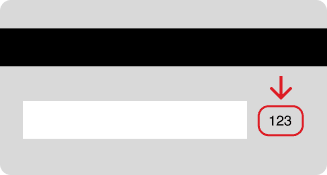

 How to use the website
How to use the website
 How To Use Application
How To Use Application
 Payment
Payment
 Delivery
Delivery
 My Account
My Account
If you have not registered with Tops Online, you can simply do so via our website. Please follow this button.

Register with your Facebook account or your e-mail

If you have already register, you can simply login with your Facebook account or your e-mail together with your password, then click “Log in”

Help menu is where you come to this page.

Hard time to browse for what you want? Simply type the product you want in the “search box” and enter or click search button.

Click “Add to cart” once and your item will be added to cart 1 unit.

For the other quantity, simply change the number or hit "+ / -"

You can review and make the changes to your order and quantity of item in the cart by clicking the cart menu. The cart displays all your products, the quantity unit of each item and the prices. If you which to complete the order, click “Go to checkout”.

Review your order items and select your delivery method


If you wish for us to issue the full tax document, please tick “Need a full tax invoice” option and fill in “Add New Tax invoice address” , or choose “Don’t need full tax invoice”

Select the express delivery service & delivery time slot. then click “Go to payment”

Or Select the standard delivery service & delivery time slot ,then click “Go to payment”

• Credit card online: The simplest method where you can easily pay online with your credit card information. At the stage of check out, the system will pre-authorize your amount and will actually make the amount capture at the end of the day where your order is already delivered.
• Cash on delivery / Dolfin E-wallet on delivery: You can pay cash or money transfer via Dolfin Application when the delivery staff meets you at the door or
• Credit card on delivery: For your comfort, you can swipe your credit card when our staff delivers your order. Please note that once the payment method is selected, you cannot change to other method at the time of payment.

In some event that products might become out of stock before our staff has the chance to pick up for you. Please let us know your preference:
• Allowing our staff to call you.
• Not allowing our staff to call you.
Also, you can leave a short message in “NOTE” to our staff for this order.
Then click “Proceed to checkout” to complete your order.



A Tops online, you can easily do so. Register using Facebook or email account.

A If you are a member with Tops Online, who can login via the registered Facebook or email account. Type in username and password then click “login”











Q What are delivery options?
A Currently we have home delivery and Click & Collect service.

Q Is there any delivery fee?
A For home delivery, the standard delivery is free of charge for any order at 888 Baht or more per receipt. For orders valued less than 888 Baht, the standard delivery fee is 60 Baht per order.
However, Tops online reserves the right to limit the quantity of the following product groups per order; drinking water, alcoholic beverages, non-alcoholic beverages, cooking and household. In case you wish to place an order for the aforementioned products in an exceeding quantity of the minimum but not over the maximum per order, a delivery surcharge will occur depending on the type of delivery. Please see the table below.

Q How do I see all the delivery fee and the products I added to cart?
A Please click the cart menu at the right pane of your screen, and click “Go to checkout”

Delivery Service & Delivery Time Slot are in the lower of the page together with delivery fee.

Q Do you deliver to my home?
A We deliver to most of places in Thailand and whole Bangkok. Please check our service areahere.
Q What are the delivery rounds?
A Same Day Delivery service is available to all our delivery area, on when order is made before 13:00 o’clock.
You can order up to 7 days in advance.
| Delivery Time Slots | |
| Round 1 | 10:00 - 12:00 |
| Round 2 | 12:00 - 14:00 |
| Round 3 | 14:00 - 16:00 |
| Round 4 | 16:00 - 18:00 |
| Round 5 | 18:00 - 20:00 |
| Round 6 | 20:00 - 22:00 |
Upon placing your order, you will receive an automatic confirmation email. A separate confirmation will be sent when your order has been dispatched out for delivery.
Q Can I add more than one delivery address?
A Absolutely, this will be convenient for your next purchase to other places like office. Please click “My Account” and click “Personal information and address


Add New Delivery Address
You can save this address or make it default for this purchase.

Q Can I have other person receive my order when I am not around?
A Of course! For your convenience, you can put the recipient’s name in the delivery address information, and click “Change delivery address”.

Select the delivery address you wish to make the change and contact address/name. Click “Edit”.

Make the changes you require and click “Save and Use”.

Q What time will I receive my order?
A You will receive your order within the window period selected during placing order. Our home delivery staff will call you around 15-30 minutes before arriving at your location.
Q Can I change the delivery address after making payment?
A You cannot make the change to delivery address in the order you have just completed. If you wish to make the change or cancel the order, you maycontact usor call 1467 (09:00 - 21:00)
Q What is the soonest time I can receive my order?
A For normal delivery, the soonest you can place order and receive your order is within the day! Please make your order before 13:00 and you can have your order within 18:00-20:00

Or you can choose Express Delivery upon available delivery time slot.
Q Do I need to be home to receive the delivery?
A You do not need to be home to receive your delivery, however you can:
- Indicate who will be the receiver on your behalf at the “Remark” field before checking out your order.
- Inform the staff who made the phone call to your prior to the delivery and advise who will be the recipient.
*Important: If you have entered discount coupon at checkout, please present the coupon card to the delivery staff in order to make it valid.
Q Why the product I receive does not look like what I see on the web
A Manufacturer constantly update their packaging to improve their sales, but do not worry, even different package but you sure get the same product.

Q Do you have any credit card campaign?
Yes, please visitMember Privilegepage to view your eligible campaign

Q I see Buy 2 Pay 1 promotion, What is this promotion?
A Buy 1 Pay 1 is the promotion to which you add 2 units to cart (same item) and you pay for just 1 unit!
Q What is e-coupon?
A E-Coupon is the discount code you can apply to your order. The coupon will have its terms and condition. Please make sure you apply the right coupon for the right product or order.
Q I got an E-Coupon code, how to I apply it?
A At check out after selecting delivery method and area, the web will redirect you to “Order Summary” page where you can final review your order. If you have eligible coupon according to its terms and condition, please click “Enter Coupon Code” box to fill in.
Q I enter coupon code but the web says it is invalid. What happened?
A Each coupon has its validity and conditions applied. Please make sure your coupon is still valid and meets the requirement. For promotion terms & conditions, please see Promotion Term & Condition
Q Is there any terms or condition for promotion?
A Yes, please see below:
Promotion Term & Condition
Promotional coupon calculations
Coupons can be applied to receipt of spending amount that meets the specified threshold without the products not applicable to promotions
Example: 100 Baht coupon when shop 1,000 Baht with the following items in the
Example: 100 Baht coupon when shop 1,000 Baht with the following items in the cart:
| Cola | Buy 2 Pay 1 | Price 60 Baht |
| Red Wine | Price 700 Baht | |
| Wheat Flour | Red Hot | Price 200 Baht |
| Yogurt | Price 100 Baht |
Total cart amount would be 1,060 Baht, but the eligible amount to apply coupon is 60 + 200 + 100 = 360 Baht Red Wine's price will not be included since it is an excluded item from promotional campaign.
Q What are the means of payment?
A You can select payment method based on your convenience. We accept cash on delivery / Dolfin wallet, credit card on delivery, and credit card online (American Express, JCB, Visa and Mastercard)

Q What are the security measures in online payment?
A Tops online website uses the world class payment gateway with highest security system. It is is fully compliant with PCI DSS 3.2 and certified as a Level 1 Service Provider, which is the key security standard within the payments industry. All credit card data are encrypted and directly sent to the bank hence do data will be stored in Tops online server
Q How will I know that the payment is successful or not?
A If the payment is successful, you will receive a confirmation email from Tops online as well as an email from our Payment Gateway. You may as well receive an SMS/Email from your bank issuer should you have registered with your bank to receive the confirmation. In any case, if you receive the payment confirmation from banks and not from our website, please contact ushereor call at 1467
Q If I pay by credit card online, and I don’t like some of the items I receive, how do I refund/return some items?
A When you make payment by credit card online, Tops online system merely pre-authorize or book the amount in your credit. If you receive your order and find products you wish to reject receiving, please return the products to the delivery man. Your transaction will be re-calculated and settled with the adjusted amount at the end of the day.
Q Can I change the method of payment after making the order successfully?
A We have to sincerely apologize, after making the order you cannot change the payment method. For any support we can contact us hereor call 1467 (09:00 - 21:00)
PAYMENT METHODS:
1. Credit / Debit card Online & (Credit /Debit in Dolfin)
1.1 Pay thru online payment gateway
Remarks : Pay with Debit card or Credit/Debit card in Dolfin online meaning that purchase amount will be instantly deducted from your card account.
1.2 In the event of refund will be in accordance with the following cases
Remarks: Cards not recommended for Online Payment Gateway including debit card from all banks, JCB, American Express (Amex), and other credit card issued by foreign banks.
2. Cash on Delivery
3. Credit/Debit on Delivery
Return and Exchange policy :
* If it meets our terms and conditions for return or exchange, our staff will contact you
* If it does not meet our terms and conditions for return or exchange, our staff will contact you and keep the items for 7 days
Remarks:
Some products are guaranteed by the manufacturer or distributor even though not in the original package, Tops Online will send to manufacturer or distributor to consider.
Refund conditions :
Q What are delivery options?
A Currently we have home delivery and Click & Collect service.

Q Is there any delivery fee?
A For home delivery, the standard delivery is free of charge for any order at 888 Baht or more per receipt. For orders valued less than 888 Baht, the standard delivery fee is 60 Baht per order.
However, Tops online reserves the right to limit the quantity of the following product groups per order; drinking water, alcoholic beverages, non-alcoholic beverages, cooking and household. In case you wish to place an order for the aforementioned products in an exceeding quantity of the minimum but not over the maximum per order, a delivery surcharge will occur depending on the type of delivery. Please see the table below.

Q How do I see all the delivery fee and the products I added to cart?
A Please click the cart menu at the right pane of your screen, and click “Go to checkout”

Delivery Service & Delivery Time Slot are in the lower of the page together with delivery fee.

Q Do you deliver to my home?
A We deliver to most of places in Thailand and whole Bangkok. Please check our service areahere.
Q What are the delivery rounds?
A Same Day Delivery service is available to all our delivery area, on when order is made before 13:00 o’clock.
You can order up to 7 days in advance.
| Delivery Time Slots | |
| Round 1 | 10:00 - 12:00 |
| Round 2 | 12:00 - 14:00 |
| Round 3 | 14:00 - 16:00 |
| Round 4 | 16:00 - 18:00 |
| Round 5 | 18:00 - 20:00 |
| Round 6 | 20:00 - 22:00 |
Upon placing your order, you will receive an automatic confirmation email. A separate confirmation will be sent when your order has been dispatched out for delivery.
Q Can I add more than one delivery address?
A Absolutely, this will be convenient for your next purchase to other places like office. Please click “My Account” and click “Personal information and address

Add New Delivery Address

You can save this address or make it default for this purchase.

Q Can I have other person receive my order when I am not around?
A Of course! For your convenience, you can put the recipient’s name in the delivery address information, and click “Change delivery address”.

Select the delivery address you wish to make the change and contact address/name. Click “Edit”.

Make the changes you require and click “Save and Use”.

Q Can I change the delivery address after making payment?
A You cannot make the change to delivery address in the order you have just completed. If you wish to make the change or cancel the order, you maycontact usor call 1467 (09:00 - 21:00)
Q What time will I receive my order?
A You will receive your order within the window period selected during placing order. Our home delivery staff will call you around 15-30 minutes before arriving at your location.
Q What is the soonest time I can receive my order?
A For normal delivery, the soonest you can place order and receive your order is within the day! Please make your order before 13:00 and you can have your order within 18:00-20:00

Or you can choose Express Delivery upon available delivery time slot.
Q Do I need to be home to receive the delivery?
A You do not need to be home to receive your delivery, however you can:
- Indicate who will be the receiver on your behalf at the “Remark” field before checking out your order.
- Inform the staff who made the phone call to your prior to the delivery and advise who will be the recipient.
*Important: If you have entered discount coupon at checkout, please present the coupon card to the delivery staff in order to make it valid.
Q I cannot log in. What do I have to do?
A Please check if your username and password is correct. If problem persists, please contact The 1 customer service or contact@the1.co.th and 0-2660-1000
Q Where is my account detail?
A Your Tops online member account can be view at ‘My Account’ menu at the right pane. However, please note that in Tops online you can view information but cannot make any changes to The 1 member detail.

Select ‘Personal information and address’.

The menu shows your full name, The 1 number, contact number registered with The 1 and email address given at registration.

Q Can I edit my personal detail
A You can make changes to all of your delivery address and contact information.

Q If I would like to check the status on my order/ previous order made
A You can retrieve the information with your Tops Online account in the menu tab “My order status and history”.

You can choose from the order number listed

Click on the order number to view the details

Q Is it possible to re-order from my previous order or do I have created a new order again?
A You may choose to reorder by choosing from the previous order number that you have picked. Click “reorder”, all the items will be transferred into the basket.


Q What to do if I want to stop receiving promotion emails from Tops Online?
A You can use the built-in "unsubscribe" link option at the bottom of the email message received.

Scroll down to the end of the email and click "unsubscribe"

There will be an option for you to click ;
1. please make sure that you untick the box
2. click confirm to process the promotion unsubscribe email from Tops Online


In case your answer cannot be found.
For more information, please contact Tops online here.


ท็อปส์ ออนไลน์ บริษัทในเครือเซ็นทรัล รีเทล คอร์เปอร์เรชั่น จำกัด (มหาชน)
เว็บไซต์นี้มีการใช้คุกกี้ โปรดยอมรับนโยบายคุกกี้เพื่อประสบการณ์การใช้บริการที่ดีที่สุดของท่าน
ราคาและสินค้าอาจมีการเปลี่ยนแปลงตามที่อยู่ในการจัดส่ง/สาขาที่รับสินค้าของคุณ
Change delivery method to add this product
ตกลง