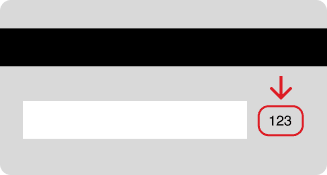เงื่อนไขการขอออกใบกำกับภาษีกับท็อปส์ ออนไลน์ Easy-E-Receipt 2568
1. การขอออกใบกำกับภาษีต้องทำการขอภายในวันที่เกิดการสั่งซื้อสินค้าเท่านั้น
2. ทางบริษัทจะจัดส่งใบกำกับภาษีในรูปแบบของใบกำกับภาษีอิเล็กทรอนิกส์ (e-Tax Invoice) และใบกำกับภาษีอย่างย่ออิเล็กทรอนิกส์ (e-Receipt) เท่านั้น โดยจะจัดส่งในรูปแบบไฟล์อิเล็กทรอนิกส์นามสกุล PDF ทางอีเมลและ SMSที่ระบุไว้ในคำสั่งซื้อ
• ใบกำกับภาษีอิเล็กทรอนิกส์ (e-Tax Invoice) สามารถใช้ดำเนินการทางกฎหมายหรือดำเนินการด้านต่างๆ ได้เช่นเดียวกันกับใบกำกับภาษีที่ออกเป็นเอกสารในรูปแบบกระดาษทุกประการ
• ภายใน 1 วันหลังจากได้รับอีเมลยืนยันการจัดส่ง หากยังไม่ได้รับเอกสาร กรุณาตรวจสอบที่กล่องจดหมายเข้าหรือกล่องอีเมลขยะ หรือหากยังไม่ได้รับ ให้ติดต่อ Customer Service ที่หมายเลข 1467
3. การขอใบกำกับภาษีย้อนหลัง สามารถกรอกแบบฟอร์มส่งคำขอออกใบกำกับภาษีภายในวันที่ยืนยันสั่งซื้อสินค้าหรือภายในวันที่จัดส่งสินค้าที่ระบุในคำสั่งซื้อ
4. หากการขอใบกำกับภาษีไม่ได้ทำตามขั้นตอนการขอออกใบกำกับภาษีที่ถูกต้อง เช่น ไม่ได้ขอผ่านช่องทางที่กำหนด,ไม่ได้มีการให้ข้อมูลของผู้ขอรับใบกำกับภาษี ทางบริษัทฯขอสงวนสิทธิที่จะไม่ออกใบกำกับภาษีให้
5. ใบกำกับภาษีจะออกให้ ณ วันที่สินค้าพร้อมจัดส่ง หรือในวันที่จัดส่งสินค้าเท่านั้นโดยจะส่งไปทางอีเมล์และ SMS ของที่ผู้สั่งซื้อที่ใช้ในการลงทะเบียนไว้เท่านั้น
6. วันที่ซึ่งแสดงในใบเสร็จใบกำกับภาษี อาจจะไม่ตรงกับวันที่สั่งซื้อ หรือ ชำระเงินซึ่งขึ้นอยู่กับการจัดสินค้าและลำดับการสั่งซื้อ หรือ ลำดับการออกใบกำกับภาษี
7. สงวนสิทธิ์การออกใบกำกับภาษีเต็มรูปแบบย้อนหลัง ภายในวันที่ยืนยันสั่งซื้อสินค้าหรือภายในวันที่จัดส่งสินค้าที่ระบุในคำสั่งซื้อเท่านั้น (อ่านรายละเอียดเงื่อนไขเพิ่มเติมได้ที่ https://www.tops.co.th/th/easy-e-receipt)
8. ยอดสุทธิในการออกใบกำกับภาษี จะเป็นยอดหลังหักคูปองส่วนลด และ คูปองส่วนลดแทนเงินสด (E-Voucher) ทุกชนิด
9. เอกสารใบกำกับภาษีที่ขอรับไปแล้ว/ขอออกไปแล้ว หากต้องการแก้ไขเพิ่มเติม กรุณาส่งคำร้องขอแก้ไขภายใน 30 วัน (นับจากวันออกใบกำกับ)
• สามารถแก้ไขตัวสะกด หรือ ชื่อของผู้ขอใบกำกับภาษีได้ แต่ไม่สามารถเปลี่ยนเป็นบุคคลอื่น หรือ เปลี่ยนจากบุคคลเป็นนิติบุคคลได้
• สามารถแก้ไขที่อยู่บนใบกำกับภาษีได้
• สามารถแก้ไขเลขประจำตัวผู้เสียภาษี กรณีผิดหลัก หรือ ผิดลำดับได้ แต่ไม่สามารถเปลี่ยนเป็นบุคคลอื่น หรือ เปลี่ยนจากบุคคลเป็นนิติบุคคลได้
ขอใบกำกับภาษีย้อนหลัง / แก้ไขข้อมูล/ติดตามใบกำกับภาษี (e-Tax Invoice)
Website: https://centralretail.qualtrics.com/jfe/form/SV_8nP2RnZi8yRyLrM?Channel=Website
Application: https://centralretail.qualtrics.com/jfe/form/SV_8nP2RnZi8yRyLrM?Channel=Application
Easy E-Receipt 2.0 คืออะไร
มาตรการกระตุ้นเศรษฐกิจของรัฐบาลที่ให้ผู้เสียภาษีเงินได้บุคคลธรรมดา ไม่รวมถึงห้างหุ้นส่วนสามัญ หรือคณะบุคคล สามารถจับจ่ายซื้อสินค้า และบริการ ตามเงื่อนไขที่ได้จ่ายจริง แต่ไม่เกิน 50,000 บาท สามารถนำมาลดหย่อนภาษีได้ เฉพาะที่ได้รับ e-Tax Invoice หรือ e-Receipt เท่านั้น โดยสามารถนำใบกำกับภาษีดังกล่าว ไปลดหย่อนภาษีเงินได้บุคคลธรรมดาในปีภาษี 2568 สำหรับปี 2568 ปรับเปลี่ยนหลักเกณฑ์เล็กน้อย แบ่งเป็นส่วนแรก 30,000 บาท สำหรับใช้จ่ายในร้านค้าทั่วไป ส่วนที่สอง 20,000 บาท ใช้กับวิสาหกิจชุมชน ร้านโอทอป
เงื่อนไขโครงการ Easy E-Receipt 2.0 ประจำปี 2568
1. ให้หักลดหย่อนภาษีจากค่าซื้อสินค้า หรือค่าบริการในประเทศ ตามจำนวนที่จ่ายจริง (รวม VAT แล้ว) ตั้งแต่วันที่ 16 ม.ค. 2568 ถึงวันที่ 28 ก.พ. 2568 แต่สูงสุดไม่เกิน 50,000 บาท
2. เฉพาะการซื้อสินค้า หรือบริการที่มีใบกำกับภาษี และใบเสร็จรับเงินอิเล็กทรอนิกส์ (e-Tax Invoice) หรือใบเสร็จรับเงินอิเล็กทรอนิกส์ (e-Receipt) จากระบบของกรมสรรพากร
วงเงินลดหย่อนแบ่งเป็น 2 ส่วน
1. วงเงินส่วนแรก : ลดหย่อนภาษี 30,000 บาท สำหรับค่าซื้อสินค้าหรือค่าบริการ ที่จ่ายให้แก่ผู้ประกอบการจดทะเบียนภาษีมูลค่าเพิ่ม
• โดยต้องมีใบกำกับภาษีอิเล็กทรอนิกส์ (e-Tax invoice) แบบเต็มรูปเป็นหลักฐาน
• หรือผู้ขายสินค้าหรือผู้ให้บริการที่ไม่เป็นผู้ประกอบการจดทะเบียนภาษีมูลค่าเพิ่ม โดยต้องมีใบรับอิเล็กทรอนิกส์ (e-Receipt) เป็นหลักฐาน
2. วงเงินส่วนที่สอง : ลดหย่อนเพิ่มอีก 20,000 บาท หากซื้อสินค้าและบริการจาก OTOP วิสาหกิจชุมชน หรือวิสาหกิจเพื่อสังคม
โดยต้องมี e-Tax Invoice แบบเต็มรูป หรือ e-Receipt เป็นหลักฐาน ดังนี้
• ค่าซื้อสินค้าหนึ่งตำบลหนึ่งผลิตภัณฑ์ (OTOP) ซึ่งเป็นสินค้าที่ได้ลงทะเบียนกับกรมการพัฒนาชุมชนแล้ว
• ค่าซื้อสินค้าหรือค่าบริการที่จ่ายให้แก่วิสาหกิจชุมชน ที่ได้จดทะเบียนต่อกรมส่งเสริมการเกษตร
• ค่าซื้อสินค้าหรือค่าบริการที่จ่ายให้แก่วิสาหกิจเพื่อสังคม ที่ได้จดทะเบียนต่อสำนักงานส่งเสริมวิสาหกิจเพื่อสังคม
สินค้าและค่าบริการที่ไม่สามารถหักลดหย่อนได้
ค่าซื้อสุรา เบียร์ และไวน์
ค่าซื้อยาสูบ
ค่าซื้อน้ำมัน ค่าซื้อก๊าซ และค่าบริการอัดประจุไฟฟ้าสำหรับเติมยานพาหนะ
ค่าซื้อรถยนต์ และรถจักรยานยนต์ ตามกฎหมายว่าด้วยรถยนต์ และค่าซื้อเรือ
ค่าสาธารณูปโภค ค่าน้ำประปา ค่าไฟฟ้า ค่าบริการสัญญาณโทรศัพท์ ค่าบริการสัญญาณอินเทอร์เน็ต
ค่าบริการที่มีข้อตกลงการให้บริการและผู้รับบริการสามารถใช้บริการดังกล่าวนอกเหนือจากระยะเวลาระหว่างวันที่ 16 ม.ค. 2568 ถึงวันที่ 28 ก.พ. 2568 เช่น ค่าสมาชิกต่าง ๆ
ค่าเบี้ยประกันวินาศภัย
ค่าบริการจัดนำเที่ยวที่จ่ายให้แก่ผู้ประกอบการธุรกิจนำเที่ยว
ค่าที่พักในโรงแรม
ค่าที่พักโฮมสเตย์ไทย
ค่าที่พักที่ไม่เป็นโรงแรมตามกฎหมายว่าด้วยโรงแรม











.png)






 {{else}}
{{else}}
 {{/if}}
{{/if}}