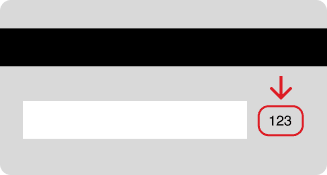Promotion:
Tops Online Super Fresh Mission - Earn up to 1,000.- E-Vouchers CLICK
Get 100.- E-Voucher from every accumulated spending of fresh products at 1,000.-
*Accumulated spending will not be rolled over to the next month
(Limit maximum 5 vouchers per The1 customer per month and maximum 10 vouchers throughout the campaign period)
For order dates and selected delivery dates: 1 November 2024 - 31 December 2024
*Customer is required to click ‘Get Coupon’ & then 'Confirm' to claim rewards by 7 January 2025.
Terms & Conditions:
- Exclusively for The 1 members.
- Only for Tops Online customers.
- Receive 1 right to redeem E-voucher worth 100.- from every accumulated spending of fresh products at 1,000.-
- Shop according to the above conditions at Tops Online via website/ application and select delivery slot during 1 November 2024 - 31 December 2024 to accumulate spending.
- Accumulated spending will be seperated into 2 rounds (Round 1: 1 November 2024 - 30 November 2024 and Round 2: 1 December 2024 - 31 December 2024) and cannot be rolled over.
- Excluding the following items: wholesale (7 or more items bearing the same barcode per receipt), bulk pack of M-150's products, Birdy's products, Sponsor’s 24-pack products, Carabao Dang’s 50-pack products, Singha’s 24-pack soda, Hales Blue Boy's products, Brand’s products, electronics, all gift baskets, alcoholic beverages, infant and follow-up formula of baby milk powder, Chitrlada Milk Pack, milk pack 9, 12, 24, 27 and 36, supplementary food, cooking oil, cooking sugar, medicine, medical supplies, some cosmeceutical products and Pre-order items (TCB).
- Activity period: 1 November 2024 - 31 December 2024
- Please click ‘Get Coupon’ & then 'Confirm' by 7 January 2025 to receive E-Voucher code. Customer can take screenshot of the code to use within the coupon period and get discount.
- In case that customer does not click to receive the rewards within the period stated above, it will be considered a forfeiture of the right to receive the reward.
- Before payment, the customer must connect the 1 account with Tops Online account to get record of the purchase.
- Limit 1 redemption per reward in each level per member and according to the conditions specified by each reward.
- Please see more terms and conditions of each discount coupon in the coupon cards below.
- After click to use coupon, The system will count down the timer for 5 minutes, after that you will not be able to view the coupon code again.
- These privilege cannot be exchanged or redeemed for cash.
- The Company reserves the rights to change the terms and conditions without prior notice.











.png)






 {{else}}
{{else}}
 {{/if}}
{{/if}}